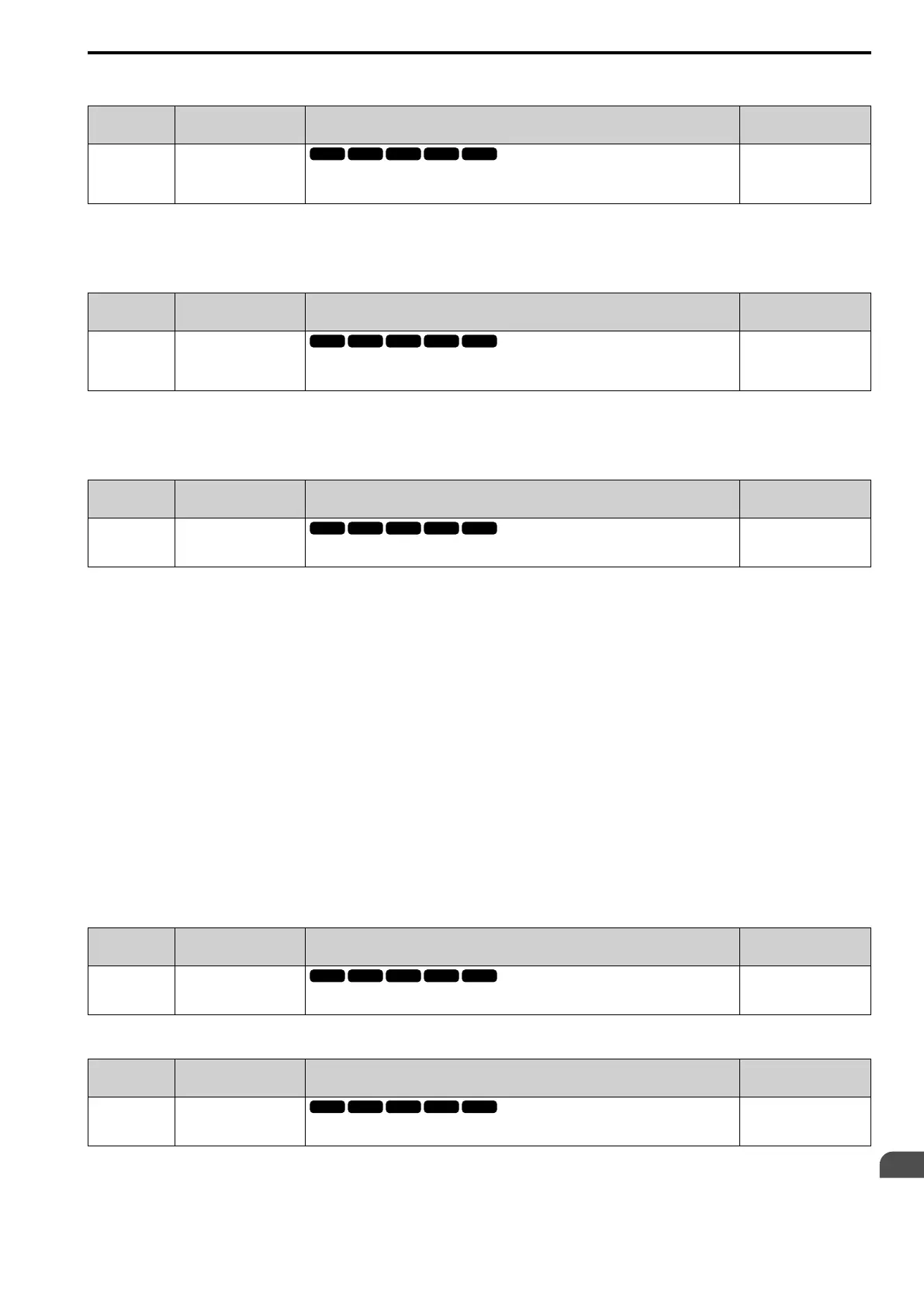Parameter Details
12
12.6 F: OPTIONS
SIEPCYEUOQ2V01A Q2V Technical Manual 555
■ F6-23: MLII Mon Sel (E)
No.
(Hex.)
Name Description
Default
(Range)
F6-23
(036E)
MLII Mon Sel (E)
Sets the Modbus register used for the monitor functions of INV_CTL (drive operation control
command) and INV_I/O (drive I/O control command). Restart the drive after you change the
parameter setting.
0000h
(0000h - FFFFh)
To enable the Modbus register set in F6-23, set SEL_MON2/1 to 0EH or set SEL_MON 3/4 and SEL_MON 5/6
to 0EH. Bytes of the response data enable the Modbus register content that was set in F6-23.
■ F6-24: MLII Mon Sel (F)
No.
(Hex.)
Name Description
Default
(Range)
F6-24
(036F)
MLII Mon Sel (F)
Sets the Modbus register used for the monitor functions of INV_CTL (drive operation control
command) and INV_I/O (drive I/O control command). Restart the drive after you change the
parameter setting.
0000h
(0000h - FFFFh)
To enable the Modbus register set in F6-24, set SEL_MON2/1 to 0FH or set SEL_MON3/4 and SEL_MON 5/6 to
0FH. Bytes of the response data enable the Modbus register content that was set F6-24.
■ F6-25: MLII Watchdog Error Sel
No.
(Hex.)
Name Description
Default
(Range)
F6-25
(03C9)
MLII Watchdog Error Sel
Sets the method to stop the motor or let the motor continue operating when the drive detects E5
[MECHATROLINK Watchdog Timer Err].
1
(0 - 3)
0 : Ramp->Stop
The drive ramps the motor to stop in the deceleration time. The output terminal set for Fault [H2-01 to H2-03 =
3] activates.
1 : Coast->Stop
The output turns off and the motor coasts to stop. The output terminal set for Fault [H2-01 to H2-03 = 3]
activates.
2 : Fast Stop (C1-09)
The drive stops the motor in the deceleration time set in C1-09 [Fast Stop Time]. The output terminal set for Fault
[H2-01 to H2-03 = 3] activates.
3 : Alarm Only
The keypad shows E5, and the drive continues to operate.
Note:
Separately prepare safety protection equipment and systems, for example fast stop switches.
The output terminal set to Alarm [H2-01 to H2-03 = 4] activates.
■ F6-26: MLII bUS Err Detected
No.
(Hex.)
Name Description
Default
(Range)
F6-26
(03CA)
MLII bUS Err Detected
Sets the number of times that the option must detect a bUS alarm to cause a bUS [Option
Communication Error].
2
(2 - 10 times)
■ F6-30: PROFI-DP Address
No.
(Hex.)
Name Description
Default
(Range)
F6-30
(03CB)
PROFI-DP Address
Sets the node address for PROFIBUS-DP communication. Restart the drive after you change the
parameter setting.
0
(0 - 125)
Note:
• Be sure to set a node address that is different than all other node addresses.
• Node addresses 0, 1, and 2 are usually reserved for control, maintenance, and device self-diagnosis.
