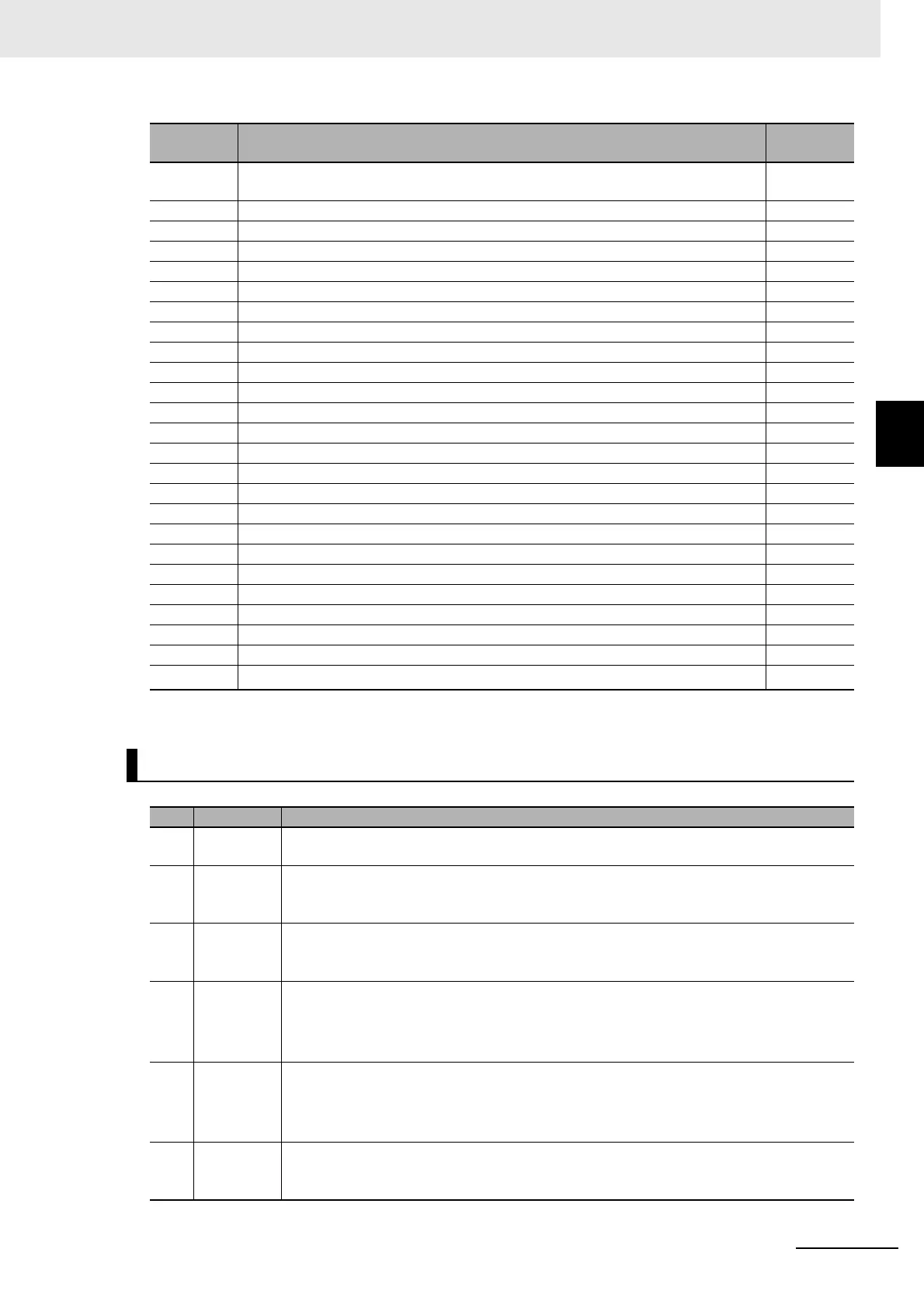3 - 9
3 Operation
High-function General-purpose Inverter RX2 Series User’s Manual
3-1 Overview of LCD Operator
3
3-1-3 LCD Display
21
Screen for selecting the location for reading data that is downloaded using the R/W
function
R06
22 Screen for displaying progress status of downloading using the R/W function R07
23 System settings screen S01
24 Language selection screen S02
25 Dimming setting screen S03
26 Setting screen for automatic light off time S04
27 Setting screen for dimming at light off S05
28 Setting screen for automatic home transition time S06
29 Monitor screen for basic inverter information S07
30 Selection screen for operator initialization S08
31 Operator version display screen S09
32 Date and time screen S11
33 Date and time setting screen S12
34 Selection screen for date and time display format S13
35 Setting screen for battery level warning S14
36 Inverter model selection screen S19
37 Read lock selection screen S21
38 Selection screen for blinking at the time of trip S22
39 Color setting screen S23
40 Selection screen for self-check mode S25 to S35
41 Setting screen for automatic home screen S36
42 Remote mode switching screen S38
43 Scroll menu L01
44 Scroll screen L02
45
Message screen
*1
*1. If a message is displayed, see 12-3-3 Checking Message on page 12-30.
Display <e>: STO Function Display
No. Display Description
e1 (None) Operation of ST1 and ST2 are both enabled (contact point ON), the inverter’s output motion
is also enabled.
e2 P-1A From the status that the operation of ST1 and ST2 are both enabled (contact point ON),
only ST2 transitions to STO (contact point OFF) and later ST1 is kept operation-enabled
(contact point ON) for the STO switching allowable time [bd-02].
e3 P-2A From the status that the operation of ST1 and ST2 are both enabled (contact point ON),
only ST1 transitions to STO (contact point OFF) and later ST2 is kept operation-enabled
(contact point ON) for the STO switching allowable time [bd-02].
e4 P-1b (1) The status of P-1A or P-1b continued for the STO switching allowable time [bd-02].
(2) At the status that the operation of ST1 and ST2 were both enabled (contact point ON),
only ST2 transitioned to STO (contact point OFF) and later the operation was allowed (con-
tact point ON).
e5 P-2b (1) The status of P-2A or P-2b continued for the STO switching allowable time [bd-02].
(2) At the status that the operation of ST1 and ST2 were both enabled (contact point ON),
only ST1 transitioned to STO (contact point OFF) and later the operation was allowed (con-
tact point ON).
e6 P-1C From the status that the operation of ST1 and ST2 are both STO (contact point OFF), ST2
transitions to be operation-allowed (contact point ON), and later ST1 is kept STO (contact
point OFF) for the STO switching allowable time [bd-02].
No. Name
Screen
number
