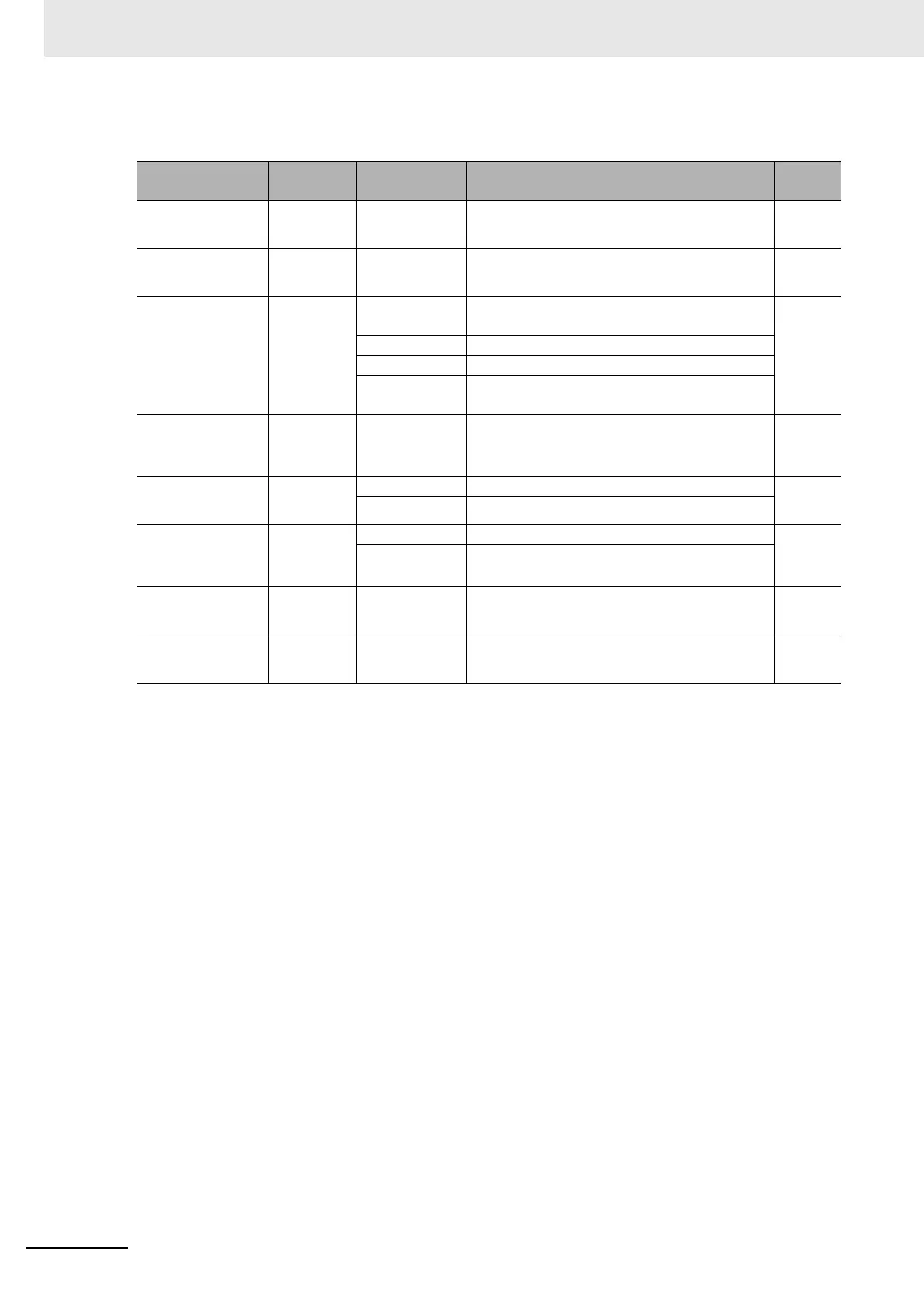7 Advanced Settings
7 - 20
High-function General-purpose Inverter RX2 Series User’s Manual
Parameter
Item Parameter Data Description
Default
data
Control mode
selection,
1st-motor
[AA121]
10
*1
*1. Cannot be selected if [Ub-03] duty spec selection is 01 (LD) or 00 (VLD).
To use the vector control with sensor (IM). 00
Speed response
for Async.M,
1st-motor
[HA115] 0 to 1000(%)
To adjust the responsiveness of the control. A
larger value enhances the responsiveness.
100
Vector control
mode selection,
1st-motor
[AA123]
00
Operation is possible by switching between the
speed control and the torque control.
00
01 Activate the pulse train position control mode.
02 Activate the absolute position control mode.
03
Activate the high-resolution absolute position
control mode.
Boost value at start
for
Async.M-SLV/IM-C
LV, 1st-motor
[HC111] 0 to 50 (%)
To adjust the current command at the start when
the starting torque is not sufficient.
0
Secondary resis-
tance correction,
1st-motor
[HC113]
00 Disabled
00
01 Enabled Requiring a temperature thermistor.
Counter direction
run protection
selection,
1st-motor
[HC114]
00 Disabled
00
01
Enabled Limit the output to prevent the output in
the reverse direction.
Torque current ref-
erence filter time
constant, 1st-motor
[HC120] 0 to 100 (ms) To adjust the filter for the torque current.2
Speed feedfor-
ward compensa-
tion gain, 1st-motor
[HC121] 0 to 1000 (%)
To adjust the feed forward control of the speed
controller.
0
