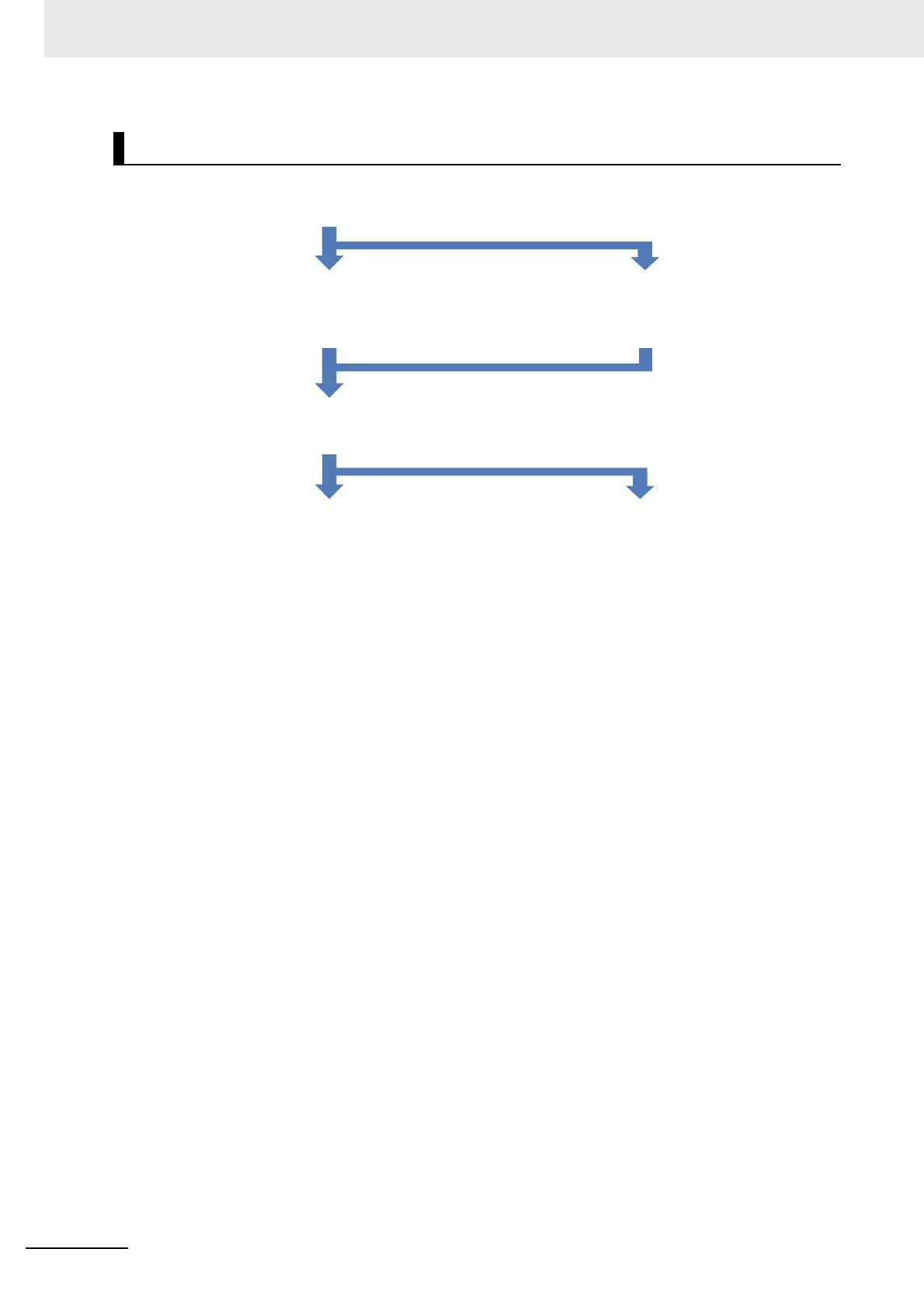(2) Open collector input
Control using main body’s terminals [A] and [B]
→ Set [CA-90] = 02.
(3) Line driver input
Control using PG option unit [EAP], [EAN], [EBP],
and [EBN]
→ Check that [CA-90] ≠ 02.
(1) Check the encoder’s or the pulse trains’ input specs.
(2) Conduct the speed control with sensor.
In accordance with the mode to be used, select
one of the following three controls:
• V/f control with sensor ([AA121] = 04 to 06)
• Automatic boost with sensor ([AA121] = 07)
• Vector control with sensor ([AA121] = 10)
(see, 7-1 Overview of Motor Control Methods on
page 7-3)
Note When [AA121] = 10, the vector control mode
selection [AA123] = 00.
(3) Conduct the absolute position control.
Select the vector control with sensor ([AA121] =
10), and set as the vector control mode selection
[AA123] either
• 02: Absolute position control; or
• 03: High-resolution absolute position control
(See, 8-4-9 Absolute Position Control on page
8-108)
(1) Check whether the speed control or the position control is to be conducted with the control with sensor.
