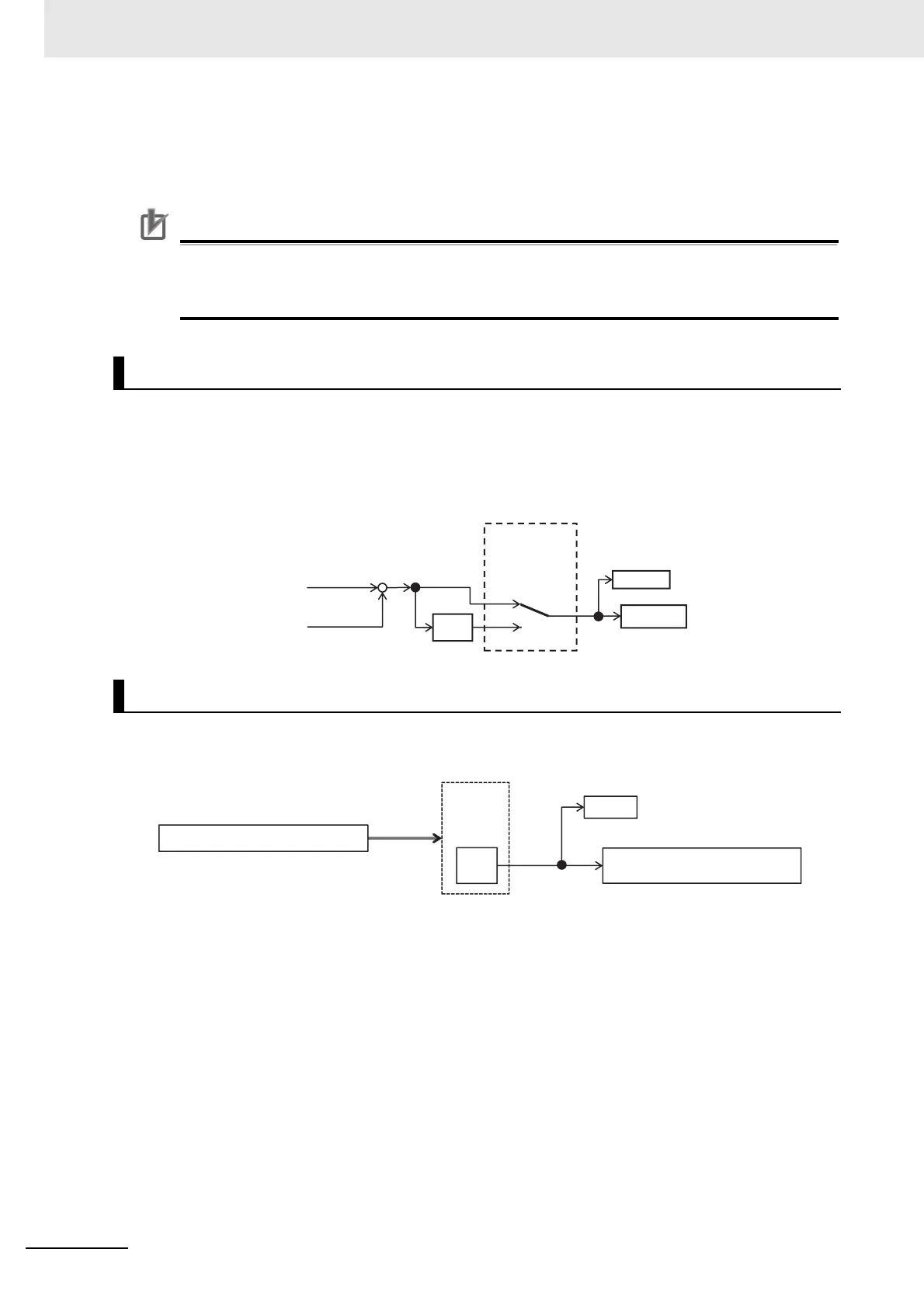8 Applied Settings
8 - 16
High-function General-purpose Inverter RX2 Series User’s Manual
When 01 to 07 is selected in operator [AH-54], calculation will be targeted to feedback data 1 and feed-
back data 2.
When 08 to 10 is selected in operator [AH-54], calculation will be targeted to feedback data 1 to 3.
Precautions for Correct Use
• Select 00: Disable for feedback value not in use.
• Operator [AH-54] will be available to be selected only when 01 to 04 is selected for target
value operator [AH-50].
Output is feasible by switching ± PID1 deviation.
When PID1 deviation minus [AH-02] is 00, calculation will be performed by (PID target value - FB
value). With 01, it will be the same operation as (FB value - PID target value).
Use this when the polarity of deviation of PID target value and FB value does not much with the com-
mand from the inverter due to sensor characteristics, etc.
Select PID1-feed forward value.
Feed-forward control operates by setting [AH-70] to anything other than 00 (None).
Output of ± Switching PID1 Deviation
Selection of PID1 Feed-forward Value
+
00
01
[AH-02]
-
×(-1)
[db-51]
PID target value
Feedback data value
PID1 deviation
minus 1
PID calculation
[AH-70]
(00 to 06)
01
[db-64]
Analog input Ai1 to Ai6 (01 to 06)
PID feed-forward value
Input
destination 1
(00: Disable)
