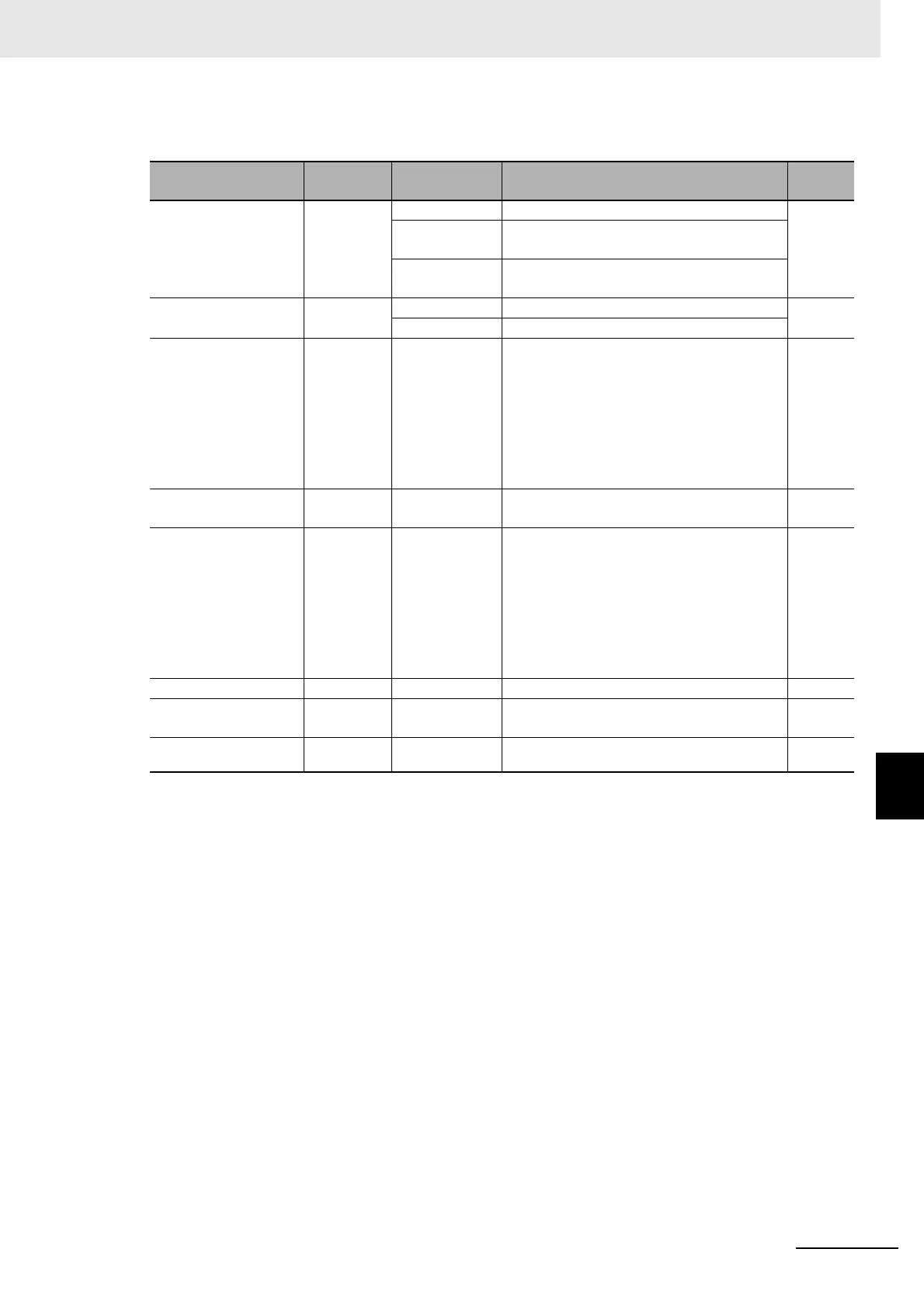8 - 29
8 Applied Settings
High-function General-purpose Inverter RX2 Series User’s Manual
8-1 PID Control
8
8-1-5 PID2/PID3/PID4 Control
Parameter
Item Parameter Data Description
Default
data
PID4 enable [AJ-41]
00 Disable
0
01
Enable (if command becomes negative, it
does not output in a reverse direction)
02
Enable (if command becomes negative, it
outputs in a reverse direction)
PID4 deviation inverse [AJ-42]
00 Disable
0
01 Enable (polarity inversion of deviation)
Input source selection
of Set-point for PID4
[AJ-47] 00 to 15
00: Disable, 01: Ai1-L input, 02: Ai2-L input,
03: Ai3-L input, 04: Ai4-L input,
05: Ai5-L input, 06: Ai6-L input,
07: Parameter setting [AH-44],
08: RS 485 communication,09: P option 1,
10: Option 2, 11: Option 3,
12: Pulse train input (main unit),
13:Pulse train input (PG Option Unit)
07
Set-point setting for
PID4
[AJ-50]
0.00 to
100.00(%)
*1
*1. Data range varies depending on the data from [AJ-44] to [AJ-46].
Is a parameter set value. 0
Input source selection
of Process data for
PID4
[AJ-52] 00 to 13
00: Disable, 01: Ai1-L input, 02: Ai2-L input,
03: Ai3-L input, 04: Ai4-L input,
05: Ai5-L input, 06: Ai6-L input,
07: Parameter setting [AH-44],
08: RS 485 communication,09: P option 1,
10: Option 2, 11: Option 3,
12: Pulse train input (main unit),
13:Pulse train input (PG Option Unit)
02
PID4 proportional gain [AJ-53] 0.0 to 100.0 Proportional gain 1.0
PID4 integral time con-
stant
[AJ-54] 0.0 to 3600.0(s) Integral gain 1.0
PID4 derivative gain [AJ-55]
0.00 to
100.00(s)
Differential gain 0.00
