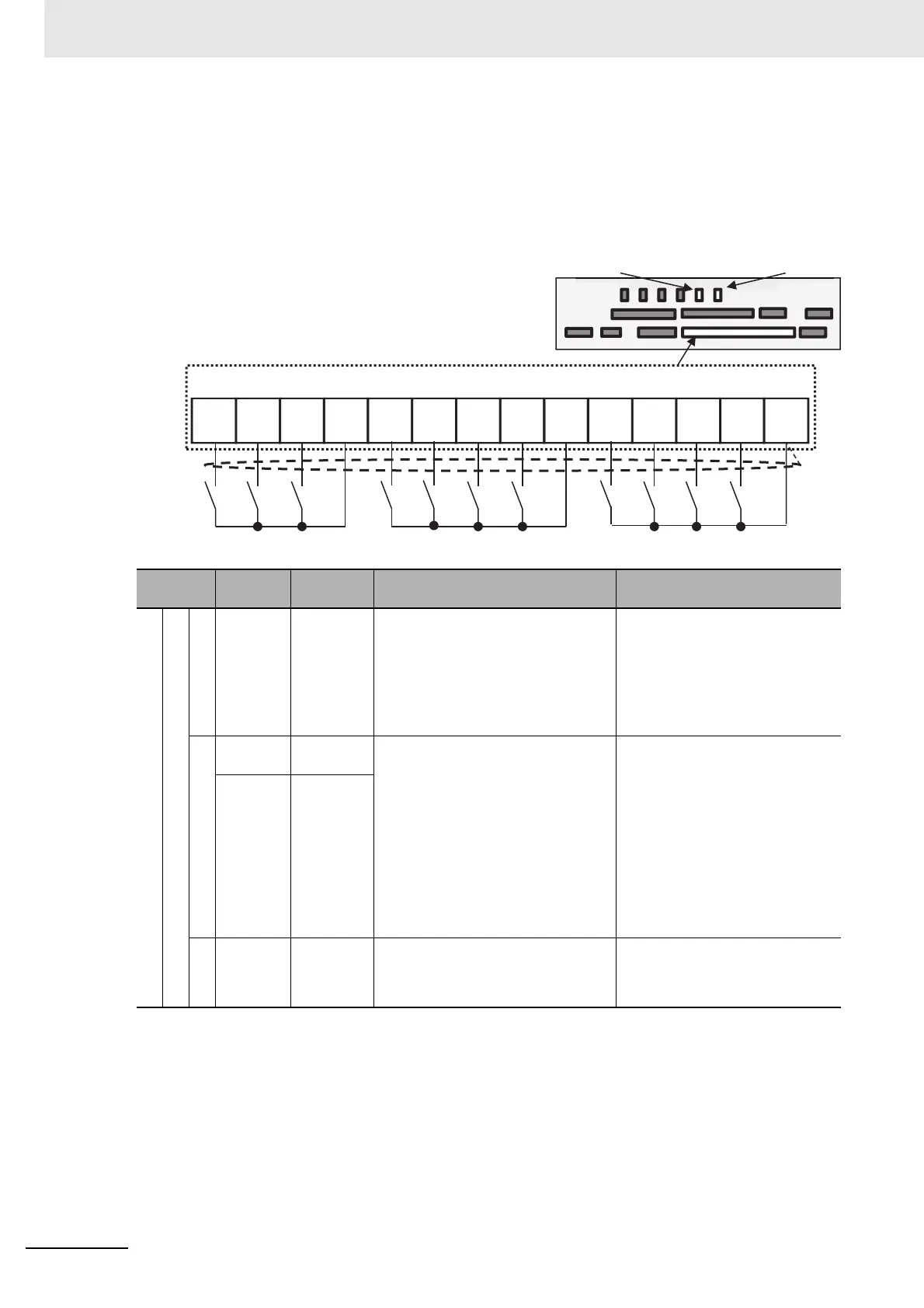2 Design
2 - 24
High-function General-purpose Inverter RX2 Series User’s Manual
Input Terminals
• All COM terminals are at the same potential.
• When connecting a power supply between 1-9, A, B and COM, switch SW5 to the external power
supply (EX).
• You can switch between the sink/source logic of input terminals by SW6.
• [ ] indicates the factory default setting.
Terminal
symbol
Terminal
name
Description Electrical characteristics
Input terminal
Digital input
Contact
9, 8, 7,
6, 5, 4,
3, 2, 1
Input
terminal
You can select terminal functions
using the parameter settings corre-
sponding to each terminal. You can
switch between the sink logic and
source logic by switching SINK/SRC
of SW6.
Voltage between each input/COM
• ON voltage Min. DC18V
• OFF voltage Max. DC3V
• Maximum allowable voltage
DC27V
• Load current 5.6mA (at DC27V)
Contact/pulse
A
Pulse
input-A
When [CA-90] is set to 00, A, and B
terminals can be used as input termi-
nals.
You can select terminal functions
using the parameter settings corre-
sponding to each terminal.
When [CA-90] is not set to 00, they
are used as terminals for pulse string
input.
The maximum input pulse is 32kpps.
Voltage between each input/COM
• ON voltage Min. DC18V
• OFF voltage Max. DC3V
• Maximum allowable voltage
DC27V
• Load current 5.6mA (at DC27V)
• Maximum 32kpps pulse input
B
Pulse
input-B
Common
COM
Common
for input
terminal
Common terminals for digital input
terminals (1,2,3,4,5,6,7,8,9,A,B).
There are three COM terminals.
1
[RS]
2
[SCHG]
3
[JG]
4
[FRS]
5
[2CH]
6
[CF1]
7
[CF2]
8
[RV]
9
[FW]
A
[EXT]
B
[USP]
COMCOMCOM
SW6
SW5
(Wiring example)
Input
Control circuit terminal
area