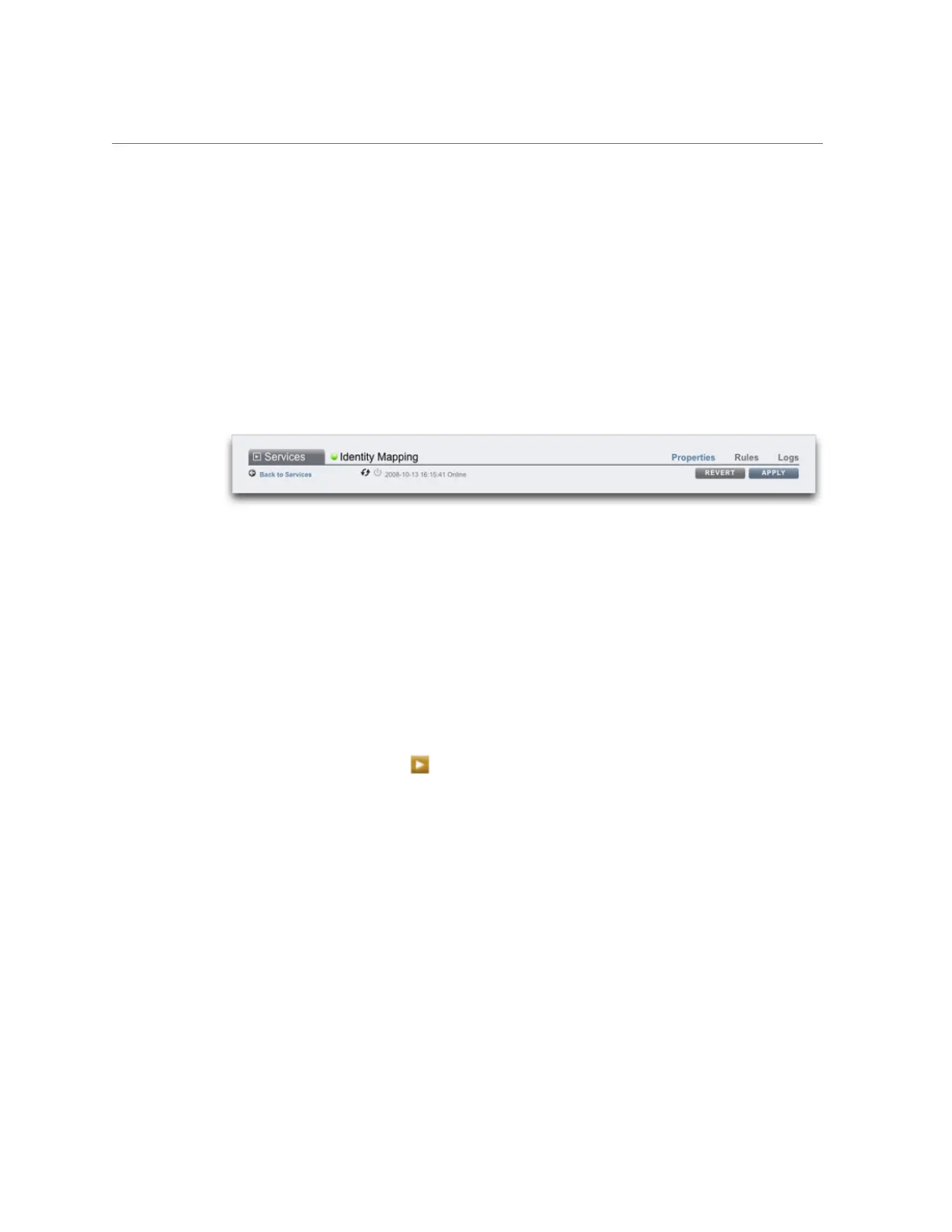Browser User Interface (BUI)
Use the main navigation links to view between the Configuration, Maintenance, Shares, Status,
and Analytics areas of the BUI. Use sub-navigation links to access features and functions within
each area.
If you provide a session annotation, it appears beneath your login ID and the logout control. To
change your session annotation for subsequent administrative actions without logging out, click
on the text link. For details about session annotations, see “Configuring Users” on page 160.
The title bar appears below the Masthead and provides local navigation and functions that vary
depending on the current view.
For example, the Identity mapping service title bar enables the following:
■
Navigation to the full list of services through the side panel
■
Controls to enable or disable the Identity Mapping service
■
A view of Identity Mapping uptime
■
Navigation to the Properties, Rules and Logs screens for your Identity Mapping service
■
Button to Apply configuration changes made on the current screen
■
Button to Revert configuration changes applied on the current screen
To quickly navigate between Service and Project views, open and close the side panel by
clicking the title or the reveal arrow.
About the Oracle ZFS Storage Appliance 25
