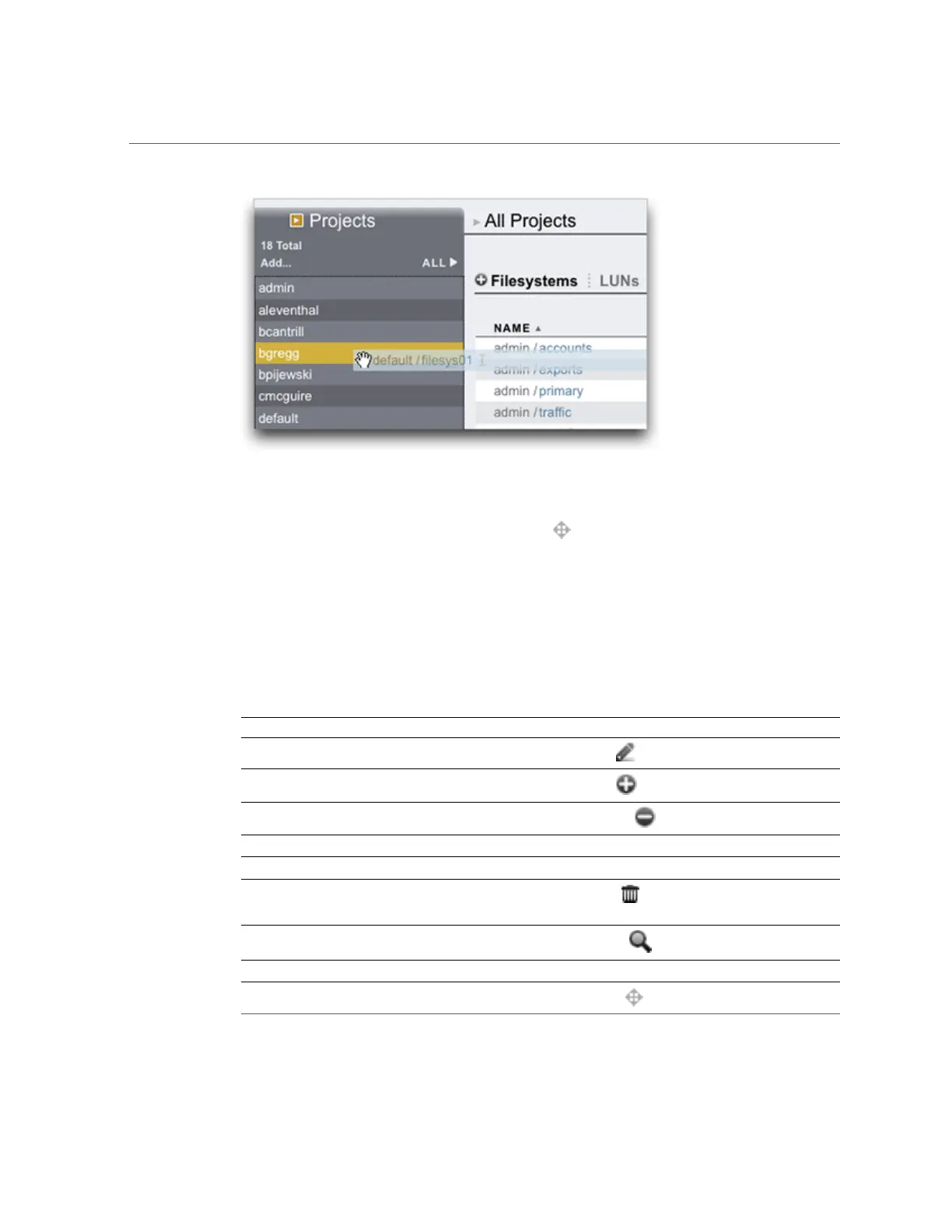Browser User Interface (BUI)
To add projects, click the Add... link in the sidebar.
To move Shares between Projects, click the move icon and drag a filesystem Share to the
appropriate Project in the side panel.
Note that dragging a share into another project will change its properties if they are set to be
inherited from its parent project.
Most BUI controls use standard web form inputs; however, there are a few key exceptions
worth noting:
TABLE 1
Key Web Form Exceptions
Summary of BUI Controls
Modify a property
Click the edit icon and complete the dialog
Add a list item or property entry
Click the add icon
Remove a list item or property entry
Click the remove icon
Save changes Click the Apply button
Undo saved changes Click the Revert button
Delete an item from a list
Click the trash icon (hover the mouse over the item
row to see the icon)
Search for an item in a list
Click the search icon at the top right of the list
Sort by list headings Click on the bold sub-headings to re-sort the list
Move or drag an item
Click the move icon
26 Oracle ZFS Storage Appliance Administration Guide, Release OS8.6.x • September 2016
