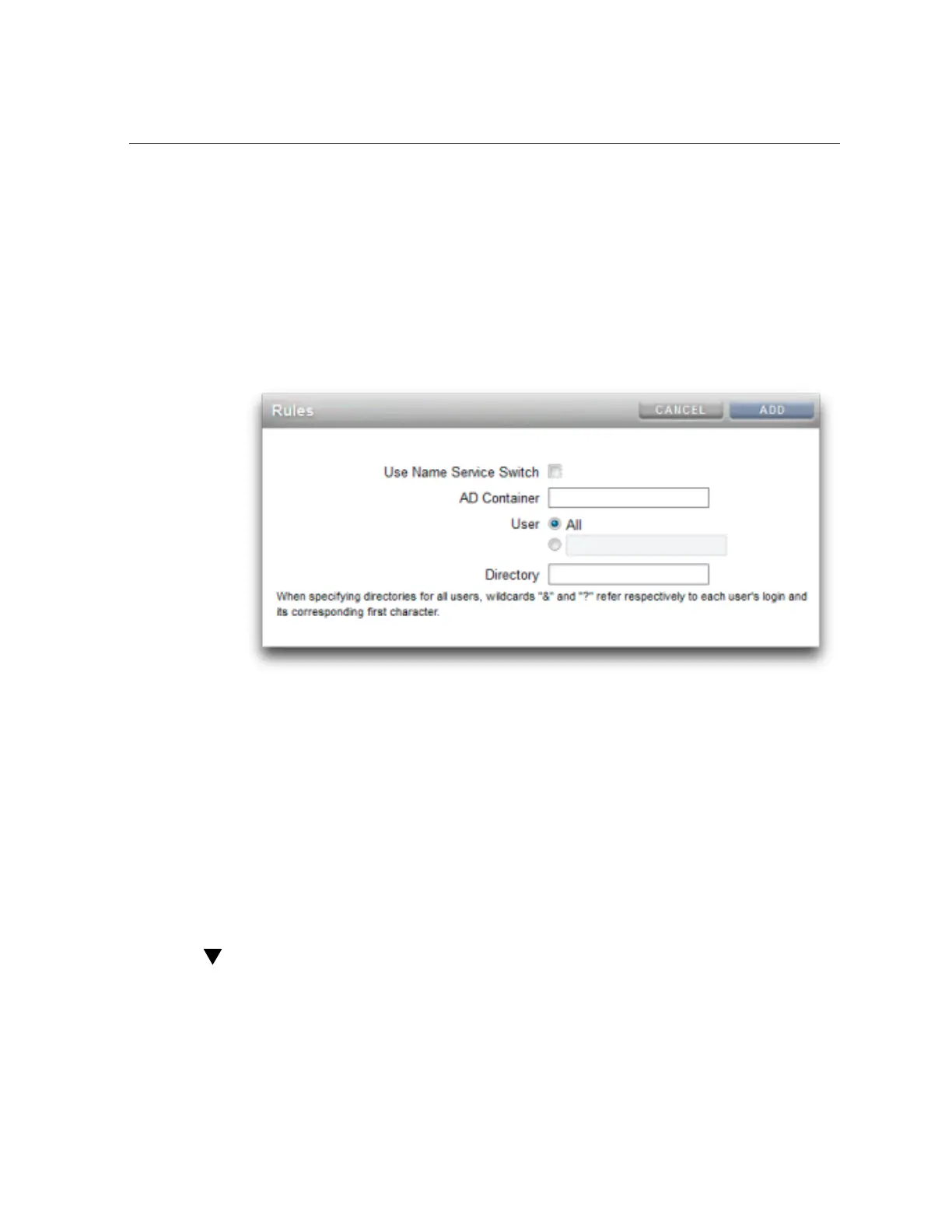Adding SMB Autohome Rules (CLI)
SMB Autohome
For Windows file sharing, Autohome provides access to filesystems using the SMB protocol.
Autohome defines and maintains home directory shares for users that access the system through
SMB. Autohome rules map SMB clients to home directories.
FIGURE 23
Setting Autohome Rules
■
Use Name Service Switch - Toggles Name Service Switch (NSS) on or off. You cannot
create an NSS rule and an rule for all users at the same time.
■
AD Container - Sets the Active Directory container, for example: dc=com,dc=fishworks,
ou=Engineering,CN=myhome.
■
User - Sets the Autohome rule for all All users or for the user you specify. When you
specify a user, the wildcards "&" and "?" refer to a user's login and its corresponding first
character.
■
Directory - Sets the directory for the rule, for example: /export/wdp.
Adding SMB Autohome Rules (CLI)
1.
Go to configuration services smb.
250 Oracle ZFS Storage Appliance Administration Guide, Release OS8.6.x • September 2016
