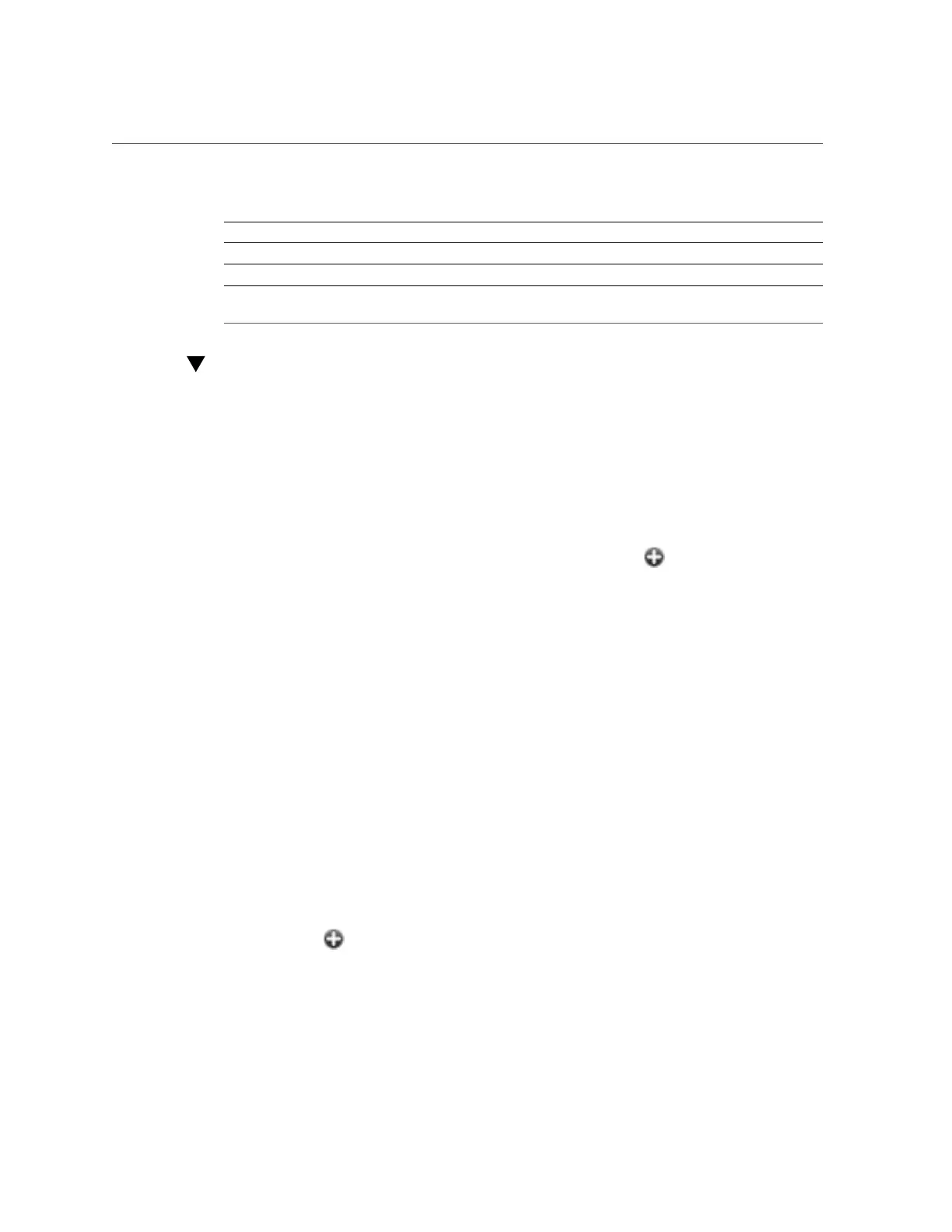Configuring SMB (BUI)
TABLE 56
Users and Allowed Operations
User Allowed Operations
Regular users List shares.
Members of the Administrators or Power Users groups Manage shares, list user connections.
Members of the Administrators group List open files and close files, disconnect user
connections, view services and event log.
Configuring SMB (BUI)
Initial configuration of the appliance may be completed using the BUI or the CLI and
should take less than 20 minutes. Initial Setup may also be performed again later using the
Maintenance > System contexts of the BUI or CLI. Initial configuration takes you through the
following steps.
1.
Configure Network Devices, Datalinks, and Interfaces.
a.
Create interfaces using the Datalink add or Interface icons or by using
drag-and-drop of devices to the datalink or interface lists.
b.
Set the desired properties and click the Apply button to add them to the list.
c.
Set each interface to active or standby as appropriate.
d.
Click APPLY at the top of the page to commit your changes.
2.
Configure DNS.
a.
Provide the base domain name.
b.
Provide the IP address of at least one server that is able to resolve
hostname and server records in the Active Directory portion of the domain
namespace.
3.
Configure NTP authentication keys to ensure clock synchronization.
a.
Click the icon to add a new key.
b.
Specify the number, type, and private value for the new key and apply the
changes.
Appliance Services 259
