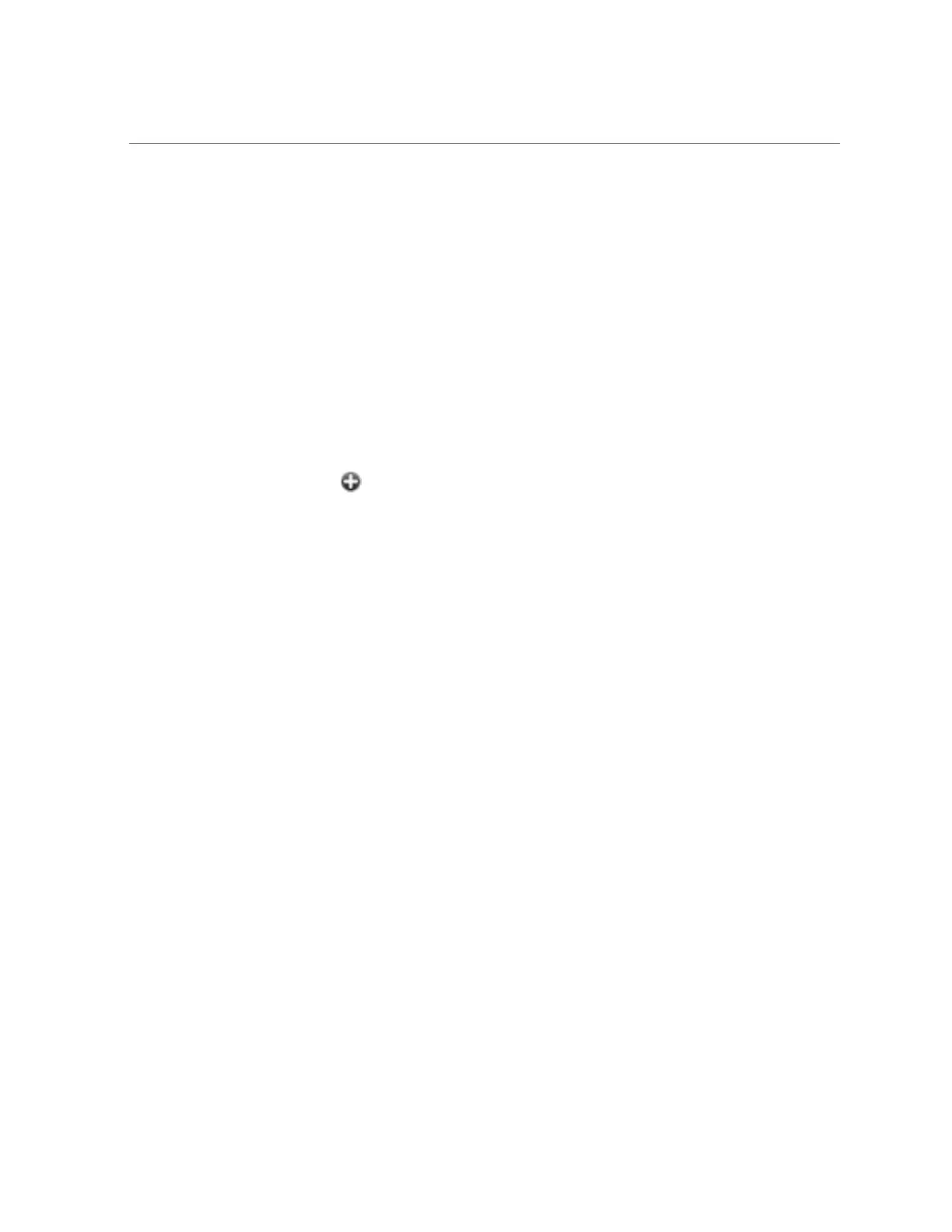Configuring SMB (BUI)
The key appears as an option next to each specified NTP server.
c.
Associate the key with the appropriate NTP server and apply the changes.
To ensure clock synchronization, configure the appliance and the SMB
clients to use the same NTP server.
4.
Specify Active Directory as the directory service for users and groups.
a.
Set the directory domain.
b.
Click APPLY to commit your changes.
5.
Configure a storage pool.
a.
Click the icon to add a new pool.
b.
Set the pool name.
c.
On the Allocate and verify storage screen, configure the disk shelf allocation
for the storage pool.
If no disk shelves are detected, check your disk shelf cabling and power.
d.
Click COMMIT to advance to the next screen.
e.
On the Configure Added Storage screen, select the desired data profile.
Each is rated in terms of availability, performance and capacity. Use these ratings to
determine the best configuration for your business needs.
f.
Click COMMIT to activate the configuration.
6.
Configure Remote Support.
a.
If the appliance is not directly connected to the Internet, configure an HTTP
proxy through which the remote support service may communicate with
Oracle.
b.
Enter your Online Account user name and password.
A privacy statement will be displayed for your review.
c.
Choose which of your inventory teams to register with.
260 Oracle ZFS Storage Appliance Administration Guide, Release OS8.6.x • September 2016
