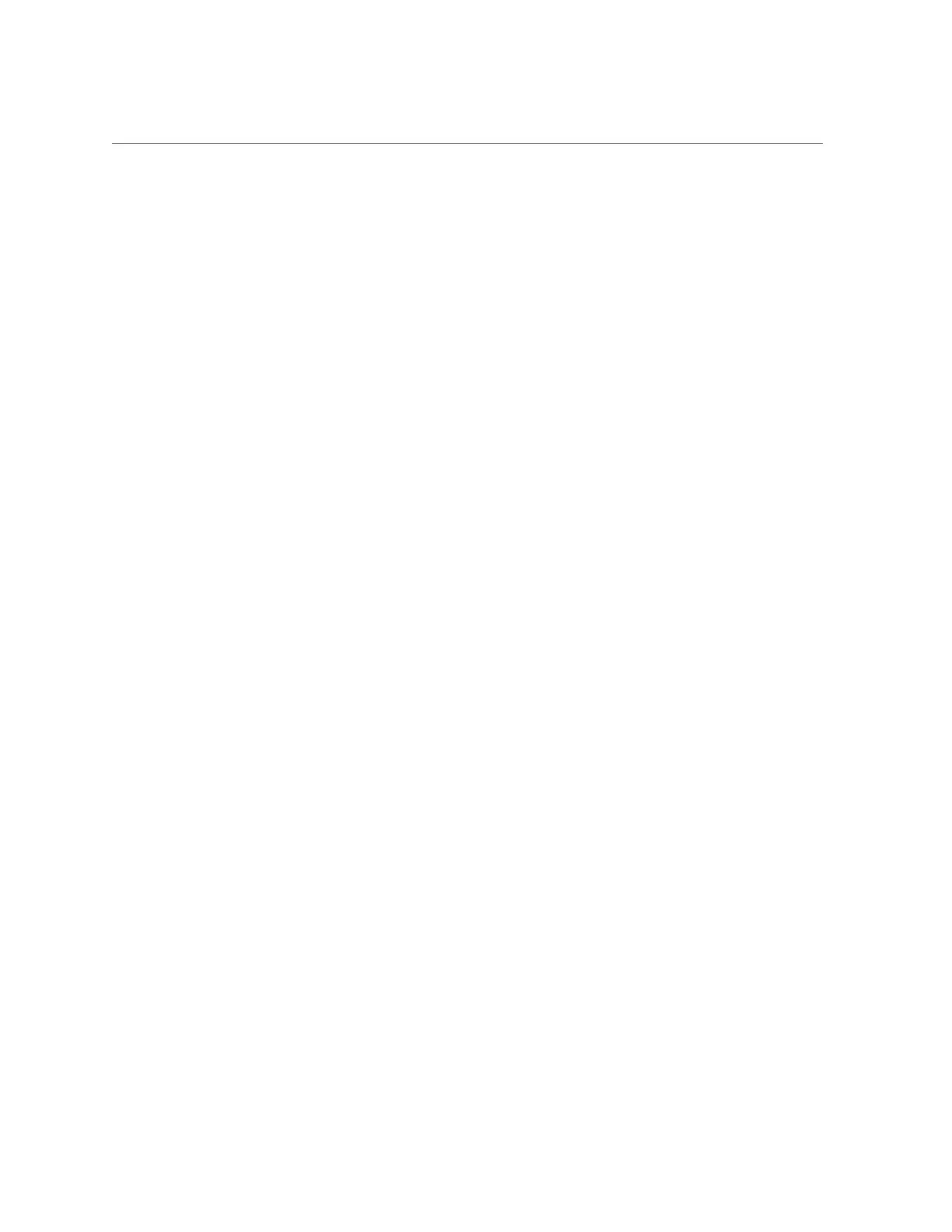Creating a Project (CLI)
mountpoint = /export (default)
quota = 0 (default)
reservation = 0 (default)
sharesmb = off (default)
sharenfs = on (default)
encryption = off (default)
sharedav = off (default)
shareftp = off (default)
sharesftp = off (default)
sharetftp = off (default)
default_group = other (default)
default_permissions = 700 (default)
default_sparse = true (default)
default_user = nobody (default)
default_volblocksize = 8K (default)
default_volsize = 0 (default)
aclinherit = (default)
aclmode = (default)
atime = (default)
checksum = (default)
compression = (default)
dedup = (default)
copies = (default)
logbias = (default)
readonly = (default)
recordsize = (default)
rstchown = (default)
secondarycache = (default)
nbmand = (default)
snapdir = (default)
vscan = (default)
defaultuserquota = (default)
defaultgroupquota = (default)
snaplabel = (default)
canonical_name = (default)
keyname = (default)
keystore = (default)
exported = (default)
nodestroy = (default)
hostename:shares home (uncommitted)>
4.
To modify the project properties, use the set command. Project properties are
described in “Project Properties” on page 376.
5.
Enter commit.
hostname:shares home> commit
Shares and Projects 345
