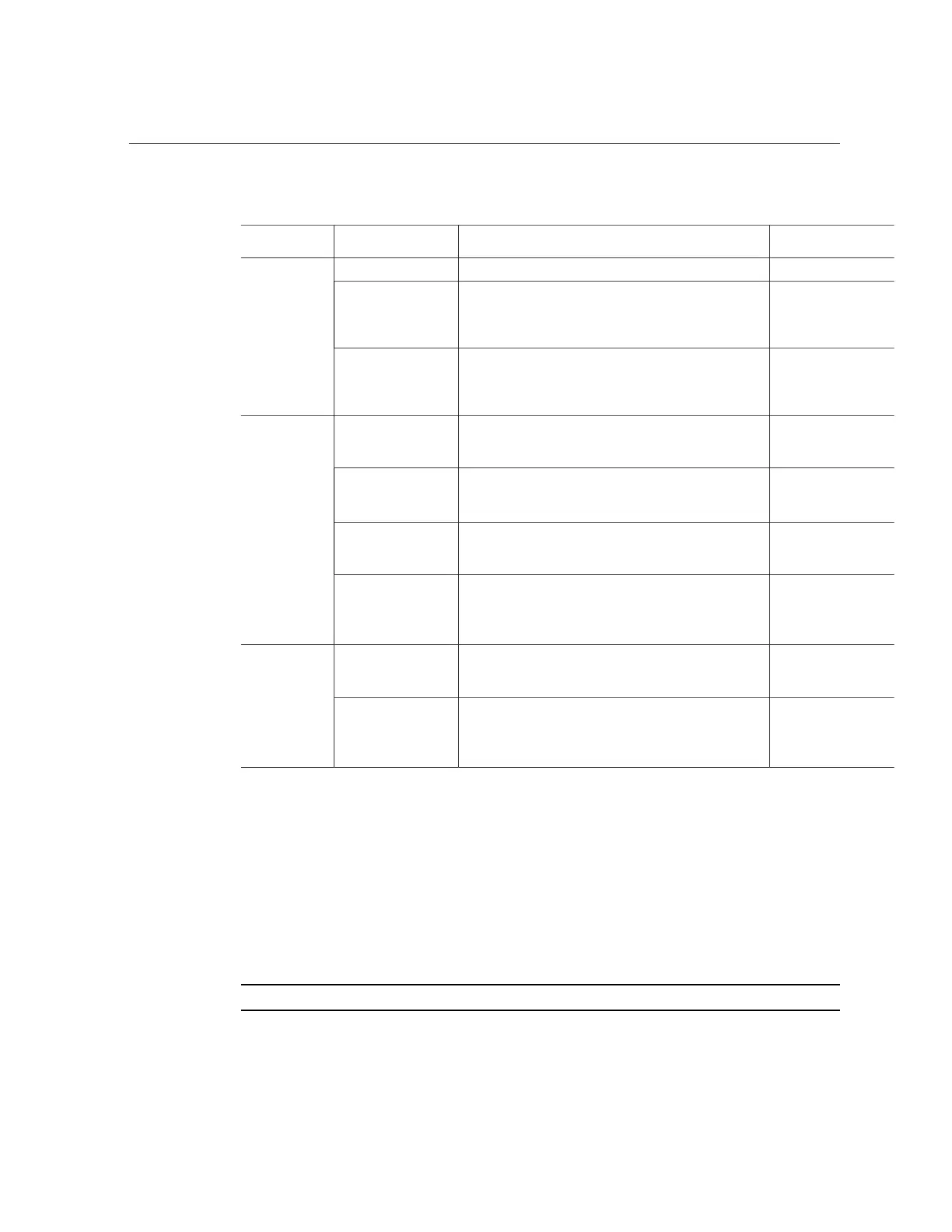Share and Project Protocols
TABLE 109
NFS Share Mode Values (BUI and CLI)
BUI Share
Mode Value
CLI Share Mode
Value
Description Example
off
Share mode is disabled.
sharesmb=off
on
The share name is the dataset name and is available for
reading and writing or reading only if the rw or ro NFS
exceptions are defined. For all other clients, share mode is
disabled.
sharesmb="on,
ro=sf.example.com"
None
<resource name>
The share name is the resource name and is available for
reading and writing or reading only if the rw or ro NFS
exceptions are defined. For all other clients, share mode is
disabled.
sharesmb="myshare,
ro=sf.example.com"
on
The share name is the dataset name and is available for
reading and writing for all clients if there are no NFS
exceptions.
sharesmb=on
rw
The share name is the dataset name and is available for
reading and writing for all clients except those for which
the ro exception is defined.
sharesmb=rw or
sharesmb="rw,
ro=sf.example.com"
<resource name>
The share name is the resource name and is available for
reading and writing for all clients if there are no NFS
exceptions.
sharesmb=myshare
Read/write
<resource name>,rw
The share name is the resource name, is available for
reading and writing for all clients except those for which
the ro exception is defined. NFS exceptions may or may
not be defined.
sharesmb="myshare,
rw" or sharesmb="
myshare,rw,ro=sf.
example.com"
ro
The share name is the dataset name and is available for
reading only for all hosts except those for which the rw
exception is defined.
sharesmb="ro,
rw=sf.example.com"
Read only
<resource name>,ro
The share name is the resource name, is available for
reading only for all clients except those for which the rw
exception is defined. NFS exceptions may or may not be
defined.
sharesmb="myshare,
ro" or sharesmb="
myshare,ro,rw=sf.
example.com"
The following example sets the share mode for all clients to read-only. The root users on all
clients will access the files on the share as if they were the generic "nobody" user.
set sharenfs=ro
Either or both of the nosuid and anon options can also be appended. Therefore, to define the
mapping of all unknown users to the uid 153762, you might specify the following:
set sharenfs="ro,anon=153762"
Note - CLI property values that contain the "=" character must be quoted.
406 Oracle ZFS Storage Appliance Administration Guide, Release OS8.6.x • September 2016
