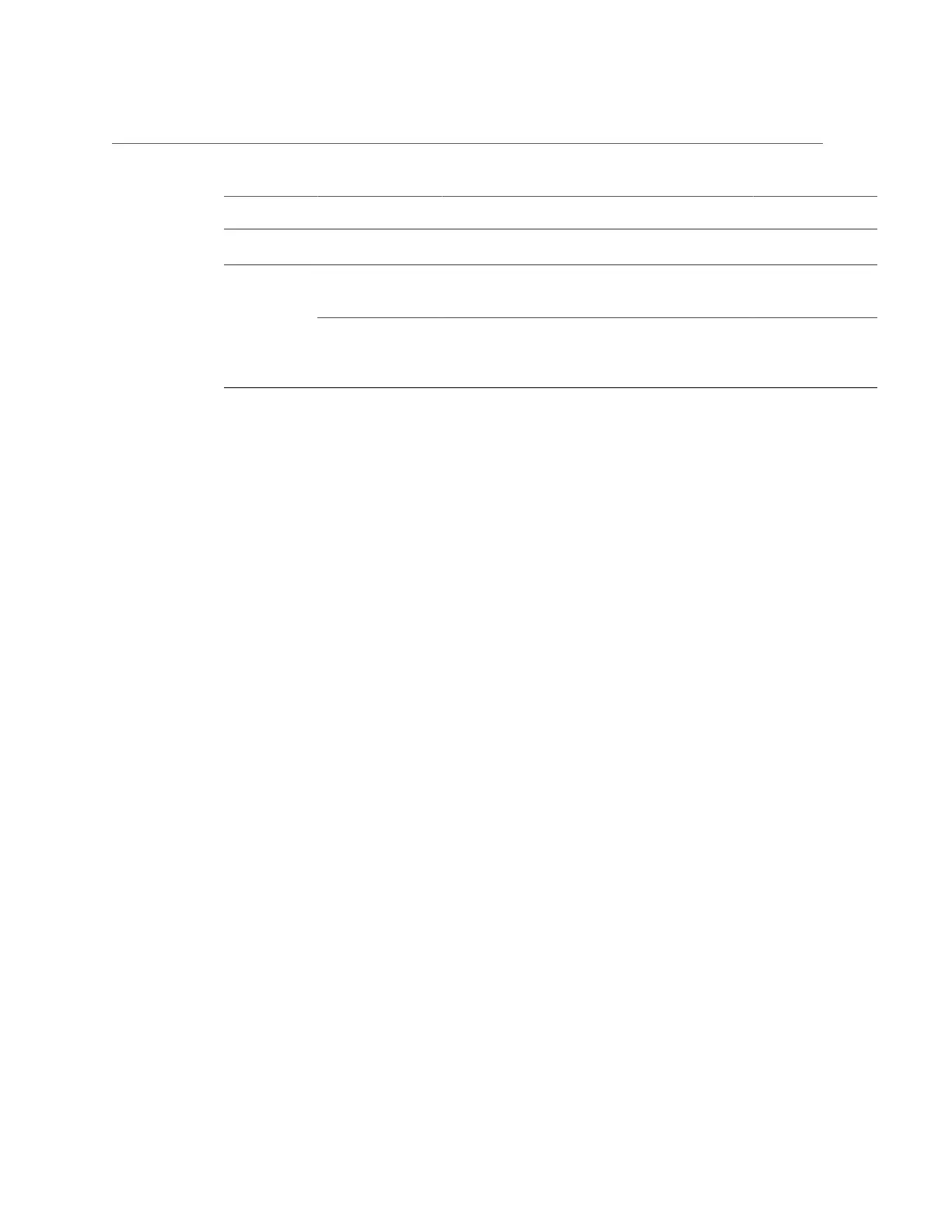Share and Project Protocols
BUI Share
Mode Value
CLI Share Mode
Value
Description Example
the ro exception is defined. SMB exceptions may or may
not be defined.
myshare,rw,ro=sf.
example.com"
ro
The share name is the dataset name and is available for
reading only for all hosts except those for which the rw
exception is defined.
sharesmb="ro,
rw=sf.example.com"
Read only
<resource name>,ro
The share name is the resource name, is available for
reading only for all clients except those for which the rw
exception is defined. SMB exceptions may or may not be
defined.
sharesmb="myshare,
ro" or sharesmb="
myshare,ro,rw=sf.
example.com"
The following example sets the share mode for all clients to read-only.
set sharesmb=ro
Additional SMB exceptions can be specified by appending text of the form "option=collection",
where "option" is either ro or rw. You cannot grant root access with SMB exceptions. The
collection is specified by the prefix character from table 114, and either a DNS hostname/
domain name or CIDR network number.
For example, to grant read-write access to all hosts in the sf.example.com domain:
set sharesmb="ro,rw=.sf.example.com"
This example grants read-only access to clients with the IP addresses 2001:db8:410:d43::/64
and 192.0.2.254/22:
set sharesmb="on,ro=@[2001:db8:410:d43::/64]:@192.0.2.254/22"
Netgroup names can be used anywhere an individual fully qualified hostname can be used. For
example, you can permit read-write access to the "engineering" netgroup as follows:
set sharesmb="ro,rw=engineering"
Share-Level ACLs
A share-level access control list (ACL), when combined with the ACL of a file or directory
in the share, determines the effective permissions for that file. By default, this ACL grants
everyone full control. This ACL provides another layer of access control above the ACLs on
files and allows for more sophisticated access control configurations. This property may only
be set once the filesystem has been exported by configuring the SMB resource name. If the
filesystem is not exported over the SMB protocol, setting the share-level ACL has no effect.
When access-based enumeration is enabled, clients may see directory entries for files which
they cannot open. Directory entries are filtered only when the client has no access to that file.
Shares and Projects 413
