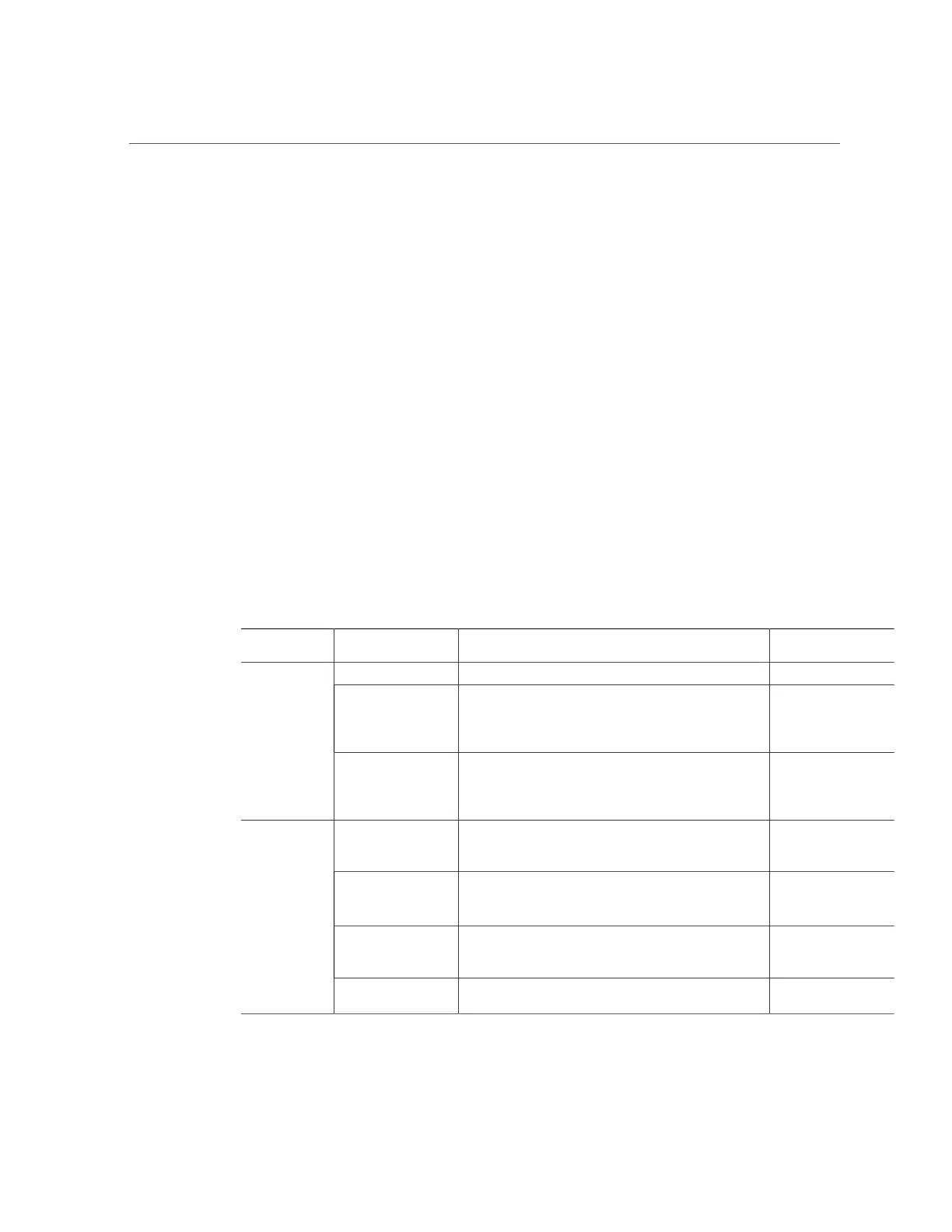Share and Project Protocols
If netgroups are used, they will be resolved from NIS or LDAP, depending on which service is
enabled. If LDAP is used, each netgroup must be located at the default location, ou=Netgroup,
(Base DN), and must use the standard schema.
The username component of a netgroup entry typically has no effect on SMB; only the
hostname is significant. Hostnames contained in netgroups must be canonical and, if resolved
using DNS, fully qualified. That is, the SMB subsystem will attempt to verify that the IP
address of the requesting client resolves to a canonical hostname that matches either the
specified FQDN, or one of the members of one of the specified netgroups. This match must be
exact, including any domain components; otherwise, the exception will not match and the next
exception will be tried. For more information on hostname resolution, see DNS.
As of the 2013.1.0 software release, UNIX client users may belong to a maximum of 1024
groups without any performance degradation. Prior releases supported up to 16 groups per
UNIX client user.
SMB Share Modes and Exception Options
In the CLI, all SMB share modes and exceptions are specified using a single options string for
the sharesmb property. This string is a comma-separated list of values. It should begin with one
of ro, rw, on, or off, as an analogue to the global share modes described for the BUI.
TABLE 113
SMB Share Mode Values (BUI and CLI)
BUI Share
Mode Value
CLI Share Mode
Value
Description Example
off
Share mode is disabled.
sharesmb=off
on
The share name is the dataset name and is available for
reading and writing or reading only if the rw or ro SMB
exceptions are defined. For all other clients, share mode is
disabled.
sharesmb="on,
ro=sf.example.com"
None
<resource name>
The share name is the resource name and is available for
reading and writing or reading only if the rw or ro SMB
exceptions are defined. For all other clients, share mode is
disabled.
sharesmb="myshare,
ro=sf.example.com"
on
The share name is the dataset name and is available for
reading and writing for all clients if there are no SMB
exceptions.
sharesmb=on
rw
The share name is the dataset name and is available for
reading and writing for all clients except those for which
the ro exception is defined.
sharesmb=rw or
sharesmb="rw,
ro=sf.example.com"
<resource name>
The share name is the resource name and is available for
reading and writing for all clients if there are no SMB
exceptions.
sharesmb=myshare
Read/write
<resource name>,rw
The share name is the resource name, is available for
reading and writing for all clients except those for which
sharesmb="myshare,
rw" or sharesmb="
412 Oracle ZFS Storage Appliance Administration Guide, Release OS8.6.x • September 2016
