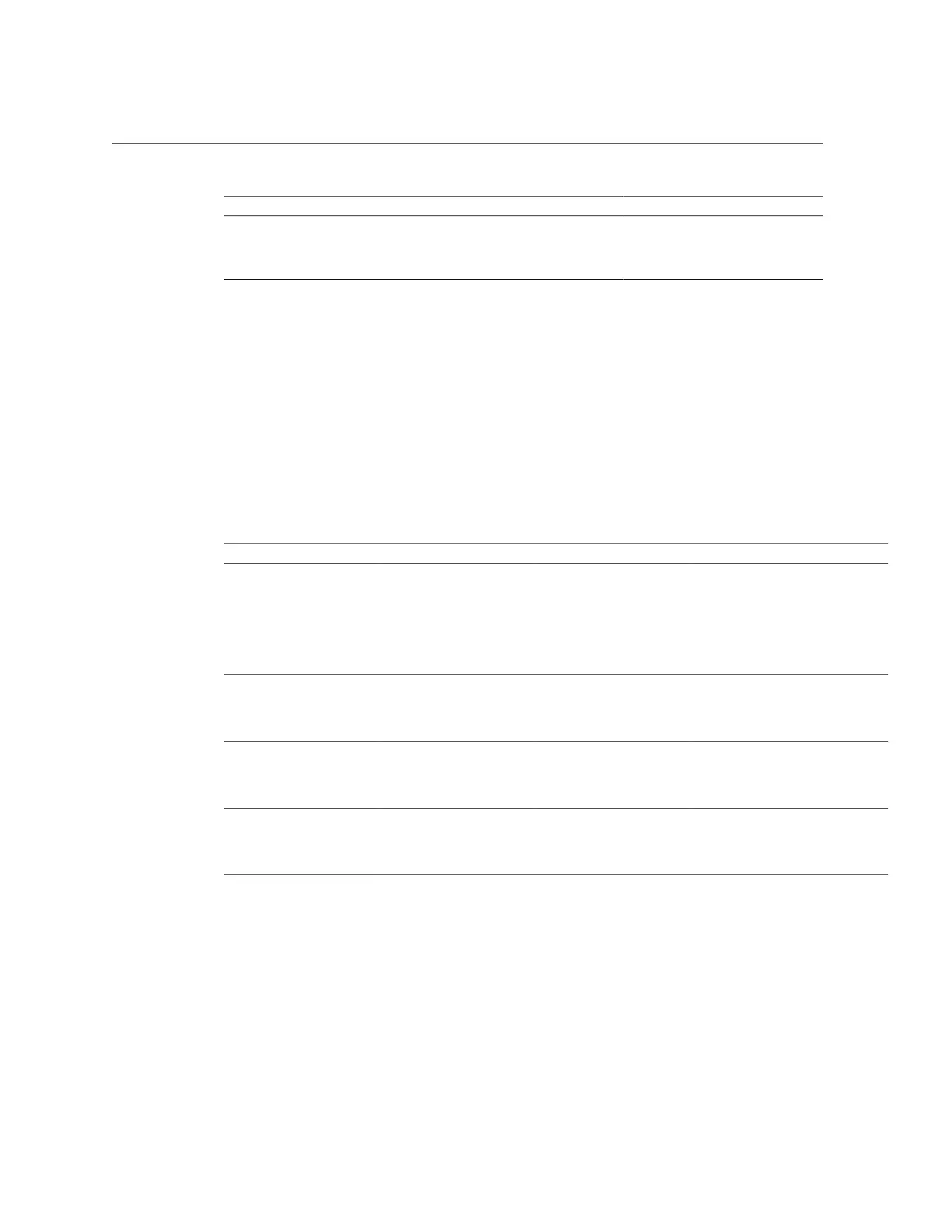Share and Project Protocols
BUI value CLI value Description
from the share are cached on the
local client and available offline.
Files are automatically reintegrated
when the local client is online again.
SMB Protocol Share Mode Exceptions
Exceptions to the global sharing mode may be defined for clients or collections of clients by
setting client-specific share modes or exceptions. To restrict access to certain clients, set the
global sharing mode to none and increasingly grant access to smaller and smaller groups. For
example, you could create a share with the global sharing mode set to none, which denies
access to all clients, and then grant read-only access to a subset of the clients. Further, you
could grant read/write access to an even smaller subset of the clients and, finally, only trusted
hosts might have read/write access.
TABLE 112
Client Types
Type CLI Prefix Description Example
Host(FQDN) or Netgroup
none
A single client whose IP
address resolves to the
specified fully qualified
name, or a netgroup
containing fully qualified
names to which a client's IP
address resolves.
caji.sf.example.com
DNS Domain
.
All clients whose IP
addresses resolve to a fully
qualified name ending in
this suffix.
sf.example.com
IPv4 Subnet @ All clients whose IP
addresses are within the
specified IPv4 subnet,
expressed in CIDR notation.
192.0.2.254/22
IPv6 Subnet @ All clients whose IP
addresses are within the
specified IPv6 subnet,
expressed in CIDR notation.
2001:db8:410:d43::/64
For each client or collection of clients, you specify whether the client has read-only or read-
write access to the share.
Managing netgroups - Netgroups can be used to control access for SMB exports. However,
managing netgroups can be complex. Consider using IP subnet rules or DNS domain rules
instead.
Shares and Projects 411
