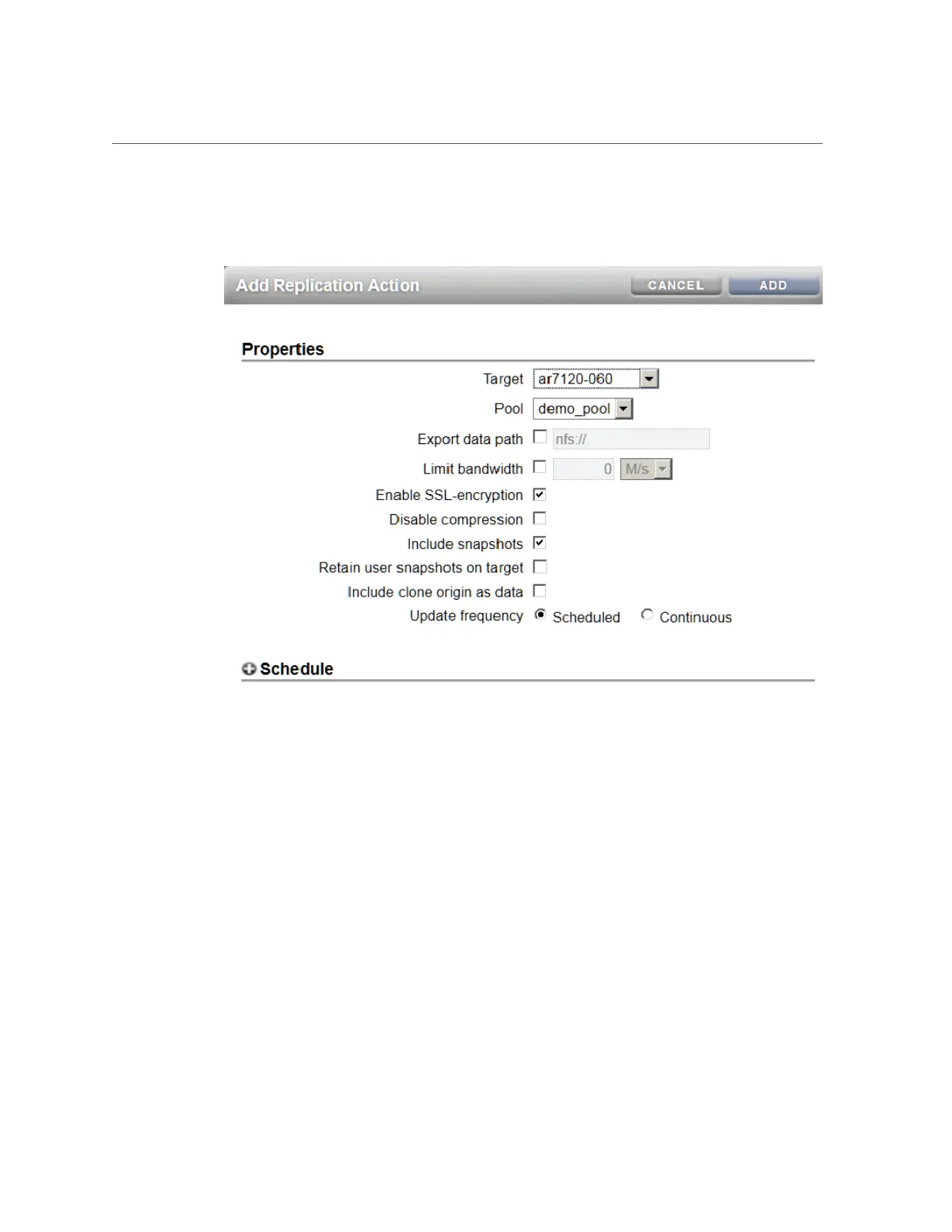Creating a Replication Action (BUI)
4.
Select a target and a pool.
5.
Select properties for this action.
See “Replication Action Properties” on page 547 for a description of all properties.
6.
Select Scheduled, and set a frequency of the replication update, or select
Continuous to send replication updates continuously.
Alternately, you can send replication updates on demand (see “Manually Sending a Replication
Update (BUI)” on page 481).
7.
Click Add.
Remote Replication 477
