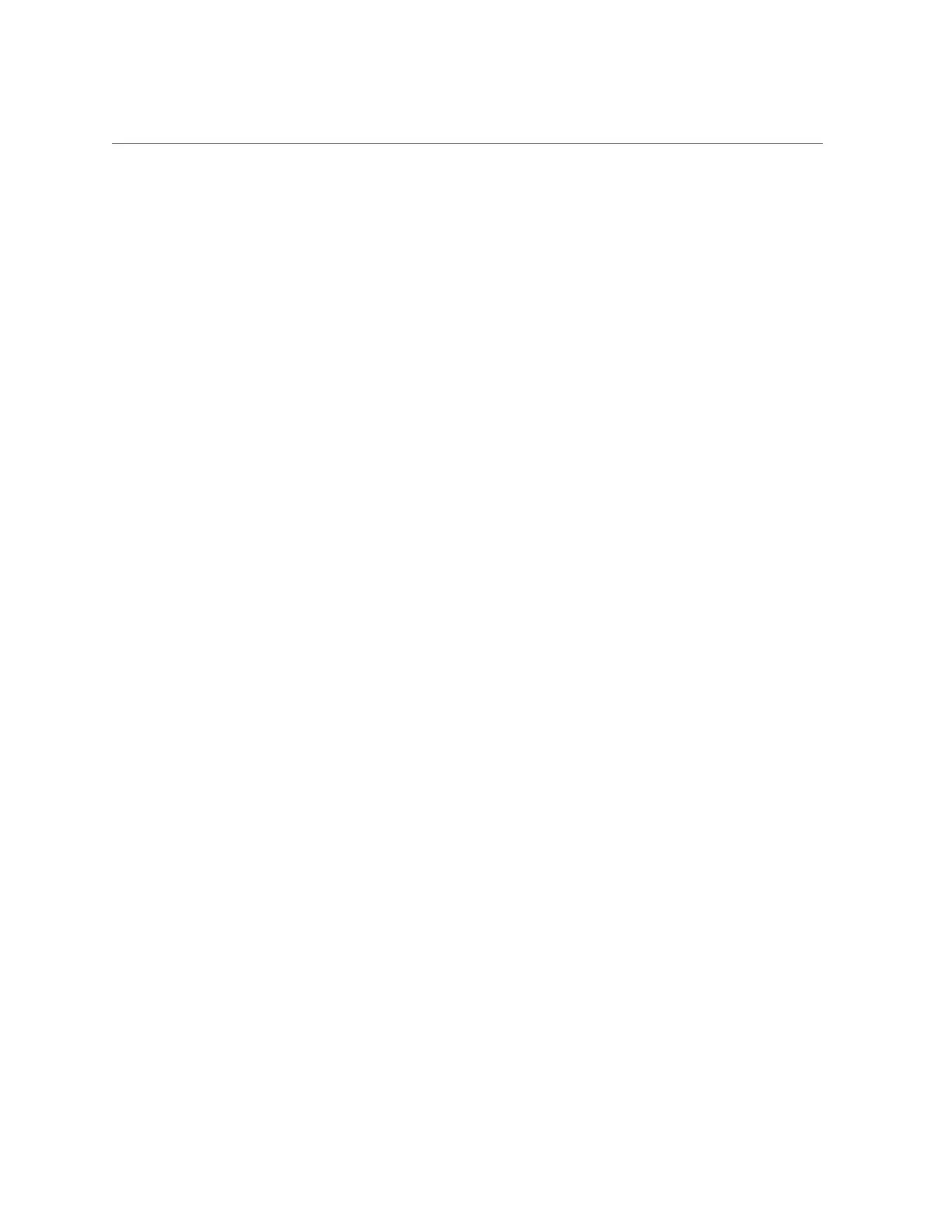Remote Replication Concepts
■
Singleton interface ixgbe4 with IP address 192.0.2.204/25 assigned to T2
The appliance is initially in the CLUSTERED state where:
■
T1 owns tp1, ixgbe1, ixgbe3
■
T2 owns tp2, ixgbe2 and ixgbe4
The following steps describe how to configure replication using the CLI for projects Red, Blue,
and Green.
1. Select network interfaces and IP addresses.
■
Start by selecting network interfaces and IP addresses for replication of project Red.
Because the source S is in the CLUSTERED state, it is sufficient to ensure that the
selected network interfaces and IP addresses are not private. Thus, on S1 use either
ixgbe1 or ixgbe3.
■
The same applies to target T, therefore, use either ixgbe1 or ixgbe3 on appliance T1.
Because ixgbe1 and ixgbe3 on both S1 and T1 belong to the same subnet, select either
to perform replication of project Red. For this example, select interface ixgbe1 on S1
and on T1.
2.
Set up a static route on S1.
The following example sets up the static route for replication of project Red on source
controller S1:
S1:configuration net routing> create
S1:configuration net route (uncommitted)> set family=IPv4
family = IPv4 (uncommitted)
S1:configuration net route (uncommitted)> set destination=192.0.2.103
destination = 192.0.2.103 (uncommitted)
S1:configuration net route (uncommitted)> set mask=32
mask = 32 (uncommitted)
S1:configuration net route (uncommitted)> set interface=ixgbe1
interface = ixgbe1 (uncommitted)
S1:configuration net route (uncommitted)> set gateway=192.0.2.1
gateway = 192.0.2.1 (uncommitted)
S1:configuration net route (uncommitted)> commit
S1:configuration net routing> list
ROUTE DESTINATION GATEWAY INTERFACE TYPE STATUS
...
route-003 192.0.2.103/32 192.0.2.1 ixgbe1 static active
3.
Set up a static route on T1.
The following example sets the static route for replicating project Red on target controller
T1:
Remote Replication 537
