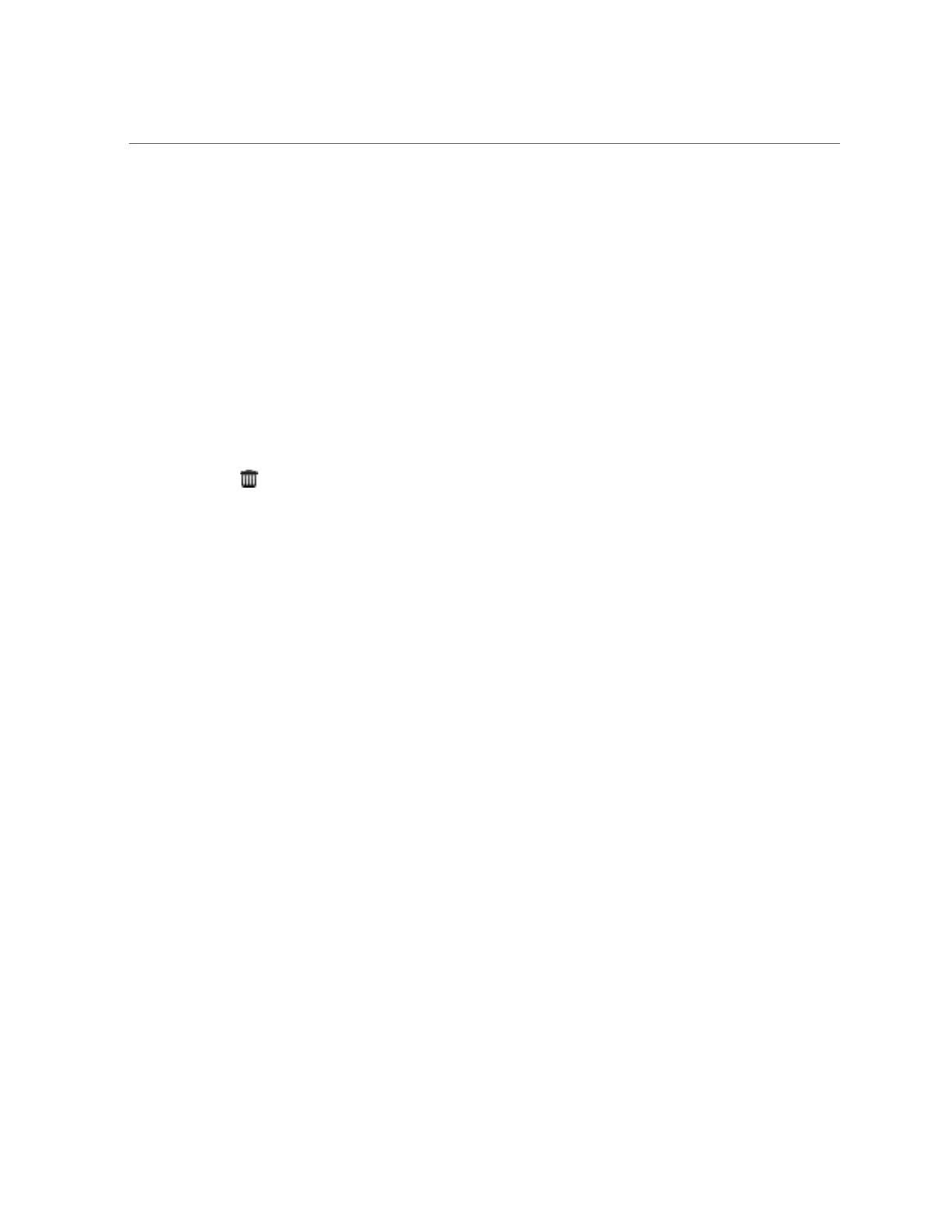Deleting an Encryption Key (BUI)
and confirmation is required. All shares or projects using that key are unshared and can no
longer be accessed by clients.
If you might use a LOCAL key again to access its associated shares, back up the keyname and
value before deleting the key. Then you can later perform a restore procedure as described in
“Restoring a LOCAL Key (BUI)” on page 579.
Use the following procedure to delete a LOCAL or OKM encryption key.
1.
Navigate to Shares > Encryption.
2.
Select Local or OKM.
3.
Move your cursor over the key that you want to delete and click the Delete icon
.
576 Oracle ZFS Storage Appliance Administration Guide, Release OS8.6.x • September 2016
