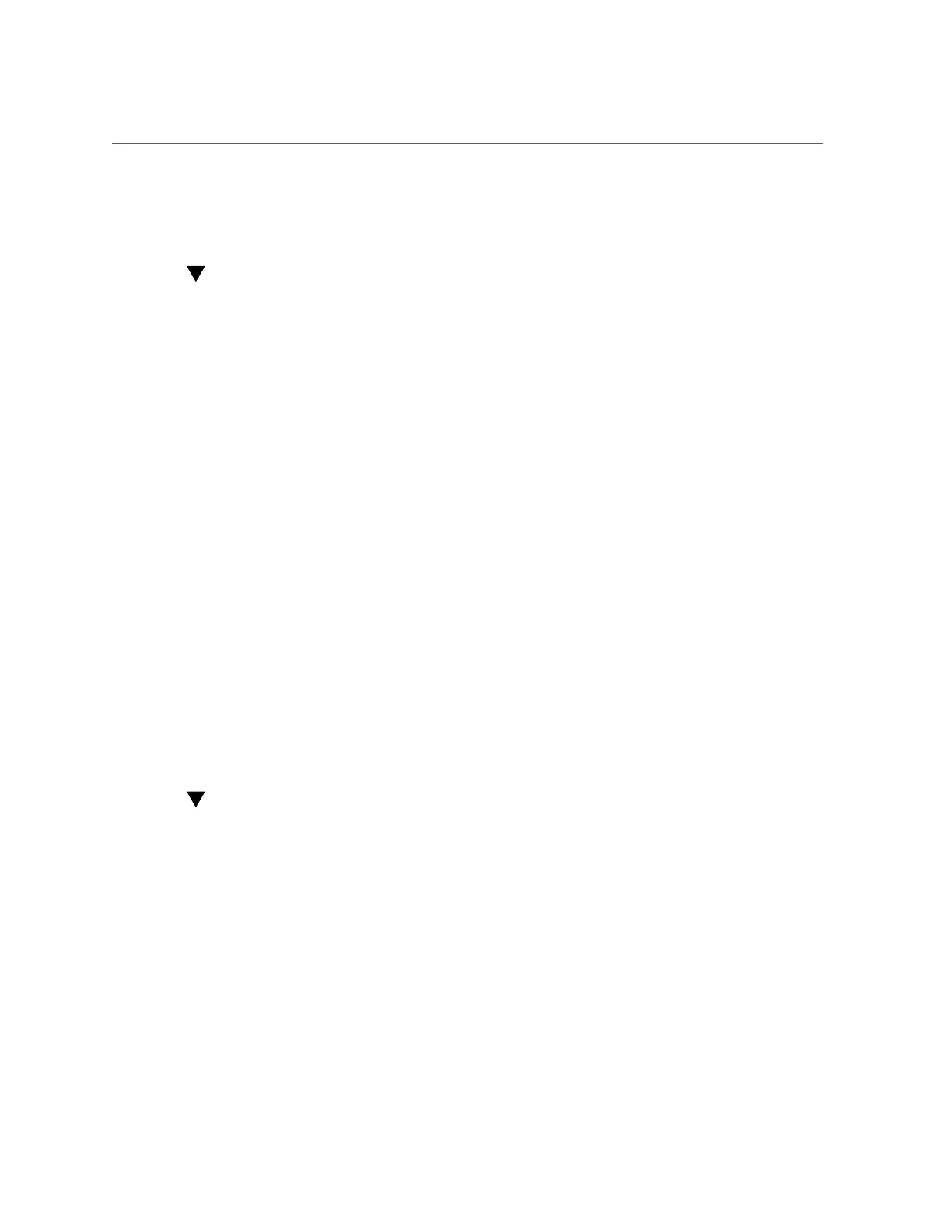Updating oranfstab to Access Appliance Exports
# service zfssa_dbname start<br/># service zfssa_dbname stop
Updating oranfstab to Access Appliance Exports
If you used the Oracle Exadata Backup Configuration Utility, you may optionally perform this
procedure.
1.
To update the oranfstab file to access ZFS Storage Appliance exports, use the
appropriate following option. For a one-pool configuration:
server: 192.168.36.200
path: 192.168.36.200
export: /export/dbname/backup1 mount: /zfssa/dbname/backup1
export: /export/dbname/backup2 mount: /zfssa/dbname/backup2
export: /export/dbname/backup3 mount: /zfssa/dbname/backup3
export: /export/dbname/backup4 mount: /zfssa/dbname/backup4
2.
For a two-pool configuration:
server: 192.168.36.200
path: 192.168.36.200
export: /export/dbname/backup1 mount: /zfssa/dbname-2pool/backup1
export: /export/dbname/backup3 mount: /zfssa/dbname-2pool/backup3
server: 192.168.36.201
path: 192.168.36.201
export: /export/dbname/backup2 mount: /zfssa/dbname-2pool/backup2
export: /export/dbname/backup4 mount: /zfssa/dbname-2pool/backup4
Mounting the Shares on the Host
1.
To mount the shares on the host, enter one of the following two options:
# service mount_dbname start
2.
or
# dcli -l root -g /home/oracle/dbs_group service mount_dbname start
Integration 619
