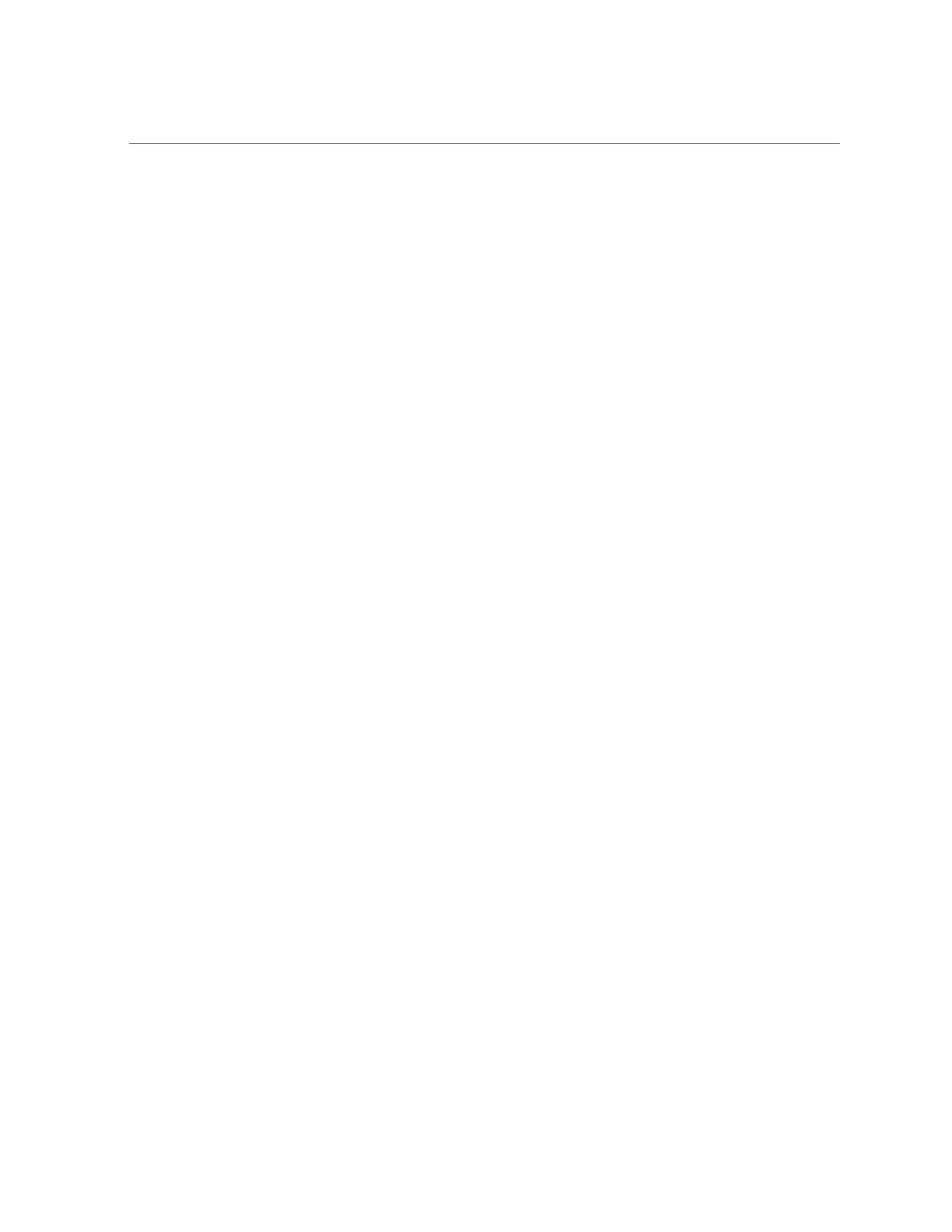Configuring the Oracle SPARC SuperCluster InfiniBand Switches to Add the ZFS Storage Appliance
# This file is generated, do not edit
#! version_number : 11
Default=0x7fff, ipoib : ALL_CAS=full, ALL_SWITCHES=full, SELF=
full;
SUN_DCS=0x0001, ipoib : ALL_SWITCHES=full;
ic1s10 = 0x0501,ipoib,defmember=full:
0x0021280001ef30f7,
0x0021280001ef33bf,
0x0021280001ef30b7,
0x0021280001ef314b;
ic2s10 = 0x0502,ipoib,defmember=full:
0x0021280001ef30f8,
0x0021280001ef33c0,
0x0021280001ef30b8,
0x0021280001ef314c;
sto = 0x0503,ipoib,defmember=full:
0x0021280001ef43f8,
0x0021280001ef43b7,
0x0021280001cf90c0,
0x0021280001ef43bb,
...more...
6.
Add the ZFS Storage Appliance to the InfiniBand configuration:
7.
Enter the command smpartition start to start a reconfiguration session.
# smpartition start<br/>
[root@aiesscsw-ib1 ~]# smpartition start
8.
Enter the command smpartition add to add the eight new GUIDs to the
configuration.
# smpartition add -n sto -port <GUID1> <GUID2> <GUID3> ... <GUID8><br/>
[root@aiesscsw-ib1 ~]# smpartition add -n sto -port
21280001ef43bb 21280001ef43bc 21280001cf90bf 21280001cf90c0
21280001ef43f7 21280001ef43f8 21280001ef43b7 21280001ef43b8
9.
Enter the command smpartition list modified to verify the new GUIDs have been
added correctly.
# smpartition list modified<br/>
[root@aiesscsw-ib1 ~]# smpartition list modified
# Sun DCS IB partition config file
<nowki># This file is generated, do not edit
#! version_number : 11
624 Oracle ZFS Storage Appliance Administration Guide, Release OS8.6.x • September 2016
