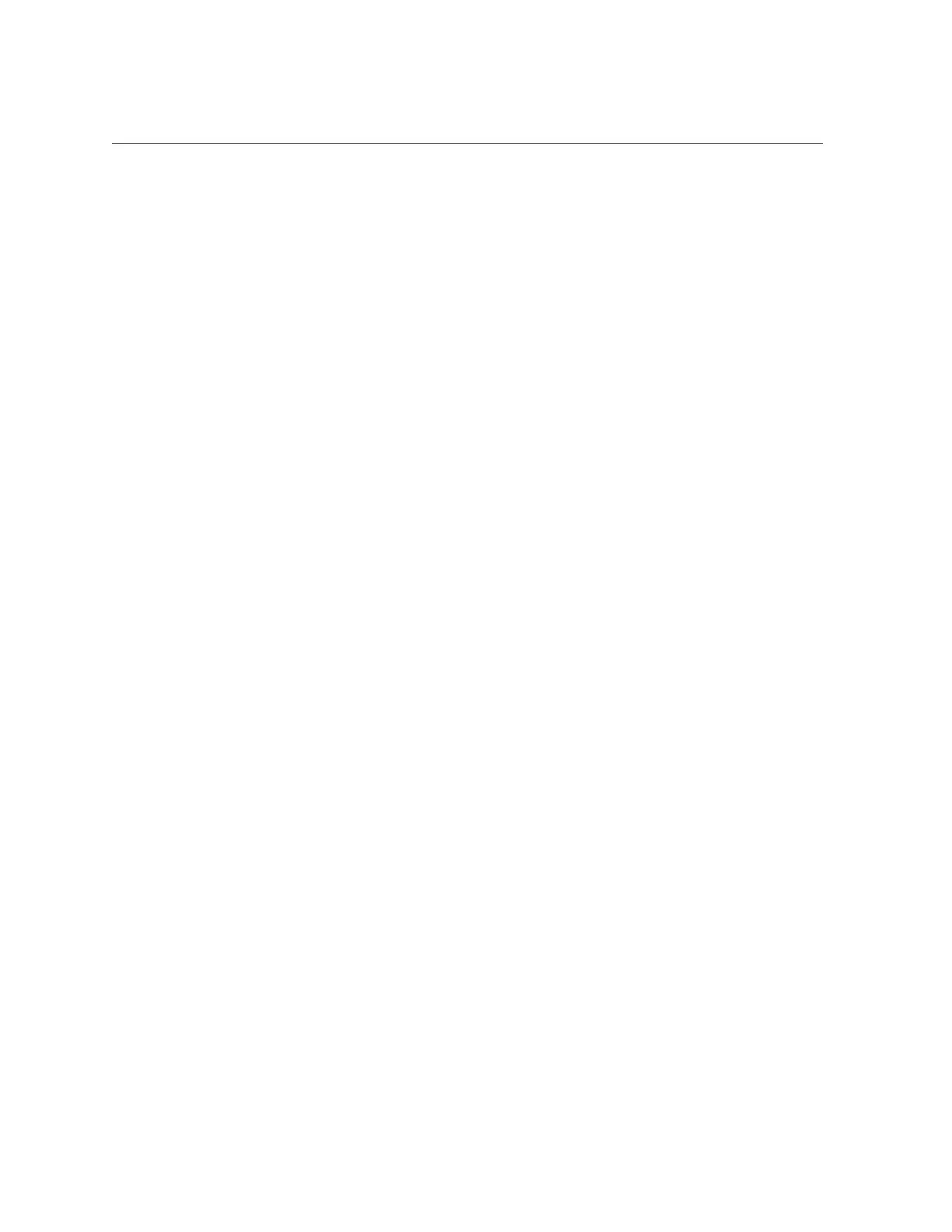Configuring the Oracle SPARC SuperCluster InfiniBand Switches to Add the ZFS Storage Appliance
Default=0x7fff, ipoib : ALL_CAS=full, ALL_SWITCHES=full, SELF=
full;
SUN_DCS=0x0001, ipoib : ALL_SWITCHES=full;
ic1s10 = 0x0501,ipoib,defmember=full:
0x0021280001ef30f7,
0x0021280001ef33bf,
0x0021280001ef30b7,
0x0021280001ef314b;
ic2s10 = 0x0502,ipoib,defmember=full:
0x0021280001ef30f8,
0x0021280001ef33c0,
0x0021280001ef30b8,
0x0021280001ef314c;
sto = 0x0503,ipoib,defmember=full:
0x0021280001ef43f8,
0x0021280001ef43b7,
0x0021280001cf90c0,
0x0021280001ef43bb,
0x0021280001ef43bc,
0x0021280001cf90bf,
0x0021280001ef43b8,
0x0021280001ef43f7,
0x0021280001ef3048,
0x0021280001ef30af,
0x0021280001ef30f8,
0x0021280001ef30f7,
0x0021280001ef33c0,
0x0021280001ef33bf,
0x0021280001ef30cc,
0x0021280001ef342b,
0x0021280001ef30b8,
0x0021280001ef30b7,
0x0021280001ef314c,
0x0021280001ef314b,
0x0021280001efec65,
0x0021280001efec66,
0x0021280001efecb1,
0x0021280001efecb2;
10.
Enter the command smpartition commit to apply the new configuration and
propagate configuration changes to all InfiniBand switches in the configuration.
# smpartition commit<br/>
[root@aiesscsw-ib1 ~]# smpartition commit
[root@aiesscsw-ib1 ~]#
11.
Log off the InfiniBand switch.
Integration 625
