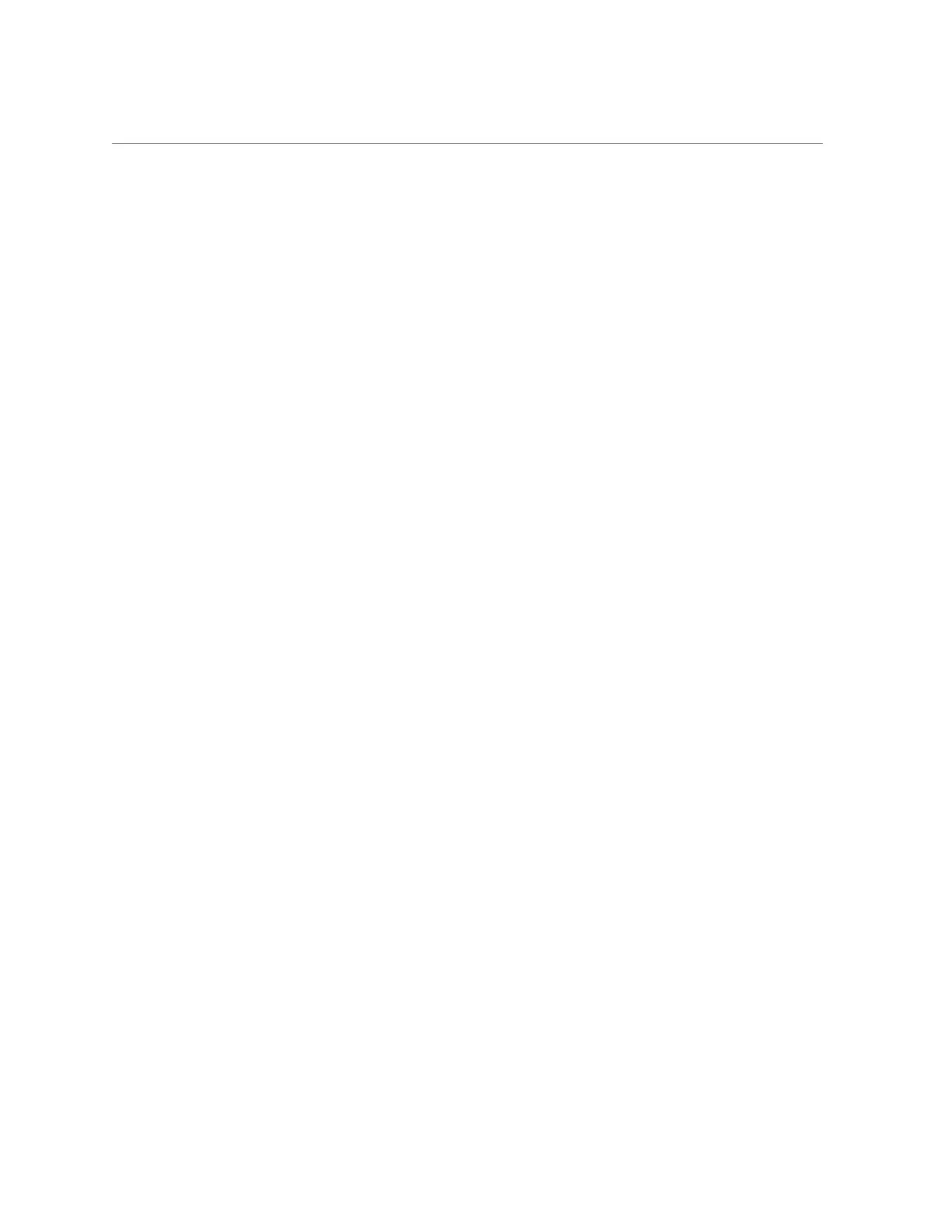Configuring Oracle Direct NFS (dNFS)
allocate channel ch06 device type disk connect ’sys/welcome@ad01-<br/>
scan/dbname_bkup2’;<br/>
allocate channel ch07 device type disk connect ’sys/welcome@ad01-<br/>
scan/dbname_bkup1’;<br/>
allocate channel ch08 device type disk connect ’sys/welcome@ad01-<br/>
scan/dbname_bkup2’;<br/>
allocate channel ch09 device type disk connect ’sys/welcome@ad01-<br/>
scan/dbname_bkup1’;<br/>
allocate channel ch10 device type disk connect ’sys/welcome@ad01-<br/>
scan/dbname_bkup2’;<br/>
allocate channel ch11 device type disk connect ’sys/welcome@ad01-<br/>
scan/dbname_bkup1’;<br/>
allocate channel ch12 device type disk connect ’sys/welcome@ad01-<br/>
scan/dbname_bkup2’;<br/>
allocate channel ch13 device type disk connect ’sys/welcome@ad01-<br/>
scan/dbname_bkup1’;<br/>
allocate channel ch14 device type disk connect ’sys/welcome@ad01-<br/>
scan/dbname_bkup2’;<br/>
allocate channel ch15 device type disk connect ’sys/welcome@ad01-<br/>
scan/dbname_bkup1’;<br/>
allocate channel ch16 device type disk connect ’sys/welcome@ad01-<br/>
scan/dbname_bkup2’;<br/>
configure snapshot controlfile name to<br/>
’/zfssa/dbname/backup1/snapcf_dbname.f’;<br/>
recover copy of database with tag ’IMAGECOPY’;
}
Restore validate:
run
{<br/>
sql ’alter system set "_backup_disk_bufcnt"=64 scope=memory’;<br/>
sql ’alter system set "_backup_disk_bufsz"=1048576 scope=memory’;<br/>
sql ’alter system set "_backup_file_bufcnt"=64 scope=memory’;<br/>
sql ’alter system set "_backup_file_bufsz"=1048576 scope=memory’;<br/>
allocate channel ch01 device type disk connect ’sys/welcome@ad01-<br/>
scan/dbname_bkup1’;<br/>
allocate channel ch02 device type disk connect ’sys/welcome@ad01-<br/>
scan/dbname_bkup2’;<br/>
allocate channel ch03 device type disk connect ’sys/welcome@ad01-<br/>
scan/dbname_bkup1’;<br/>
allocate channel ch04 device type disk connect ’sys/welcome@ad01-<br/>
scan/dbname_bkup2’;<br/>
allocate channel ch05 device type disk connect ’sys/welcome@ad01-<br/>
scan/dbname_bkup1’;<br/>
allocate channel ch06 device type disk connect ’sys/welcome@ad01-<br/>
scan/dbname_bkup2’;<br/>
allocate channel ch07 device type disk connect ’sys/welcome@ad01-<br/>
Integration 639
