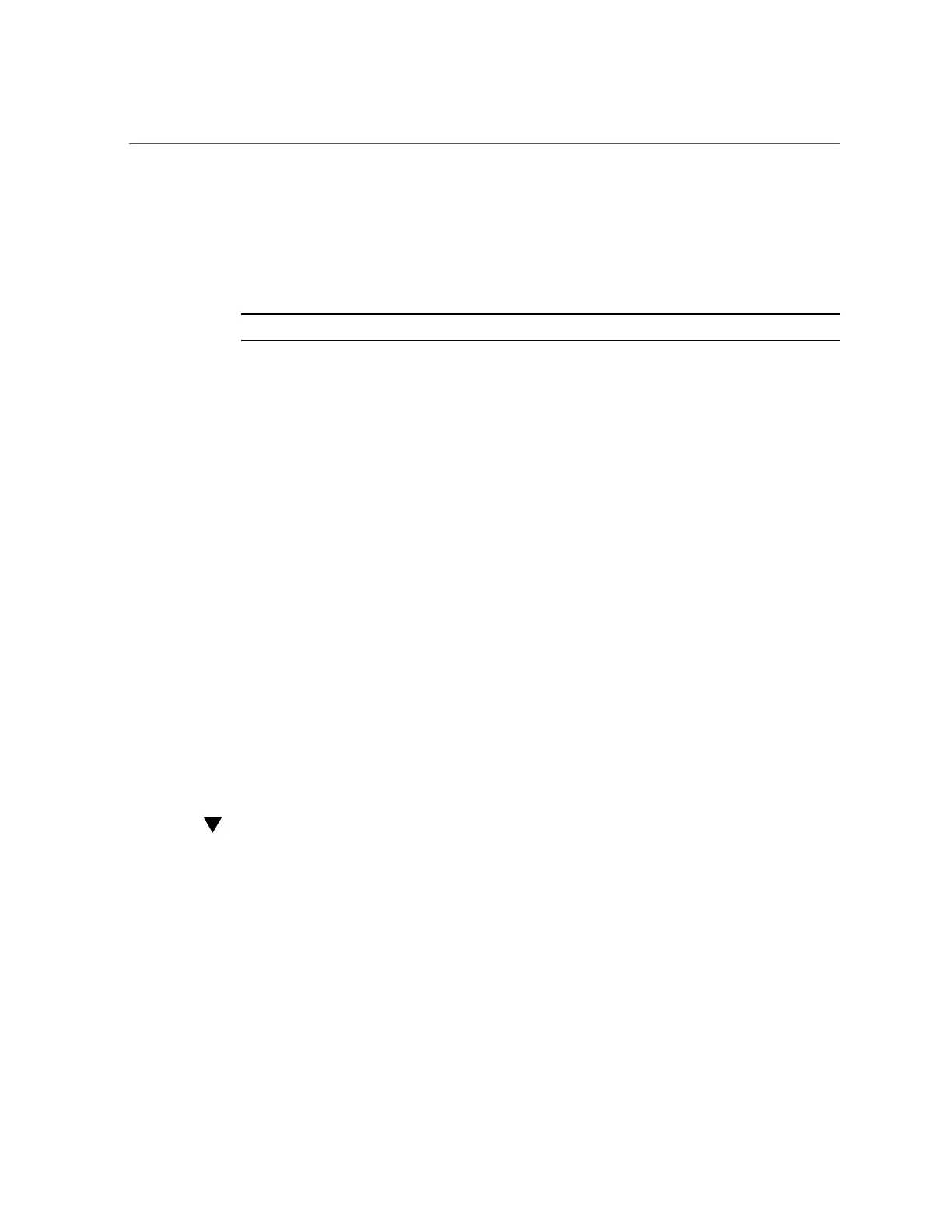Configuring Network Interfaces (CLI)
hostname:configuration net route (uncommitted)> commit
hostname:configuration net route> done
8.
Destroy the default interface, which is named Untitled Interface, enter cd .. and
then enter done.
Note - When an interface is deleted, all routes associated with the interface are also removed.
hostname:configuration net> interfaces
hostname:configuration net interfaces> show
Interfaces:
INTERFACE STATE CLASS LINKS ADDRS LABEL
igb0 up ip igb0 192.168.1.101/24 Untitled Interface
vnic1 duplicate ip vnic1 192.168.1.101/24 management-controller-1
vnic2 duplicate ip vnic2 192.168.1.102/24 management-controller-2
hostname:configuration net interfaces> destroy igb0
This will destroy "igb0" and any networking objects exclusively built over it.
Are you sure? (Y/N) y
hostname:configuration net interfaces> cd ..
hostname:configuration net> done
Related Topics
■
For further configuration, see “Configuring the Appliance” on page 55.
■
To upgrade the software on a standalone controller, see “Upgrading the Software” in Oracle
ZFS Storage Appliance Customer Service Manual.
■
To lock the management interfaces, see “Locking Cluster Management Interfaces
(CLI)” on page 75.
Configuring Network Interfaces (CLI)
Before You Begin
To ensure the appropriate network interfaces are used for the replication connections between
source and target appliances, configure static /32 (host-specific) routes.
If you are setting up replication for a cluster configuration, select a singleton (unlocked)
network interface so that following a cluster takeover or failback, the interface will move to the
node where the replication work is being done. The two source cluster nodes can replicate to the
same target node only if the target node provides two IP addresses, one for use by each node in
the source cluster. Replicating to the same target IP address from both nodes of a source cluster
is not supported.
74 Oracle ZFS Storage Appliance Administration Guide, Release OS8.6.x • September 2016
