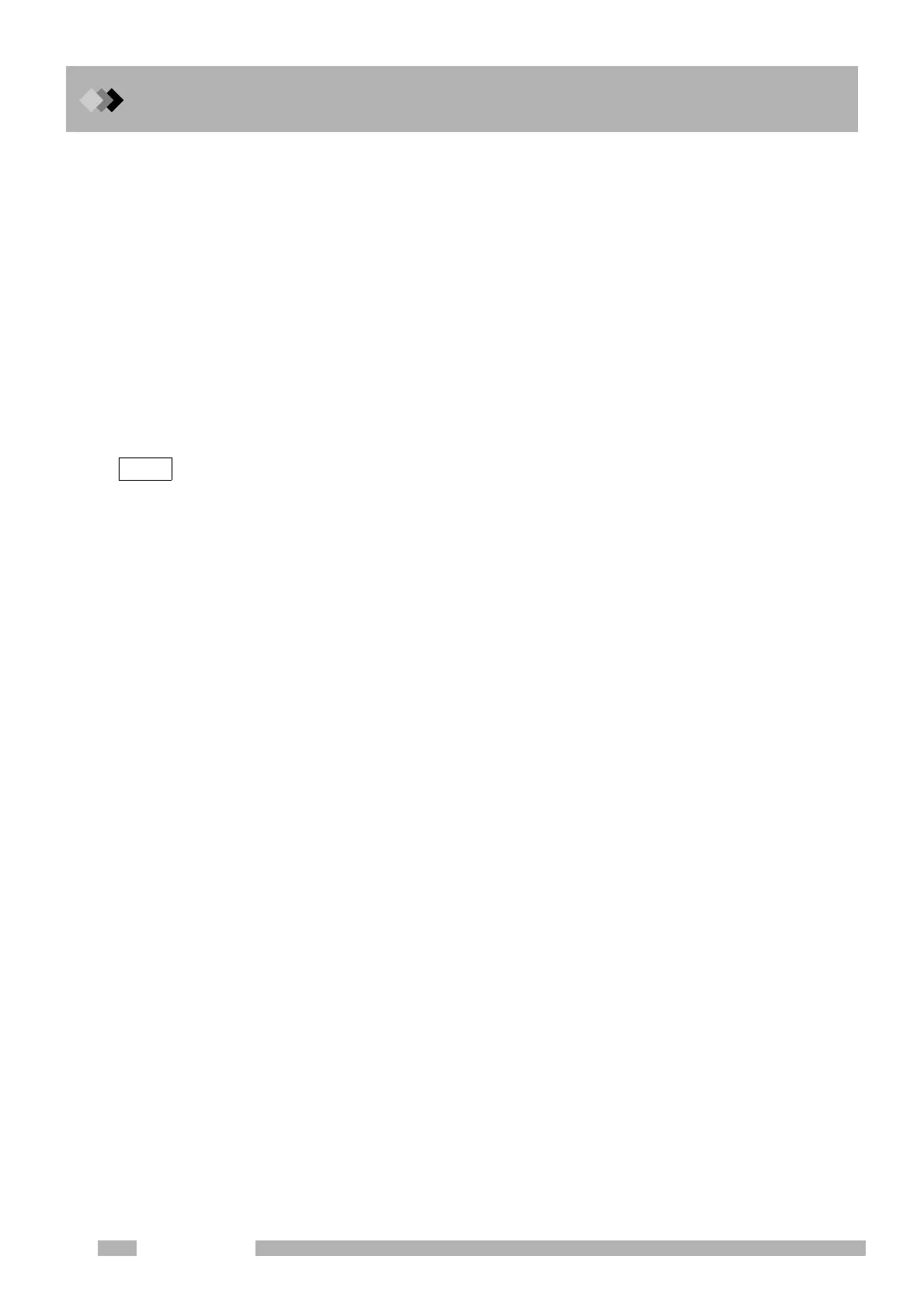16 Special Functions
16.6 GC Configuration
258
GC-2010 Plus
COL CRG auto off (min)
Range: 0/10 - 120 (min) Default: 0 (min)
Use this function to set a period of time for the CRG valve in the column oven to be
forcibly closed after the completion of analysis.
This function is displayed on the screen only when CRG is set to “Use” in the Column
Oven section on the CRG screen which can be accessed by pressing the [OPTION] key.
This function is activated when both the CRG is set to “Use” and the valve is set to “On”
on the CRG screen.
0 (min): CRG valve control will continue after the GC enters the READY state
after the completion of analysis in order to maintain the initial
temperature.
10 - 120 (min): After the GC enters the READY state after the completion of analysis,
the CRG valve in the Column Oven will be forcibly closed when the
preset time has elapsed so that the consumption of coolant is reduced.
NOTE • The following three functions are designed to be activated after the completion of analysis and
remain disabled before performing analysis:
“Gas Saver auto on (min),” “Splitless auto off (min),” and “COL CRG auto off (min)”
For instance, even when the time for the “COL CRG auto off (min)” is set, the CRG valve in the
Column Oven will not be forcibly closed before analysis.
• The FLOW indicator emits yellow light when the split ratio specified by Gas Saver is used for control
after the “Gas Saver auto on (min)” function is activated or when the split vent remains open after the
“Splitless auto off (min)” function is activated.
• The TEMP indicator emits yellow light when the CRG valve in the Column Oven is forcibly closed
after the “COL CRG auto off (min)” function is activated.
• To return to the state where the next analysis can be started when either “Gas Saver auto on (min),”
“Splitless auto off (min),” or “COL CRG auto off (min)” is running, press [Restore] (PF menu) on the
[SYSTEM] key screen. (When any of these functions are running, PF3, which usually serves for
[Clean Up], serves for [Restore].) [Restore] needs to be pressed to start analysis.
The GC will automatically exit these functions once a batch analysis starts. In such a case, however,
analysis may start in a state where the temperature or the flow controller is not sufficiently stable.
It is recommended to manually restore the GC and confirm that the GC is in a stable state before
starting batch analysis.
Fan Stop Temp.
Selection: ALL/COL Default: COL
Use this function to set the turn-off conditions for the Oven Fan when the temperature
control function is set to off.
COL: The Oven Fan will be turned off when the column oven temperature drops below
50 °C.
ALL: The Oven Fan will be turned off when both the column oven temperature drops
below 50 °C and the temperature of heater ports such as the detector or sample
injection port drops below 100 °C.
