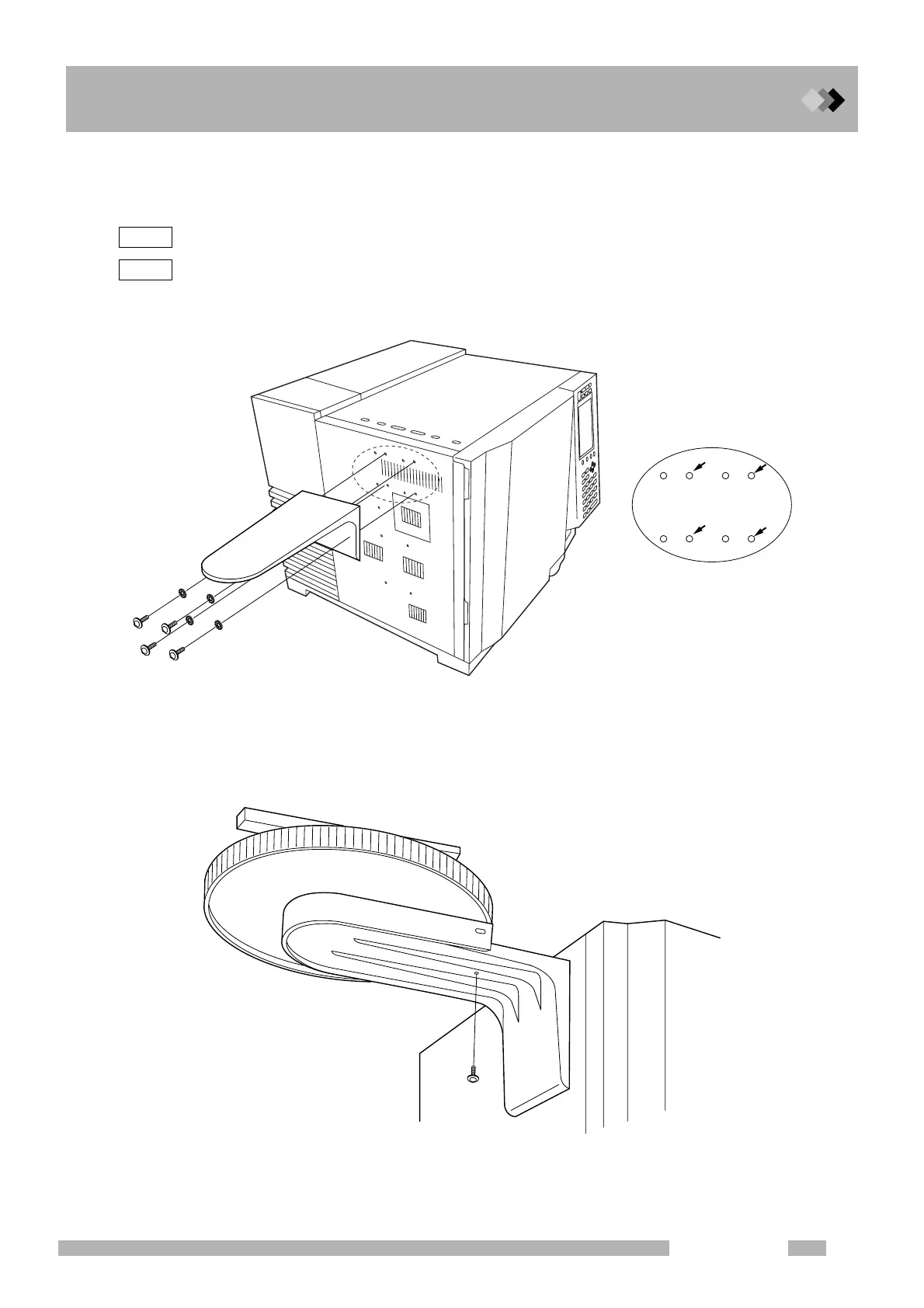2 Installation
2.7 Connecting external device cables
31
GC-2010 Plus
Q Installing the AOC-20s
(1) Installation the autosampler carousel bracket.
Use four M4 screws to attach the carousel bracket to the top left of the GC-2010 Plus.
NOTE Eight holes are available. Use four holes which are marked as in Fig. 2.7.4.
NOTE Fasten the screws tightly to ensure electrical contact. Poor contact may lead to auto sampler carousel
operational problems.
Fig. 2.7.4
(2) Installing the AOC-20s autosampler carousel.
Place the autosampler carousel on the bracket and fasten it with one M4 screw.
Fig. 2.7.5
