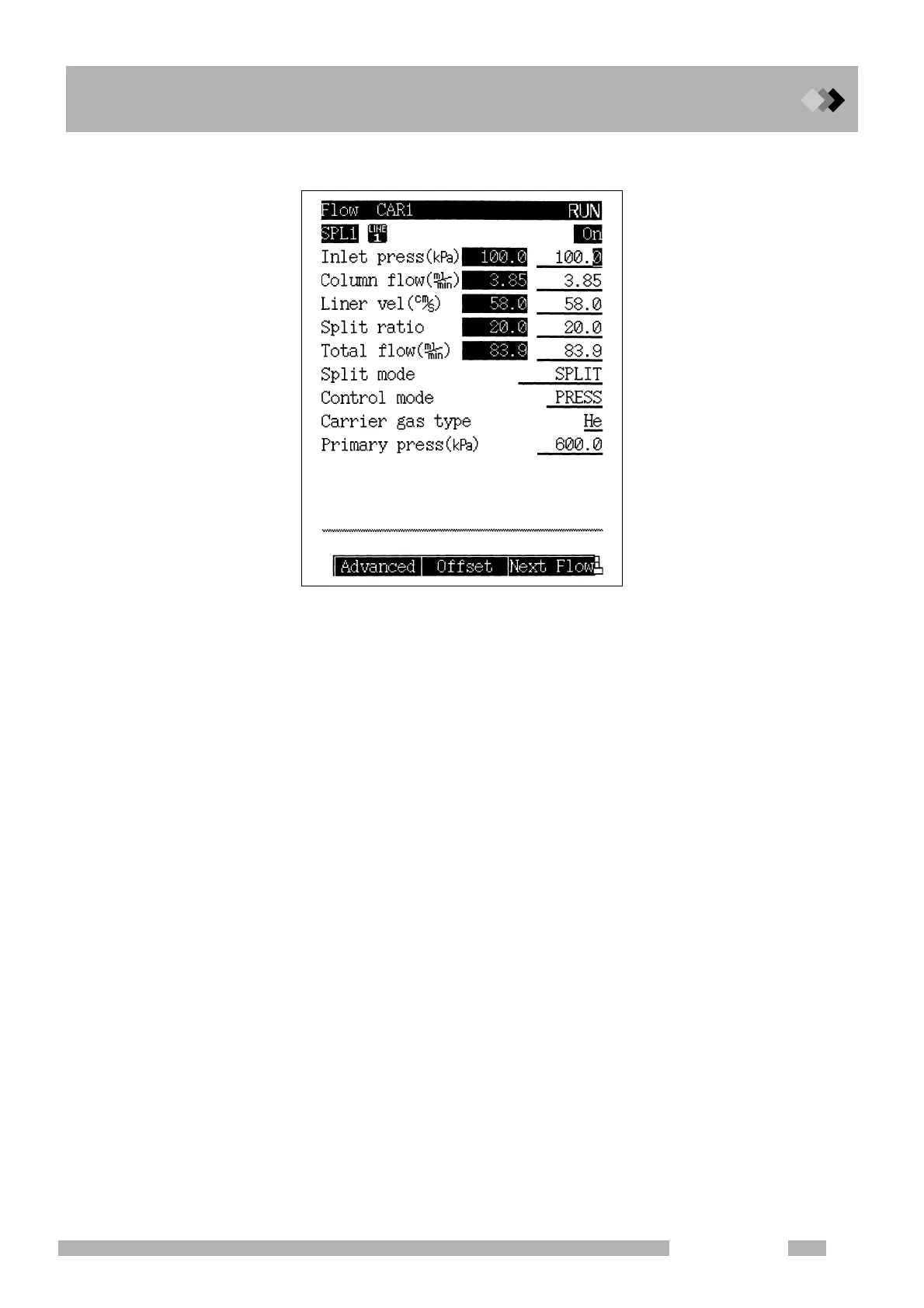3 AFC, APC
3.6 AFC and APC Offset Calibration
45
GC-2010 Plus
Perform the offset calibration of the APC using the following procedure.
(1) Press[SYSTEM]key, toggle key, PF1 key, and change “Start GC” to “Manual Start” (refer
to Fig.3.6.1 or 3.6.2).
If “Manual Start” was already set, proceed to the next step.
(2) Turn off the power. Wait until the column oven has cooled down sufficiently.
(3) Turn on the power. Wait for approximately 1 minute.
(4) Press the [DET] key, the [PF2] key and the toggle key, in that order. The screen shown
in Fig. 3.6.3 opens.
(5) Make sure that flow monitors of each gases do not change. When they change, wait for
a while. Press the PF2 key. The message “Zero calibration Start” appears at the bottom
of the monitor. Approximately 10 seconds later, the message “Zero calibration
completeds” appears. Calibration of the APC is complete.
(6) Return the “Start GC” setting to its original status.
Fig. 3.6.2
