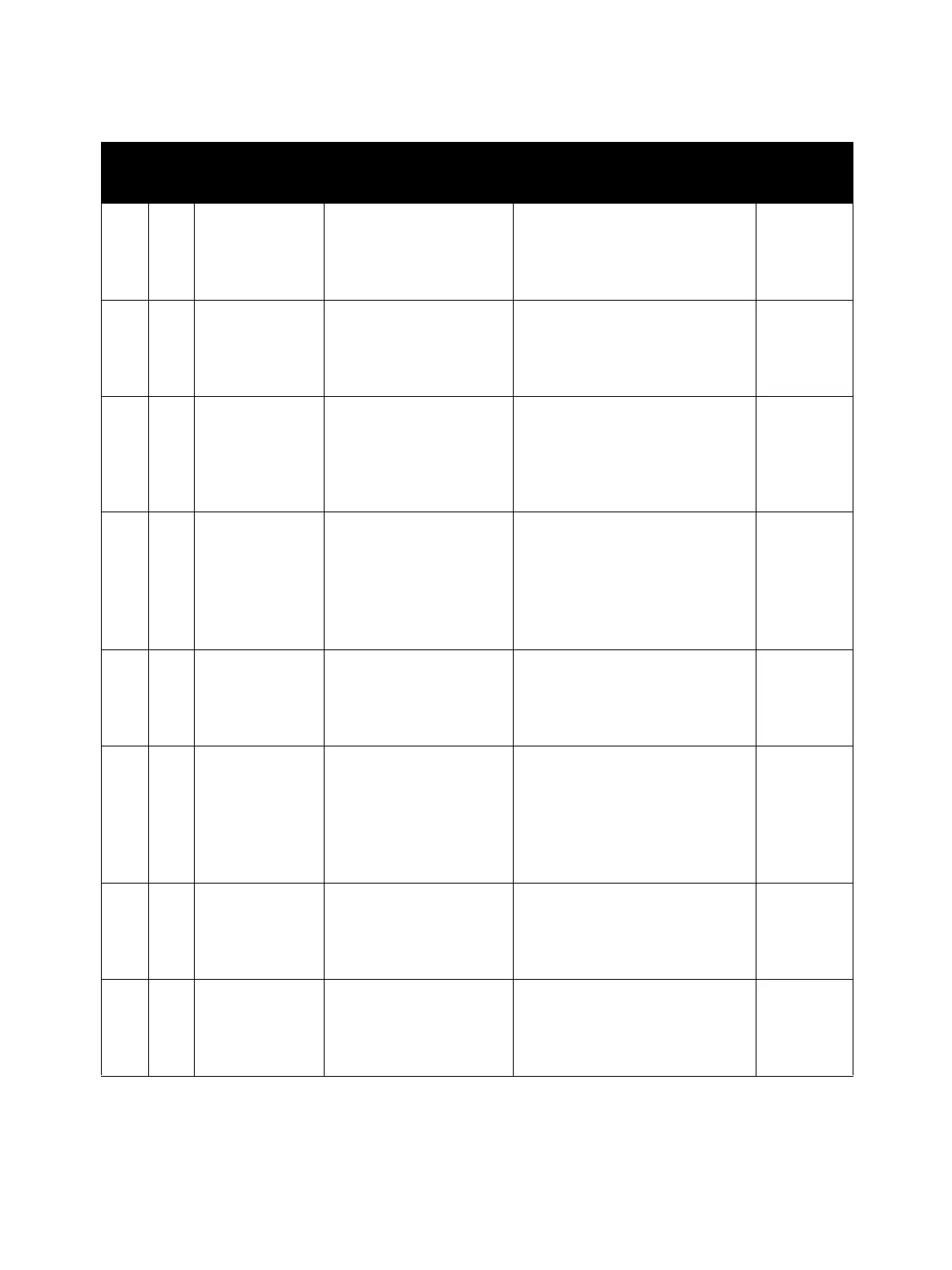Error Troubleshooting
Phaser 6600 and WorkCentre 6605 Xerox Internal Use Only
Service Manual
2-164
116 313 Encryption
Setting Error
Encryption setting
mismatch
Hard Disk Error 116-313
Power Off/On the Printer.
If this failure occurs again, please
contact customer support.
Replace the
IP Board.
116 314 On Board
Network MAC
Address
Checksum Error
MAC Address Error 116-314
Power Off/On the Printer.
If this failure occurs again, please
contact customer support.
Replace the
IP Board.
116 315 ESS On Board
RAM W/R Check
Fail
Detected by On Board
RAM W/R Check at the
time of initialization.
Controller Memory RAM
Error 116-315
Power Off/On the Printer.
If this failure occurs again, please
contact customer support.
Replace the
IP Board.
116 316 ESS DIMM Slot
RAM W/R Check
Fail
Detected by DIMM Slot
RAM W/R Check at the
time of initialization.
Controller Optional Memory RAM
Error 116-316
Reseat Memory and
Power Off/On the Printer.
If this failure occurs again, please
contact customer support.
Replace the
IP Board.
116 317 ESS ROM
Check(Main) Fail
Main Program ROM
checksum error
Controller ROM Error 116-317
Power Off/On the Printer.
If this failure occurs again, please
contact customer support.
Replace the
IP Board.
116 320 ESS DIMM Slot
RAM Error
Occurs when unusable
DIMM is inserted in DIMM
slot in initialization
processing at power-on.
Incompatible DIMM RAM
Error 116-320
Reseat or Replace Memory and
Power Off/On the Printer.
If this failure occurs again, please
contact customer support.
Replace the
IP Board.
116 323 ESS NVRAM1
W/R Check Fail
Detected by master
NVRAM W/R check
Controller NVRAM Error 116-323
Power Off/On the Printer.
If this failure occurs again, please
contact customer support.
Replace the
IP Board.
116 324 ESS Illegal
Exception
CPU illegal exception Controller Error 116-324
Power Off/On the Printer.
If this failure occurs again, please
contact customer support.
Replace the
IP Board.
WorkCentre 6605 Error Code List
Chain Link Error Error Details Control Panel Messages
FIP
location
