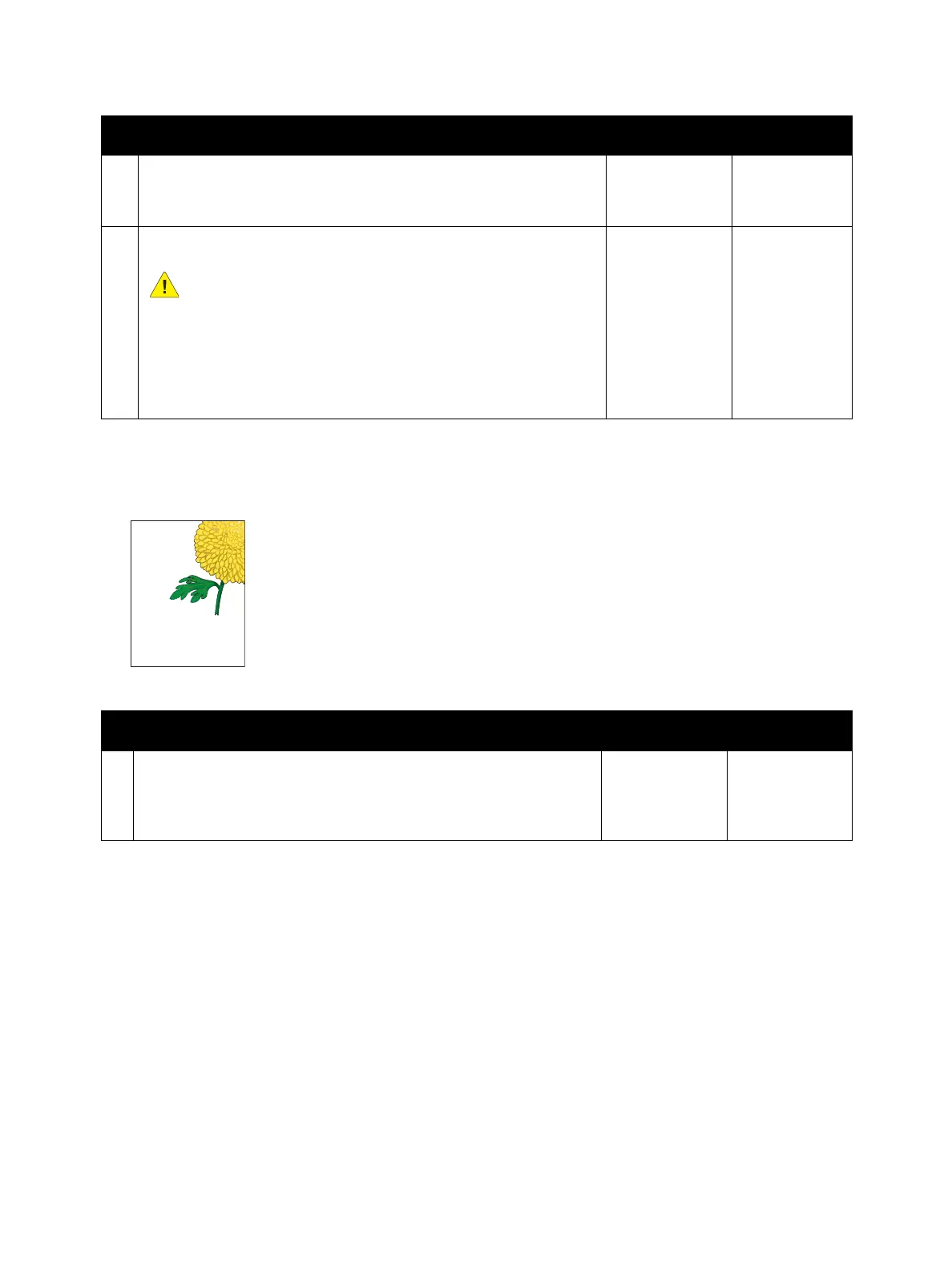Image Quality
Xerox Internal Use Only Phaser 6600 and WorkCentre 6605
Service Manual
3-23
Incorrect top and side margins
10 Check the installation status of the Fuser Assembly.
Is the Fuser Assembly installed correctly?
Go to action 11. Reinstall the
Fuser
Assembly.
11 Check the Fuser Assembly.
WARNING: Start the operation after the Fuser Assembly
has cooled down.
Remove the Fuser Assembly. Turn the gear by hand, and examine
the Heat Roll section.
Is the Heat Roll section not dirty or damaged, and does it work
correctly?
Replace
the?device.
Replace the
Fuser
Assembly.
Possible causative parts
• MCU Board (PL18.1.13)
• IP Board (PL18.1.22)
Action Yes No
1 Ensure that the margins are set correctly on the application being
used.
Does this solve your problem?
The task is
complete.
Replace the
possible
causative parts
one by one.
Action Yes No
