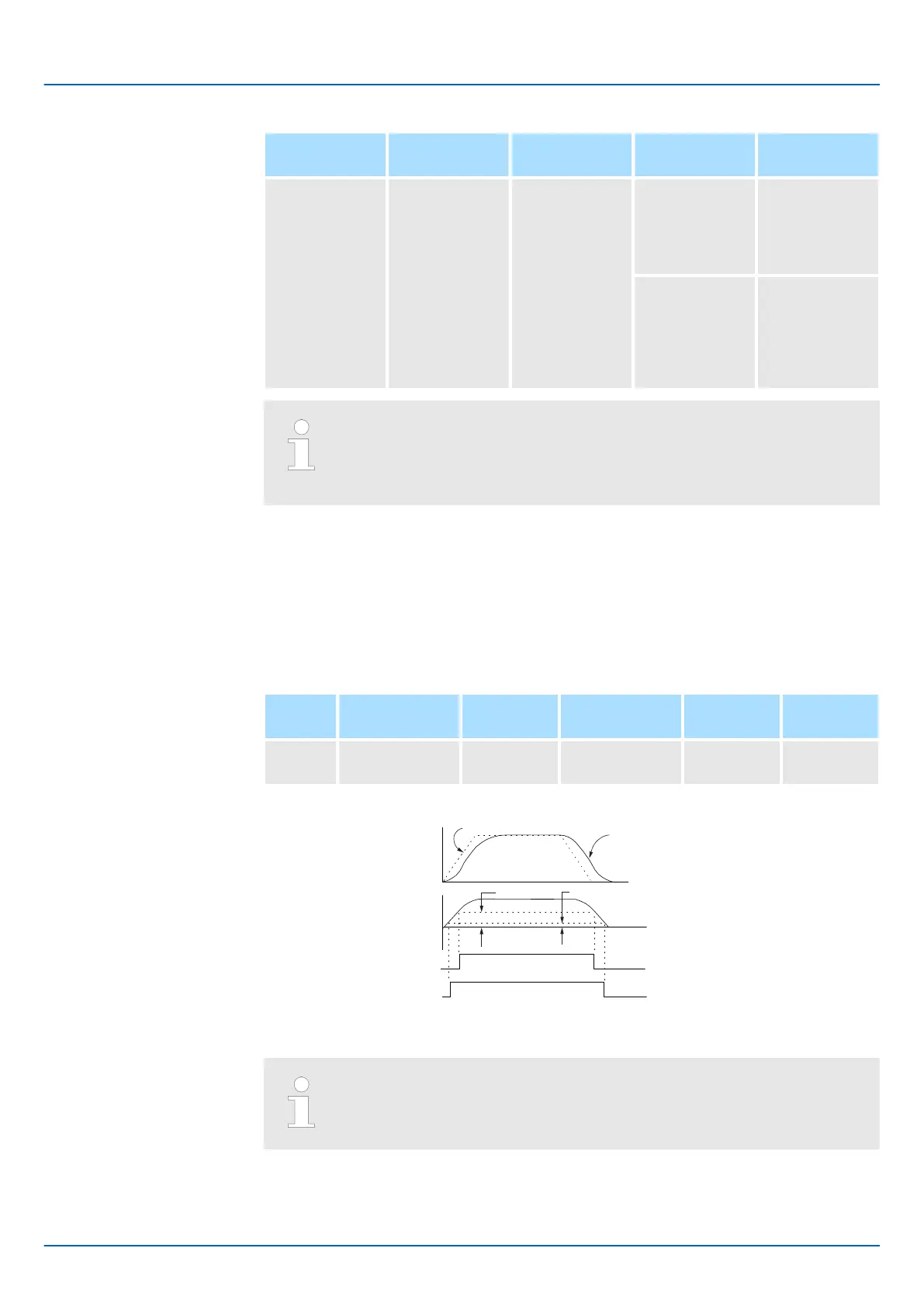Type Signal Connector Pin
No.
Signal Status Meaning
Output /NEAR Must be allo-
cated.
ON (closed) The Servomotor
has reached a
point near to
positioning
completion.
OFF (open) The Servomotor
has not
reached a point
near to posi-
tioning comple-
tion.
You must allocate the /NEAR signal to use it. Use Pn510 = n.
X (/
NEAR (Near) Signal Allocation) to allocate the signal to a connector pin.
Refer to the following section for details.
Ä
Chap. 7.2.3 ‘Output Signal Allocations’ page 198
You set the condition for outputting the /NEAR (Near) signal (i.e., the near signal width) in
Pn524 (Near Signal Width). The /NEAR signal is output when the difference between the
reference position and the current position (i.e., the position deviation as given by the
value of the deviation counter) is equal to or less than the setting of the near signal width
(Pn524).
Near Signal Width
Setting Range Setting
Unit
Default Setting When Ena-
bled
Classifica-
tion
Pn524 1 to
1,073,741,824
1 reference
unit
1,073,741,824 Immediately Setup
(applies to Position Control)
Pn524 Pn522
0
Reference
Motor speed
Time
Time
Time
Time
/COIN signal
/NEAR signal
Position
deviation
Speed
(Active when ON (closed).)
(Active when ON (closed).)
Fig. 149: NEAR (Near) Signal Setting
Normally, set Pn524 to a value that is larger than the setting of Pn522
(Positioning Completed Width).
/NEAR (Near) Signal Set-
ting
Sigma-7 Series SERVOPACKs
Application Functions
I/O Signal Allocations > /NEAR (Near) Signal
| | PROFINET Communications - SIEP YEUOC7P 02A Revision 0 | en | 206
