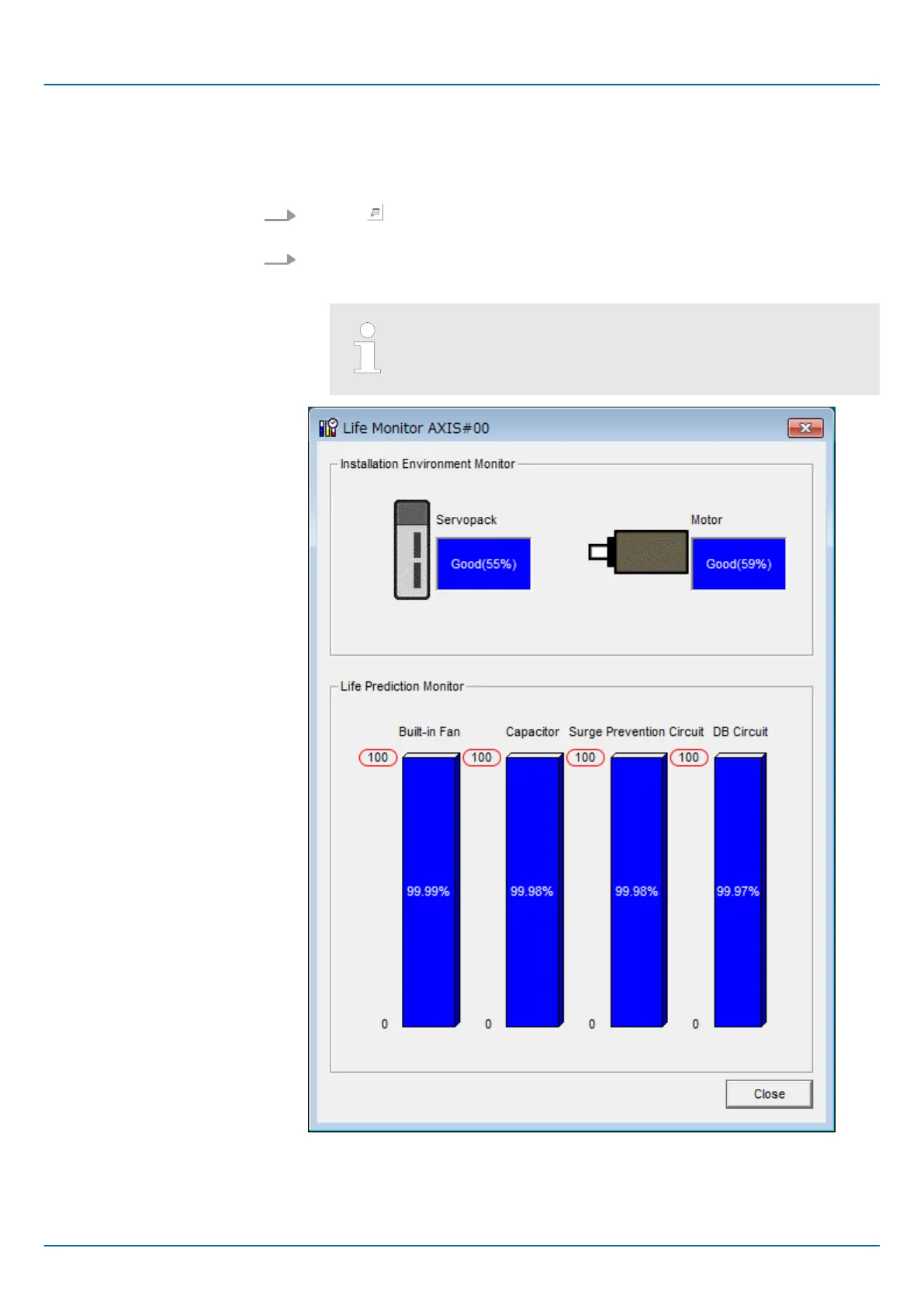10.5.2 Operating Procedure
Use the following procedure to display the installation environment and service life predic-
tion monitor dialog boxes.
1.
Click the Servo Drive Button in the workspace of the Main Window of the Sig-
maWin+.
2. Select Life Monitor in the Menu Dialog Box.
ð
The Life Monitor Dialog Box will be displayed.
With the Digital Operator, you can use Un025 to Un02A to mon-
itor this information.
Fig. 333: Life Monitor AXIS#00
Sigma-7 Series SERVOPACKs
Monitoring
Monitoring Product Life > Operating Procedure
| | PROFINET Communications - SIEP YEUOC7P 02A Revision 0 | en | 450
