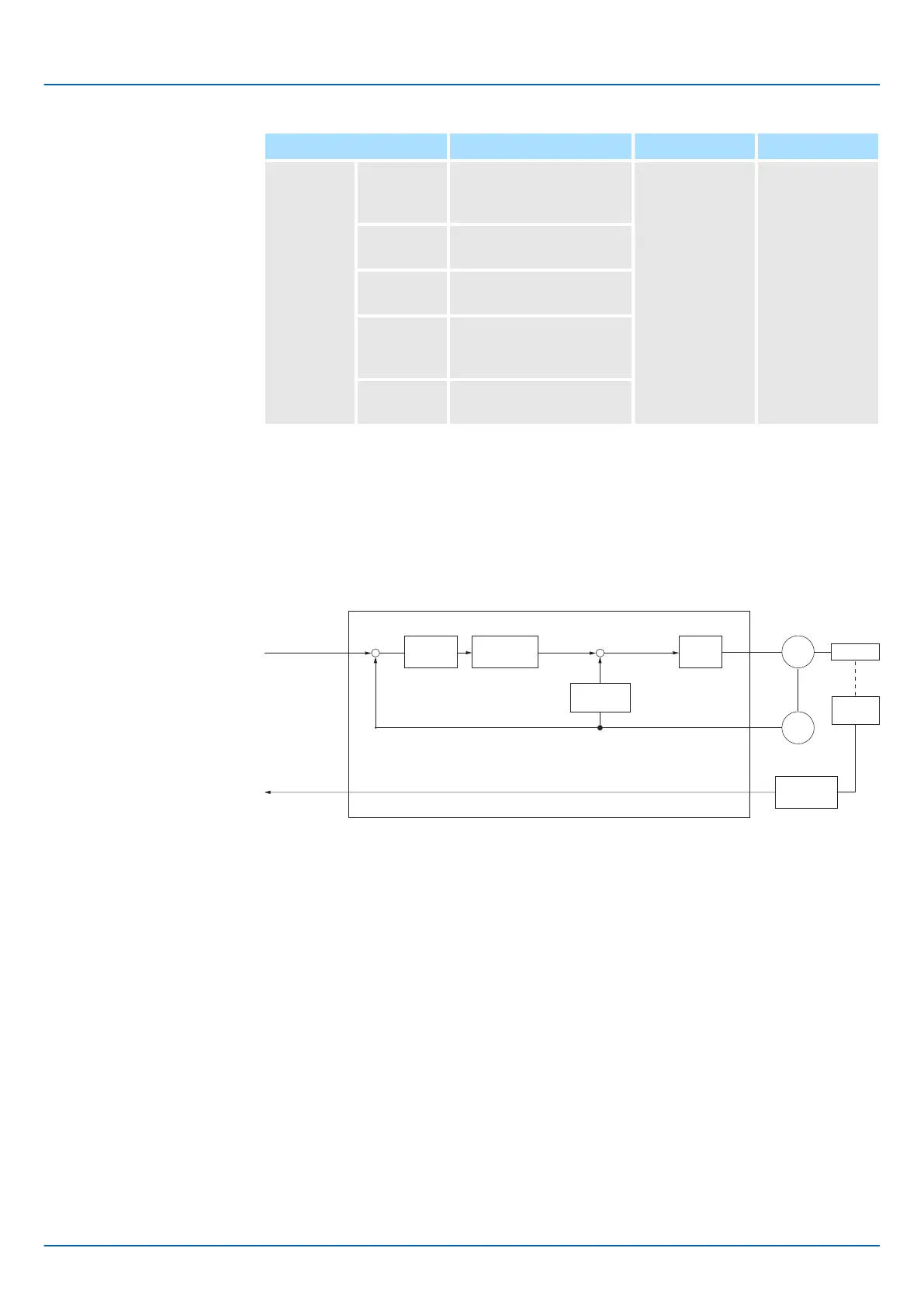Parameter Meaning When Enabled Classification
Pn00E
n.0
(default
setting)
Do not use the external
encoder monitor.
After startup Setup
n.1
Use CCW as the forward
direction.
n.2
Reserved setting (Do not
use.)
n.3
Use CW as the forward
direction. (Reverse Rota-
tion Mode)
n.4
Reserved setting (Do not
use.)
Set Pn002 to n.0 (Do not use external encoder) if you will not use fully-closed loop
control.
11.5.4 Block Diagrams
A simple block diagram is given below to provide an overall image of monitoring an
external encoder.
SERVOPACK
Position
reference
-
Motor
ENC
Machine
External
encoder
Serial
conversion
Position
control loop
Speed
loop
Deviation
counter
+
External encoder
position
(60E4h.1)
-
+
Speed
conversion
Fig. 340: Monitoring an External Encoder
The following block diagram shows monitoring an external encoder in the Profile Position
Mode.
Sigma-7 Series SERVOPACKs
Fully-Closed Loop Control
Monitoring an External Encoder > Block Diagrams
| | PROFINET Communications - SIEP YEUOC7P 02A Revision 0 | en | 464
