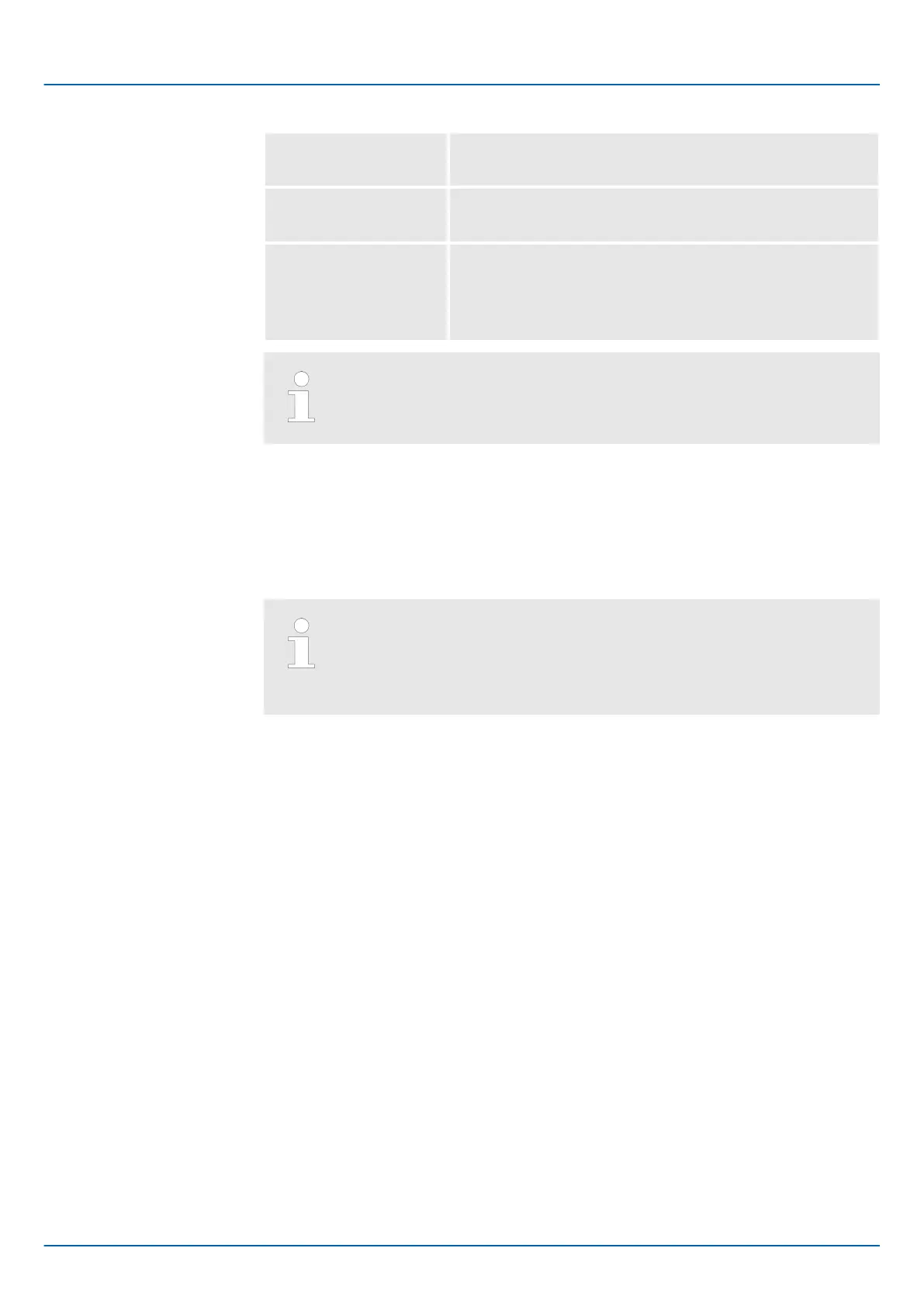Statusword (6041h) Bit 3 (fault) in the statusword will change to 1.
(Bit 3 is 0 during normal operation.)
Error Code (603Fh) A current alarm code is stored in object error code (603Fh).
Example: 1A20h
Emergency message The IO-Controller is notified of any alarm that occurs.
(Notification may not be possible if PROFINET communica-
tions are unstable.)
Example: 1A20h
However, if
-
appears on the panel display, the display will indi-
cate a SERVOPACK communications error. Replace the SERVOPACK.
The next section provides a list of the alarms that may occur and the causes of and cor-
rections for those alarms.
16.4.2 List of Alarms
16.4.2.1 Overview
– The object Error Code (603Fh) provides the error code of the last
alarm/warning which occurred in the drive device. The value of object
Error Code (603Fh) is not reset until the alarm/warning has been
acknowledged and no alarm or warning is present.
– PROFINET Fault Buffer (PNU 947) is volatile.
16.4.2.2 List of the PROFINET Module Alarms
The following alarm table gives the alarm name, alarm meaning, alarm stopping method,
and alarm reset possibility in order of the alarm codes.
When a PROFINET alarm occurs, the Servomotor will stop according to the setting of
object Fault Reaction Option Code (605Eh). The default setting is to 2, i.e. to slow down
on quick stop ramp and turn the servo off. Refer to the following section for details.
Ä
‘Fault Reaction Option Code’ page 551
Yes: You can use an alarm reset to clear the alarm. However, this assumes that the
cause of the alarm has been removed.
No: You cannot clear the alarm.
Servomotor Stopping
Method for PROFINET
Alarms
Alarm Reset Possibility
Sigma-7 Series SERVOPACKs
Maintenance
Alarm Displays > List of Alarms
| | PROFINET Communications - SIEP YEUOC7P 02A Revision 0 | en | 586
