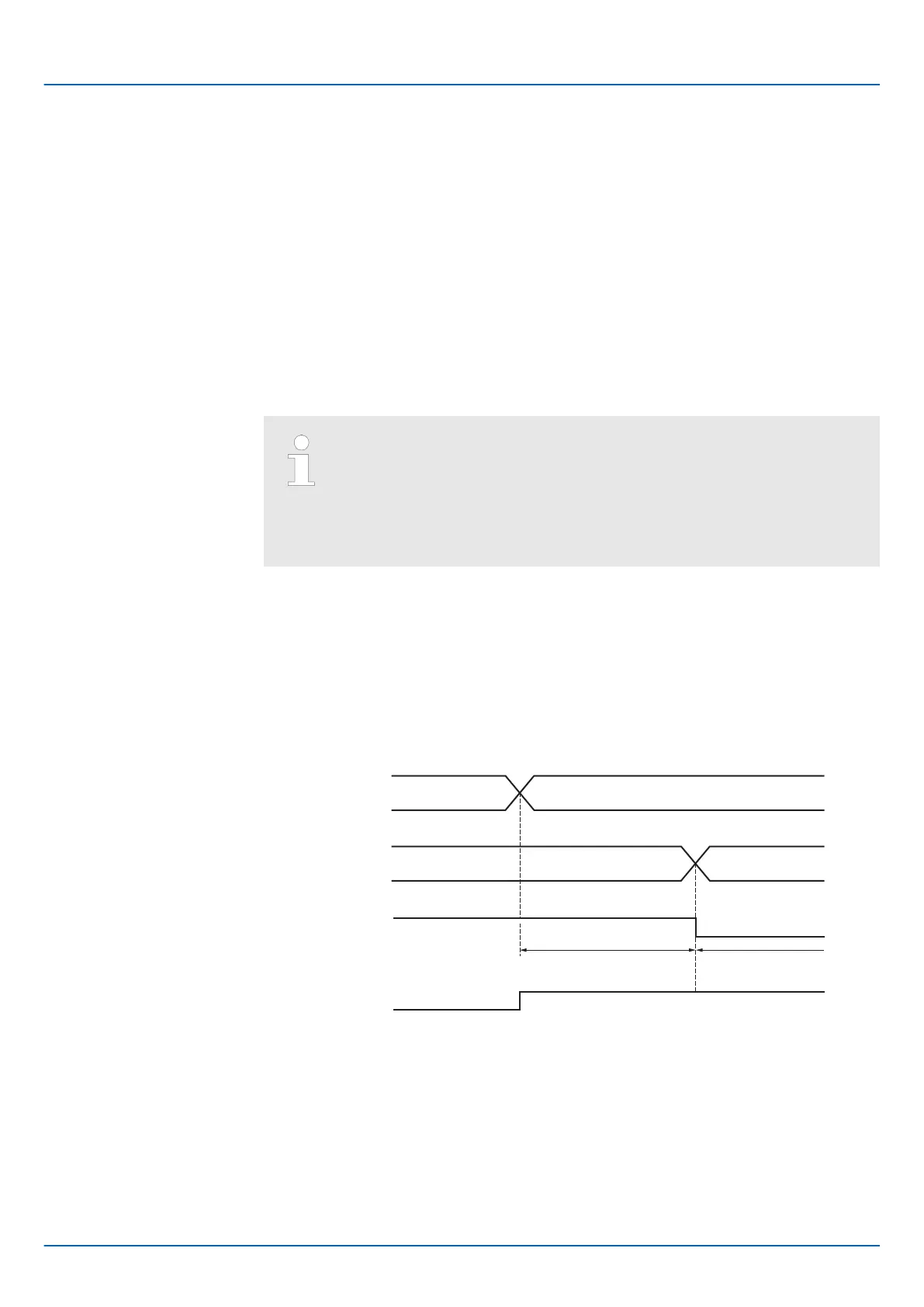Check the following settings before you execute polarity detection.
n Not using a polarity sensor must be specified (Pn080 = n.1).
n The servo must be OFF.
n The main circuit power supply must be ON.
n There must be no hard wire base block (HWBB).
n There must be no alarms except for an A.C22 alarm (Phase Information Disagree-
ment).
n The parameters must not be write prohibited. (This item applies only when using the
SigmaWin+ or Digital Operator.)
n The test without a motor function must be disabled (Pn00C = n.0).
n There must be no overtravel.
n If the motor parameters have been written or the origin of the absolute linear encoder
has been set, the power supply to the SERVOPACK must be turned OFF and ON
again after completion of the writing or setting operation.
– Power is supplied to the Servomotor during polarity detection. Be
careful not to get an electric shock. Also, the Moving Coil of the
Linear Servomotor may greatly move during detection. Do not
approach the moving parts of the Servomotor.
– Polarity detection is affected by many factors. For example, polarity
detection may fail if the mass ratio or friction is too large or the cable
tension is too strong.
6.10.3 Using the Servo ON Command (Enable Operation Command) to Perform Polarity
Detection
You can use the Servo ON command (Enable Operation command) to perform polarity
detection only with an incremental linear encoder.
Polarity detection will start simultaneously with execution of the Servo ON command
(Enable Operation command). As soon as polarity detection is completed, the /S-RDY will
turn ON and the servo will change to ON status (statusword = operation enabled).
Statusword
(6041h)
Controlword
(6040h)
Enable
Operation
Switched
on
Disable
Operation
Operation
Enabled
Power supplied.
/S-RDY
(Servo Ready) signal
Power not supplied.
Motor power status
Polarity detection in progress
® Status display:
P-dt
Completion of polarity detection
®
Normal operation is enabled.
Fig. 110: Using the Servo ON Command (Enable Operation Command) to Perform
Polarity Detection
6.10.4 Using a Tool Function to Perform Polarity Detection
The following table lists the tools that you can use to perform polarity detection and the
applicable tool functions.
Preparations
Applicable Tools
Sigma-7 Series SERVOPACKs
Basic Functions That Require Setting before Operation
Polarity Detection > Using a Tool Function to Perform Polarity Detection
| | PROFINET Communications - SIEP YEUOC7P 02A Revision 0 | en | 158
