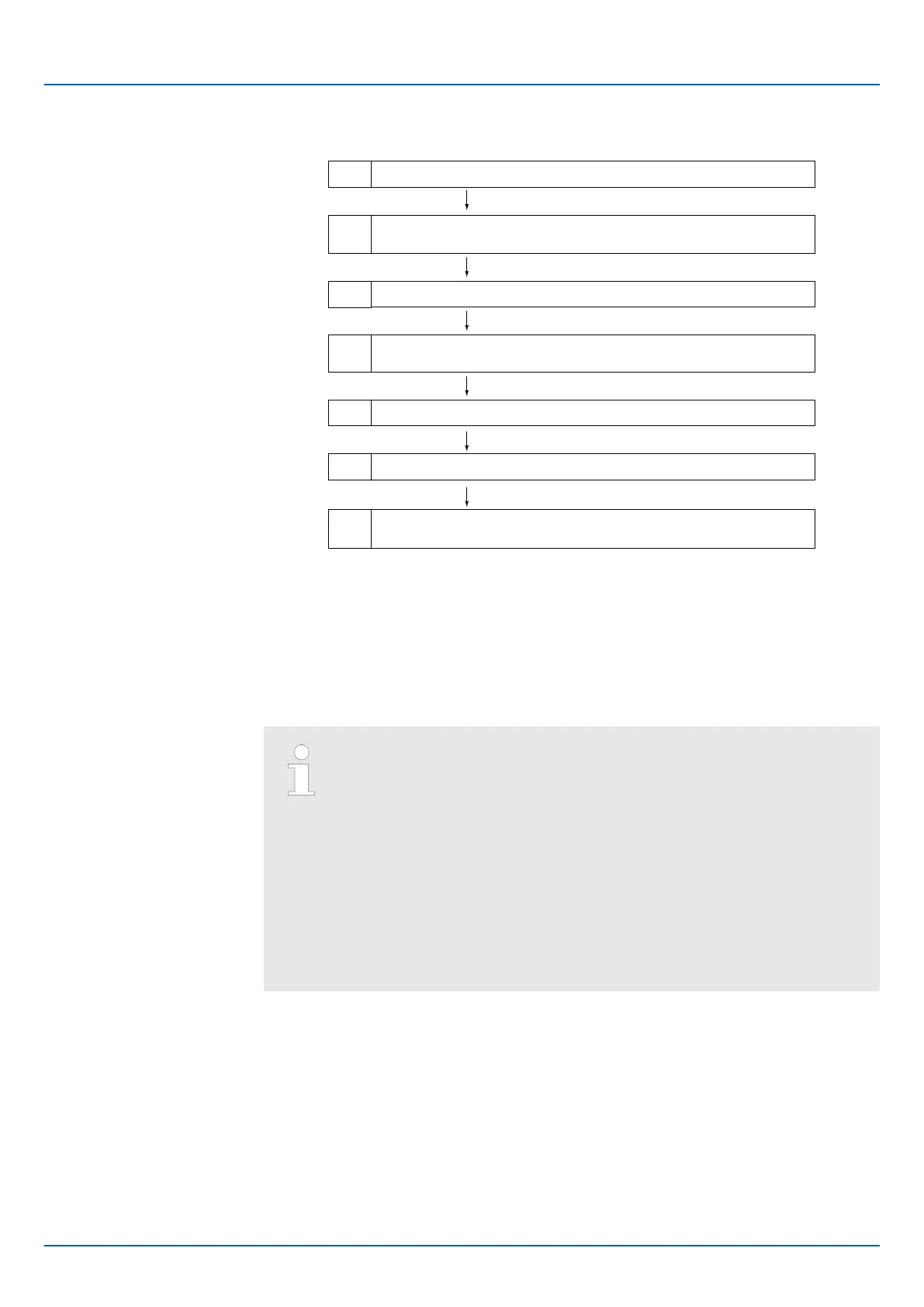12.5.4 Procedure
1
2
3
4
5
6
7
Request is received to open the guard.
If the Servomotor is operating, a stop command is received from the host
controller, the Servomotor stops, and the servo is turned OFF.
The guard is opened.
The worker leaves the guarded area after completing work.
The guard is closed.
Send the Servo ON command (Enable Operation command) from the
host controller.
The /HWBB1 and /HWBB2 signals turn OFF and the HWBB operates.
(Working inside the guard is enabled.)
Fig. 350: Procedure - Safety Functions - Connection Example
12.6 Validating Safety Functions
When you commission the system or perform maintenance or SERVOPACK replace-
ment, you must always perform the following validation test on the HWBB after com-
pleting the wiring. (It is recommended that you keep the confirmation results as a record.)
– When the /HWBB1 and /HWBB2 signals turn OFF, confirm that the
Digital Operator displays Hbb and that the Servomotor does not
operate.
– Monitor the ON/OFF status of the /HWBB1 and /HWBB2 signals.
If the ON/OFF status of the signals do not coincide with the display,
the following must be considered: an error in the external device, dis-
connection of the external wiring, short-circuiting in the external
wiring, or a failure in the SERVOPACK. Find the cause and correct
the problem.
Refer to the following sections for details on the monitor.
Ä
Chap. 10.3.3 ‘I/O Signal Monitor’ page 437
– Confirm that the EDM1 signal is OFF while in normal operation by
using the feedback circuit input display of the connected device.
12.7 Connecting a Safety Function Device
Use the following procedure to connect a safety function device.
Sigma-7 Series SERVOPACKs
Safety Functions
Connecting a Safety Function Device
| | PROFINET Communications - SIEP YEUOC7P 02A Revision 0 | en | 476
