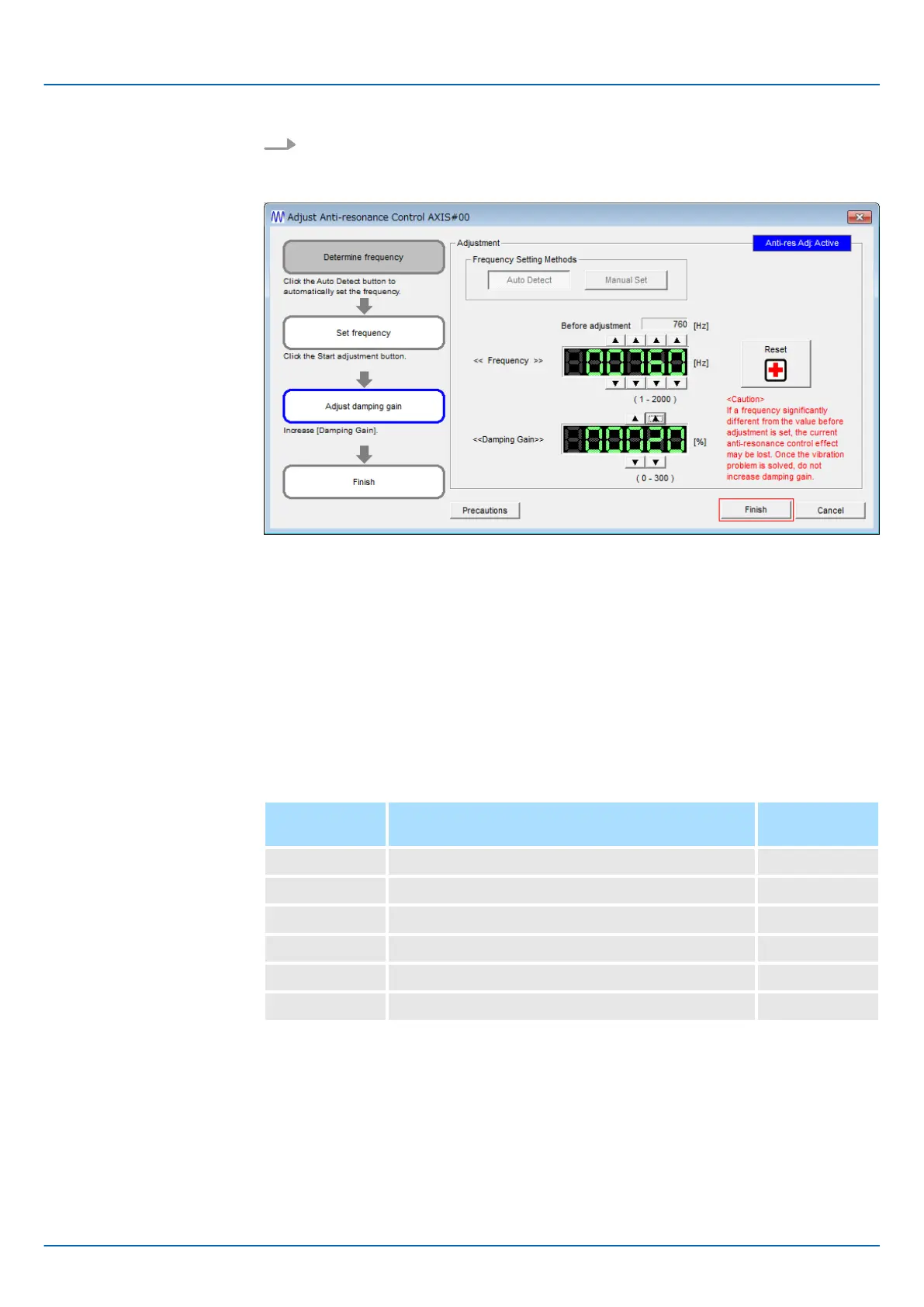6. When the adjustment has been completed, click the Finish Button.
The values that were changed will be saved in the SERVOPACK and you will return
to the Tuning Dialog Box.
Fig. 274: Adjust Anti-resonance Control AXIS#00 - Finish
This concludes the procedure to set up anti-resonance control.
9.10.6 Related Parameters
The following parameters are automatically adjusted or used as reference when you exe-
cute anti-resonance control adjustment.
Do not change the settings while anti-resonance control adjustment is being executed.
Parameter Name Automatic
Changes
Pn160 Anti-Resonance Control-Related Selections Yes
Pn161 Anti-Resonance Frequency Yes
Pn162 Anti-Resonance Gain Correction No
Pn163 Anti-Resonance Damping Gain Yes
Pn164 Anti-Resonance Filter Time Constant 1 Correction No
Pn165 Anti-Resonance Filter Time Constant 2 Correction No
Yes: The parameter is automatically set.
No: The parameter is not automatically set, but the setting is read during execution.
Sigma-7 Series SERVOPACKs
Tuning
Anti-Resonance Control Adjustment > Related Parameters
| | PROFINET Communications - SIEP YEUOC7P 02A Revision 0 | en | 371
