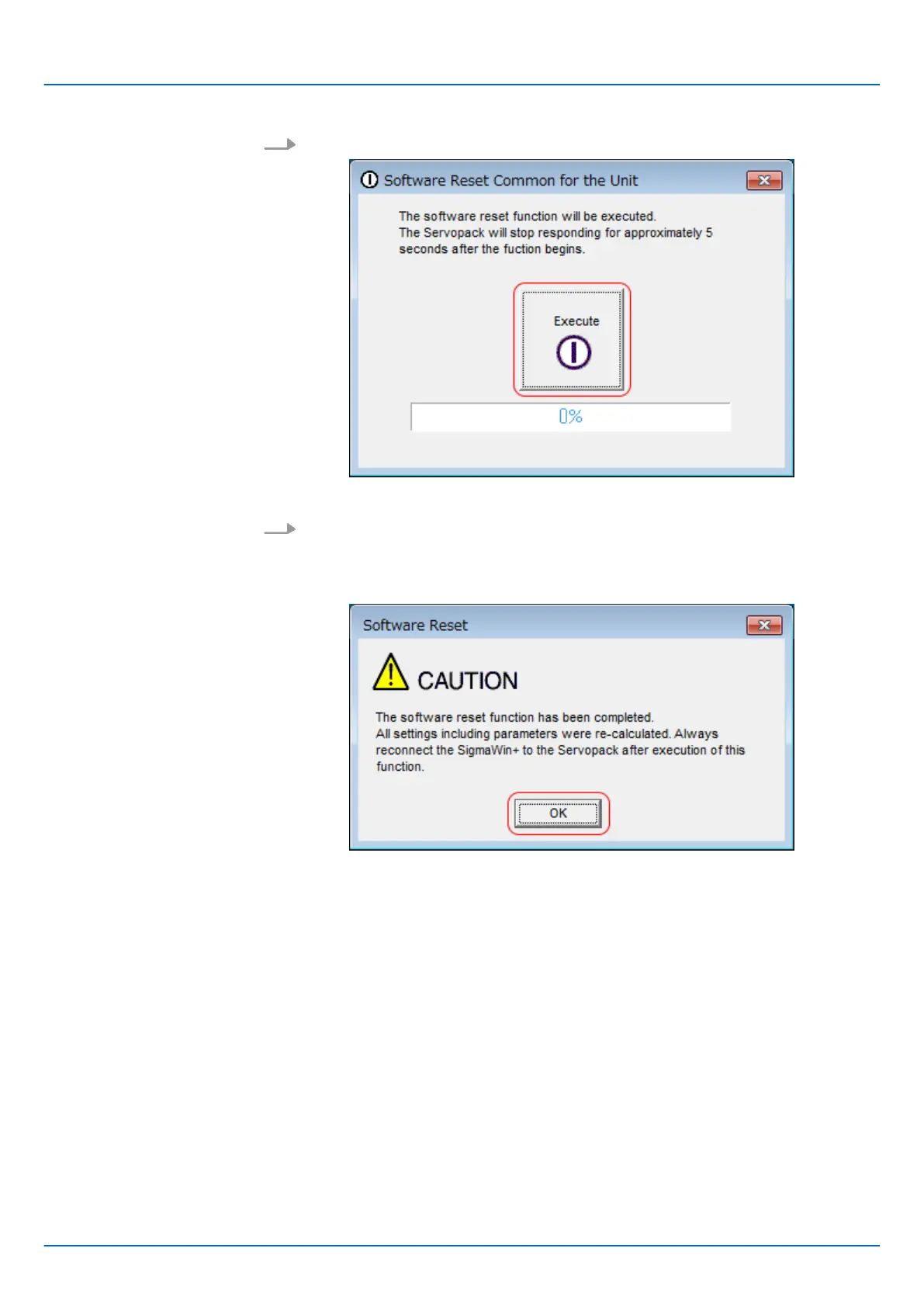4. Click the Execute Button.
Fig. 185: Software Reset Common for the Unit
5. Click the OK Button to end the software reset operation.
All settings including parameters will have been re-calculated. When you finish this
operation, disconnect the SigmaWin+ from the SERVOPACK, and then connect it
again.
Fig. 186: Software Reset - Caution - All settings including parameters were re-calculated.
This concludes the procedure to reset the software.
7.12 Initializing the Vibration Detection Level
7.12.1 Overview
You can detect machine vibration during operation to automatically adjust the settings of
Pn312 or Pn384 (Vibration Detection Level) to detect A.520 alarms (Vibration Alarm) and
A.911 warnings (Vibration Warning) more precisely.
This function detects specific vibration components in the Servomotor speed.
Sigma-7 Series SERVOPACKs
Application Functions
Initializing the Vibration Detection Level > Overview
| | PROFINET Communications - SIEP YEUOC7P 02A Revision 0 | en | 246
