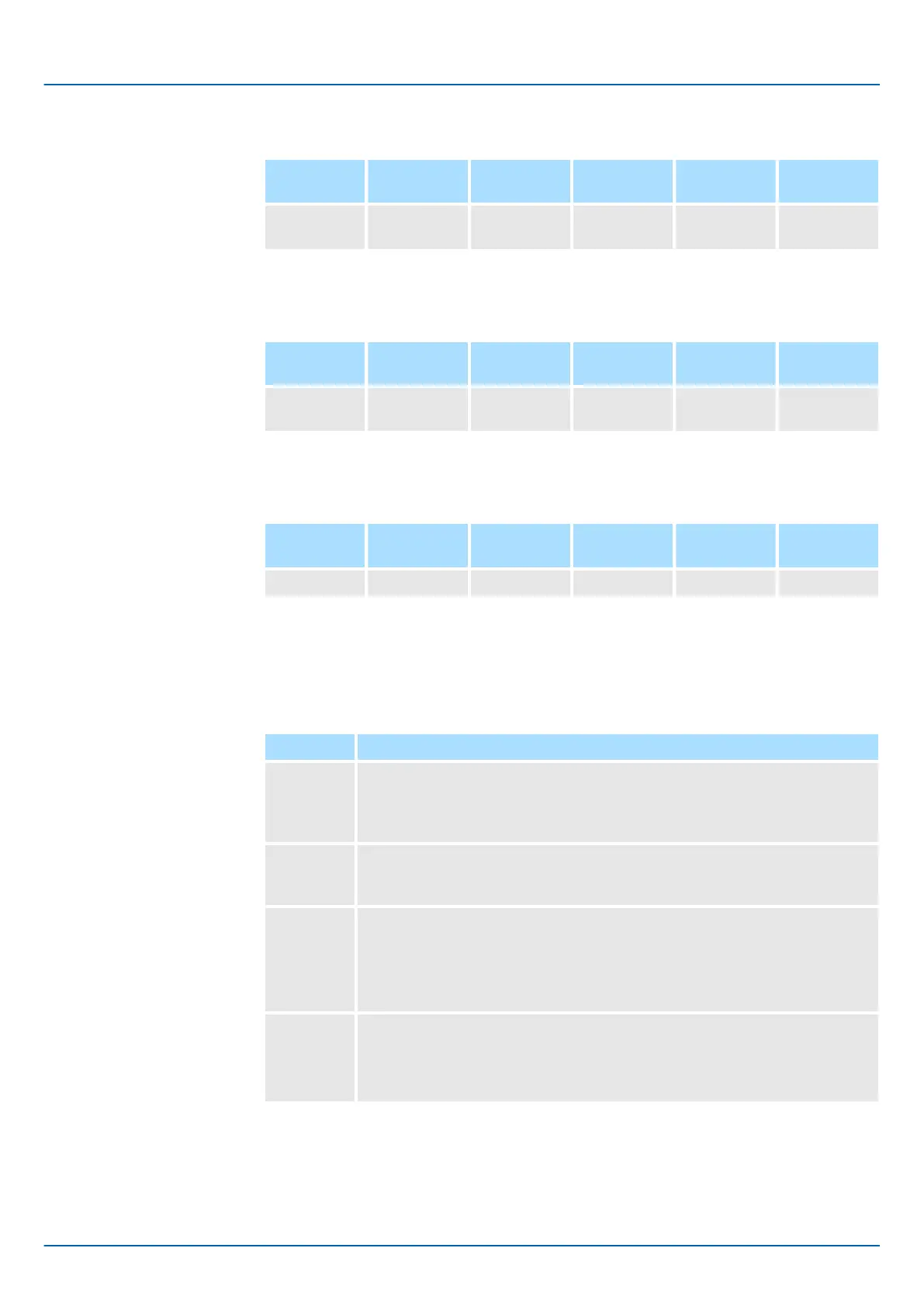Anti-Resonance Filter Time Constant 1 Correction
Setting
Range
Setting Unit Default Set-
ting
When Ena-
bled
Classifica-
tion
Pn164 -1,000 to
1,000
0.01 ms 0 Immediately Tuning
(applies to Speed Control, Position Control and Torque Control)
Anti-Resonance Filter Time Constant 2 Correction
Setting
Range
Setting Unit Default Set-
ting
When Ena-
bled
Classifica-
tion
Pn165 -1,000 to
1,000
0.01 ms 0 Immediately Tuning
(applies to Speed Control, Position Control and Torque Control)
Anti-Resonance Damping Gain 2
Setting
Range
Setting Unit Default Set-
ting
When Ena-
bled
Classifica-
tion
Pn166 0 to 1,000 1% 0 Immediately Tuning
(applies to Speed Control, Position Control and Torque Control)
Use the following procedure to make adjustments to suppress different vibration frequen-
cies with anti-resonance control.
Step Operation
1 Use the gain adjustment and anti-resonance control.
Refer to the following section for details.
Ä
Chap. 9.10.5 ‘Operating Procedure’ page 366
2 If there is vibration at a higher frequency than the vibration suppressed
with anti-resonance control in step 1, adjust Pn166 (Anti-Resonance
Damping Gain 2).
3 Adjust Pn166 (Anti-Resonance Damping Gain 2) while checking to see if
vibration reduction is effective.
To adjust Pn166 (Anti-Resonance Damping Gain 2), increase the setting
by 10% at a time starting from the value that resulted in Pn163 (Anti-Reso-
nance Damping Gain) from the adjustment in step 1.
4 If the vibration disappears, the adjustment is completed.
However, if the vibration does not disappear even when you adjust Pn166
(Anti-Resonance Damping Gain 2), reduce the tuning level or feedback
level until vibration does not occur.
Adjustment Procedure for
Suppressing Different
Vibration Frequencies
with Anti-resonance Con-
trol
Sigma-7 Series SERVOPACKs
Tuning
Anti-Resonance Control Adjustment > Suppressing Different Vibration Frequencies with Anti-resonance Control
| | PROFINET Communications - SIEP YEUOC7P 02A Revision 0 | en | 373
