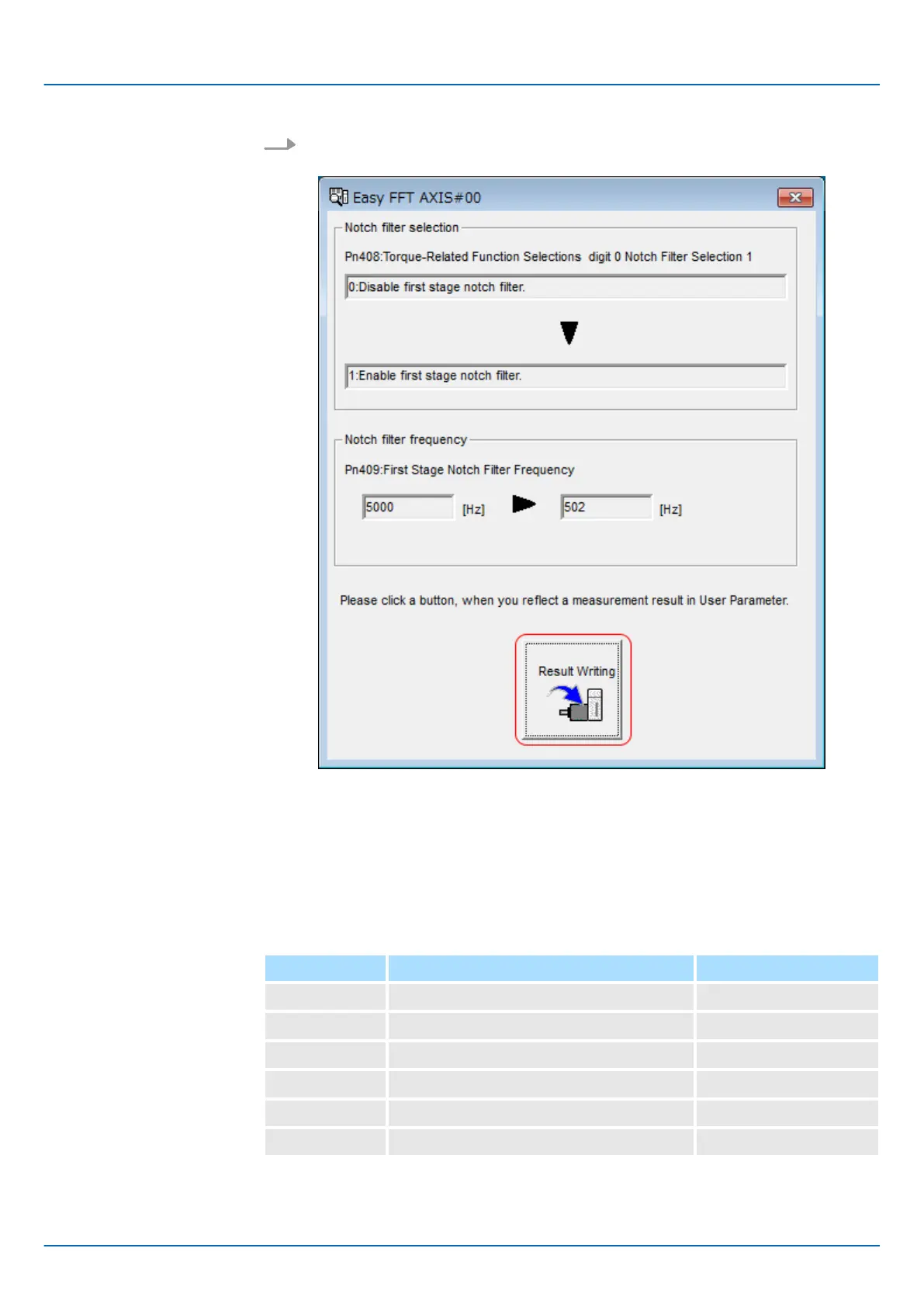7. Click the Result Writing Button if you want to set the measurement results in the
parameters.
Fig. 321: Easy FFT - Result writing
ð
This concludes the procedure to set up Easy FFT.
The following parameters are automatically adjusted or used as reference when you exe-
cute Easy FFT. Do not change the settings of these parameters during execution of Easy
FFT.
Parameter Name Automatic Changes
Pn408 Torque-Related Function Selections Yes
Pn409 First Stage Notch Filter Frequency Yes
Pn40A First Stage Notch Filter Q Value No
Pn40C Second Stage Notch Filter Frequency Yes
Pn40D Second Stage Notch Filter Q Value No
Pn456 Sweep Torque Reference Amplitude No
Yes: The parameter is automatically set.
No: The parameter is not automatically set, but the setting is read during execution.
Related Parameters
Sigma-7 Series SERVOPACKs
Tuning
Diagnostic Tools > Easy FFT
| | PROFINET Communications - SIEP YEUOC7P 02A Revision 0 | en | 432
