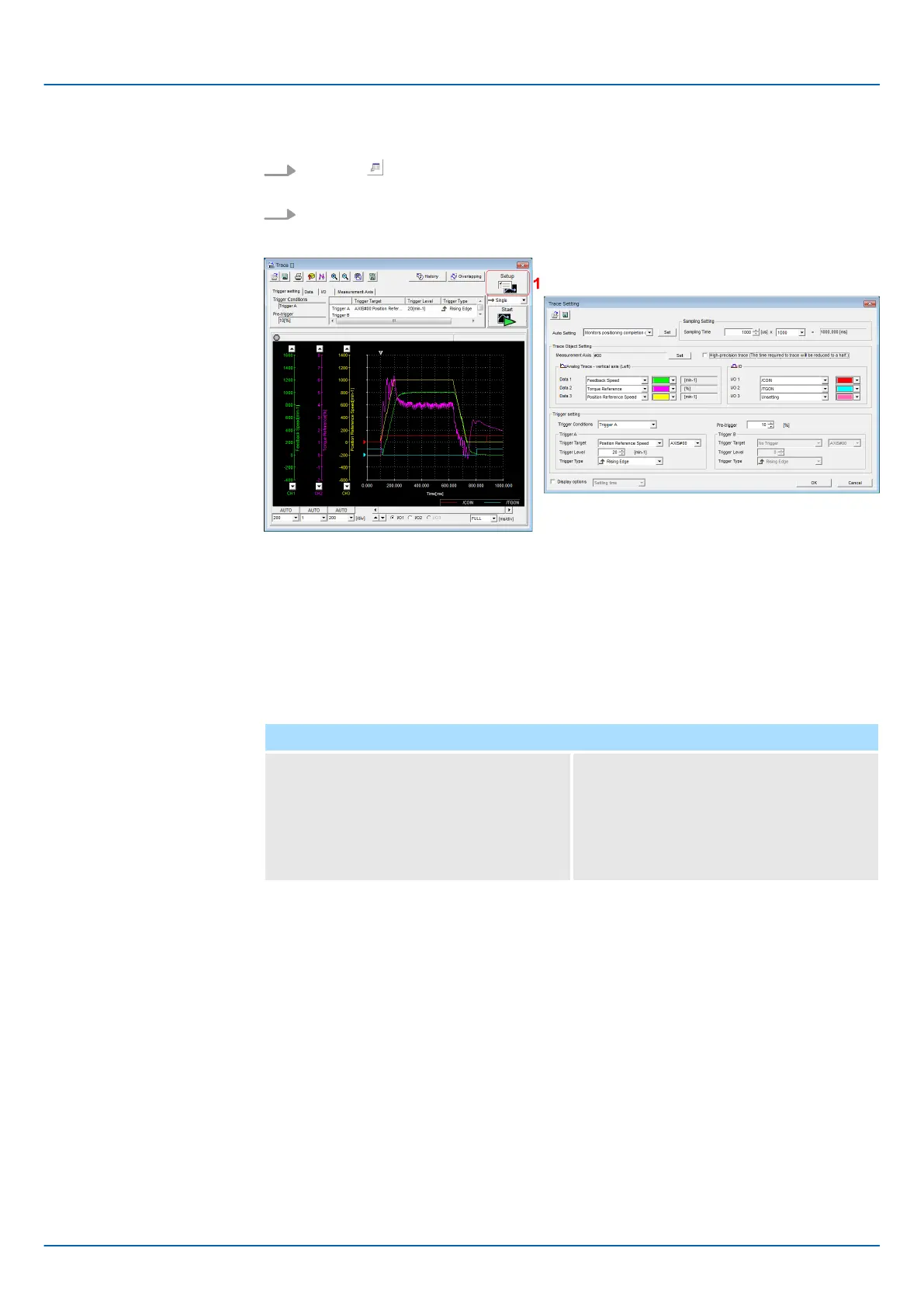1.
Click the Servo Drive Button in the workspace of the Main Window of the Sig-
maWin+.
2. Select Trace in the Menu Dialog Box.
ð
The Trace Dialog Box will be displayed.
Fig. 328: Trace Setting
1 Click this button to display the Trace Setting Dialog Box shown below, and set the
data to trace and the trace conditions.
You can trace the following items.
Data Tracing
Trace Objects
n Torque Reference
n Feedback Speed
n Reference Speed
n Position Reference Speed
n Position Error (Deviation)
n Position Amplifier Error (Deviation)
n Motor - Load Position Deviation
n Speed Feedforward
n Torque Feedforward
n Effective (Active) Gain
n Main Circuit DC Voltage
Operating Procedure
Trace Objects
Sigma-7 Series SERVOPACKs
Monitoring
Monitoring Machine Operation Status and Signal Waveforms > Using the SigmaWin+
| | PROFINET Communications - SIEP YEUOC7P 02A Revision 0 | en | 440
