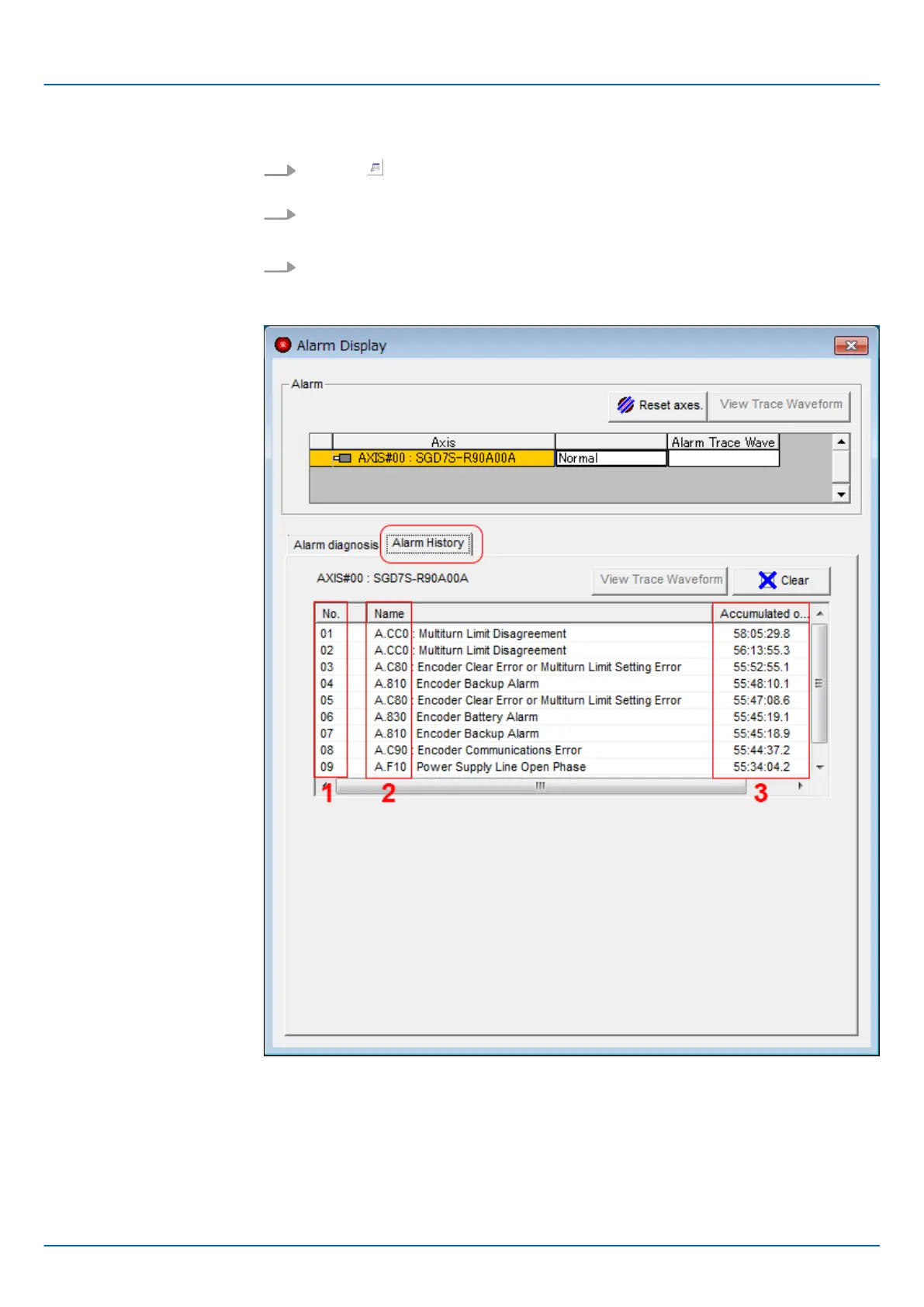Use the following procedure to display the alarm history.
1.
Click the Servo Drive Button in the workspace of the Main Window of the Sig-
maWin+.
2. Select Display Alarm in the Menu Dialog Box.
The Alarm Display Dialog Box will be displayed.
3. Click the Alarm History Tab.
The following display will appear and you can check the alarms that occurred in the
past.
Fig. 383: Alarm Display - Alarm History Tab
1 Alarms in order of occurrence (older alarms have higher numbers.)
2 Alarm number: Alarm name
3 Accumulated operation time
Total operation time to the point at which the alarm occurred is displayed in incre-
ments of 100 ms from when the control power supply and main circuit power supply
turned ON.
Operating Procedure
Sigma-7 Series SERVOPACKs
Maintenance
Alarm Displays > Displaying the Alarm History
| | PROFINET Communications - SIEP YEUOC7P 02A Revision 0 | en | 631
