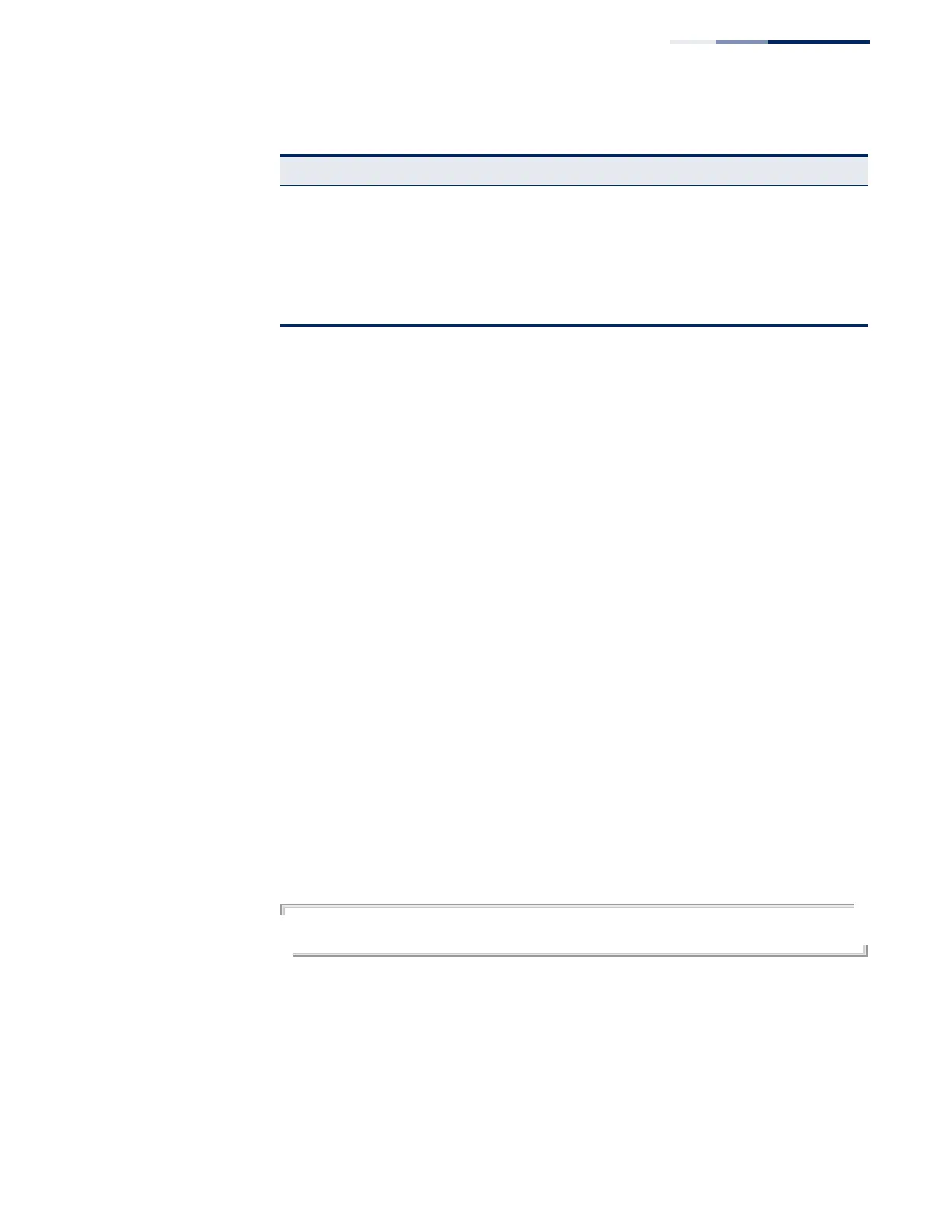Chapter 5
| SNMP Commands
Notification Log Commands
– 217 –
Notification Log Commands
nlm This command enables or disables the specified notification log.
Syntax
[no] nlm filter-name
filter-name - Notification log name. (Range: 1-32 characters)
Default Setting
Enabled
Command Mode
Global Configuration
Command Usage
◆ Notification logging is enabled by default, but will not start recording
information until a logging profile specified by the snmp-server notify-filter
command is enabled by the nlm command.
◆ Disabling logging with this command does not delete the entries stored in the
notification log.
Example
This example enables the notification log A1.
Console(config)#nlm A1
Console(config)#
Table 33: show snmp view - display description
Field Description
View Name Name of an SNMP view.
Subtree OID A branch in the MIB tree.
View Type Indicates if the view is included or excluded.
Storage Type The storage type for this entry.
Row Status The row status of this entry.
