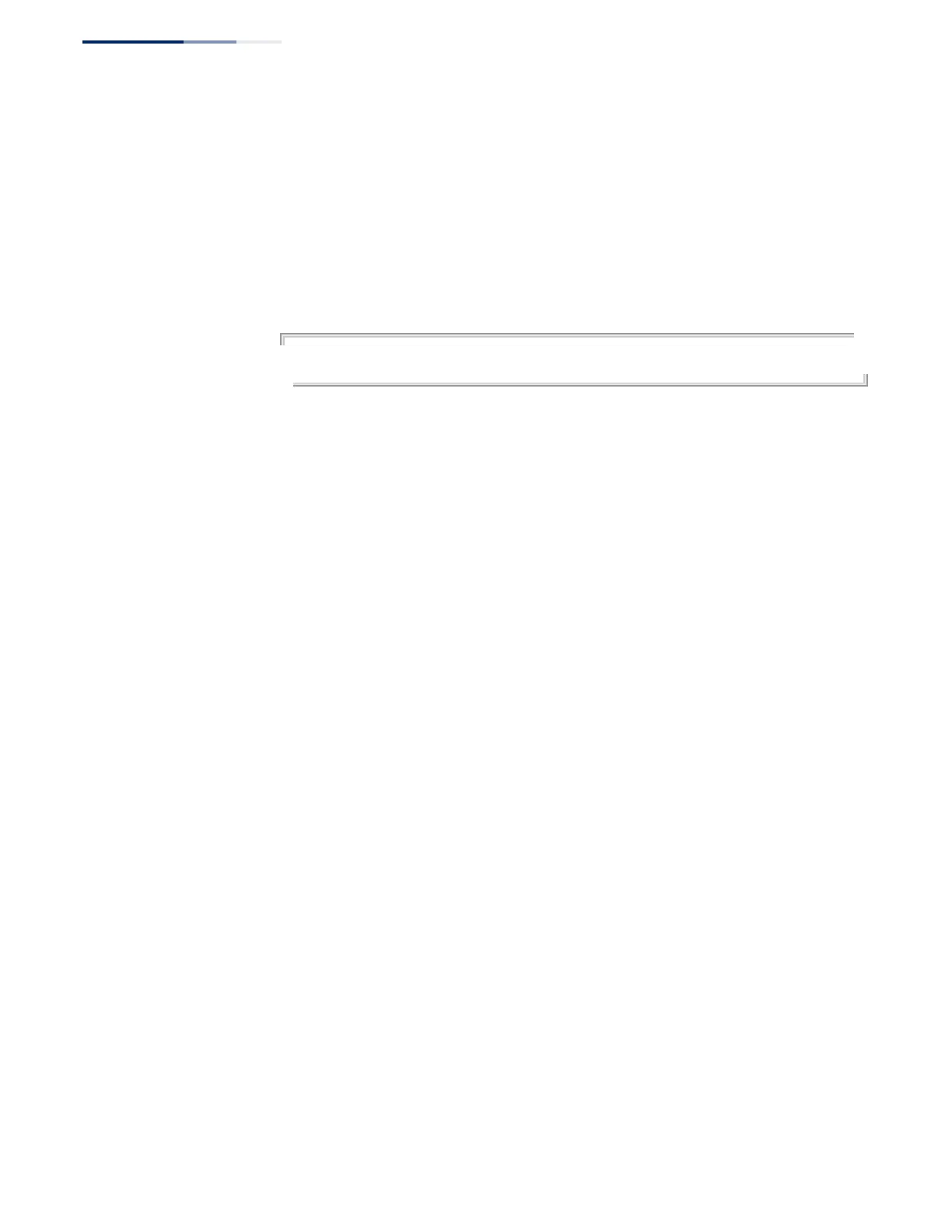Chapter 9
| General Security Measures
ARP Inspection
– 368 –
◆ If static mode is enabled, the switch compares ARP packets to the specified ARP
ACLs. Packets matching an IP-to-MAC address binding in a permit or deny rule
are processed accordingly. Packets not matching any of the ACL rules are
dropped. Address bindings in the DHCP snooping database are not checked.
◆ If static mode is not enabled, packets are first validated against the specified
ARP ACL. Packets matching a deny rule are dropped. All remaining packets are
validated against the address bindings in the DHCP snooping database.
Example
Console(config)#ip arp inspection filter sales vlan 1
Console(config)#
ip arp inspection
log-buffer logs
This command sets the maximum number of entries saved in a log message, and
the rate at which these messages are sent. Use the no form to restore the default
settings.
Syntax
ip arp inspection log-buffer logs message-number interval seconds
no ip arp inspection log-buffer logs
message-number - The maximum number of entries saved in a log message.
(Range: 0-256, where 0 means no events are saved)
seconds - The interval at which log messages are sent.
(Range: 0-86400)
Default Setting
Message Number: 5
Interval: 1 second
Command Mode
Global Configuration
Command Usage
◆ ARP Inspection must be enabled with the ip arp inspection command before
this command will be accepted by the switch.
◆ By default, logging is active for ARP Inspection, and cannot be disabled.
◆ When the switch drops a packet, it places an entry in the log buffer. Each entry
contains flow information, such as the receiving VLAN, the port number, the
source and destination IP addresses, and the source and destination MAC
addresses.
