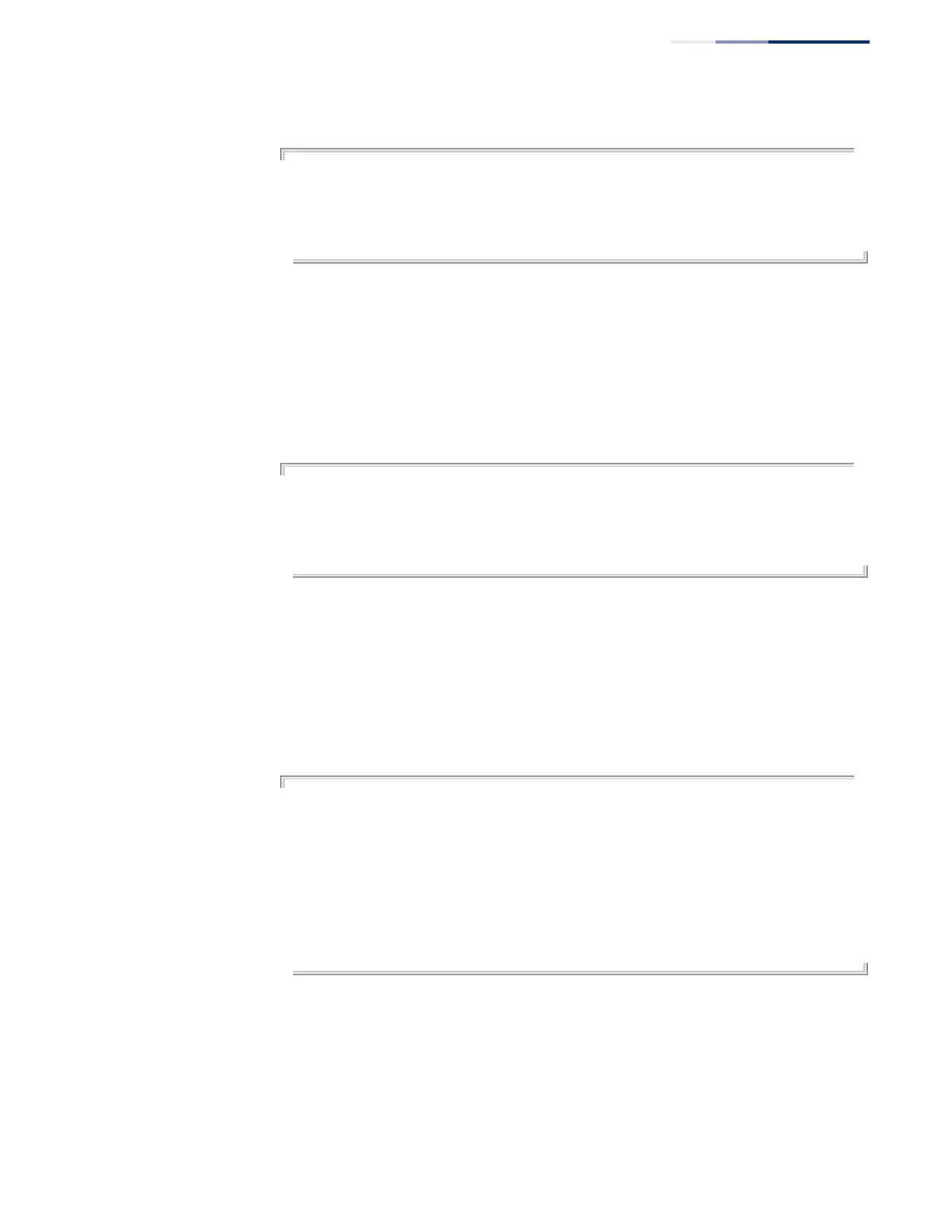Chapter 9
| General Security Measures
ARP Inspection
– 373 –
Example
Console#show ip arp inspection interface ethernet 1/1
Port Number Trust Status Rate Limit (pps)
------------- -------------------- ------------------------------
Eth 1/1 Trusted 150
Console#
show ip arp inspection
log
This command shows information about entries stored in the log, including the
associated VLAN, port, and address components.
Command Mode
Privileged Exec
Example
Console#show ip arp inspection log
Total log entries number is 1
Num VLAN Port Src IP Address Dst IP Address Src MAC Address Dst MAC Address
--- ---- ---- -------------- -------------- --------------- --------------
1 1 11 192.168.2.2 192.168.2.1 00-04-E2-A0-E2-7C FF-FF-FF-FF-FF-FF
Console#
show ip arp inspection
statistics
This command shows statistics about the number of ARP packets processed, or
dropped for various reasons.
Command Mode
Privileged Exec
Example
Console#show ip arp inspection statistics
ARP packets received : 150
ARP packets dropped due to rate limt : 5
Total ARP packets processed by ARP Inspection : 150
ARP packets dropped by additional validation (source MAC address) : 0
ARP packets dropped by additional validation (destination MAC address): 0
ARP packets dropped by additional validation (IP address) : 0
ARP packets dropped by ARP ACLs : 0
ARP packets dropped by DHCP snooping : 0
Console#
