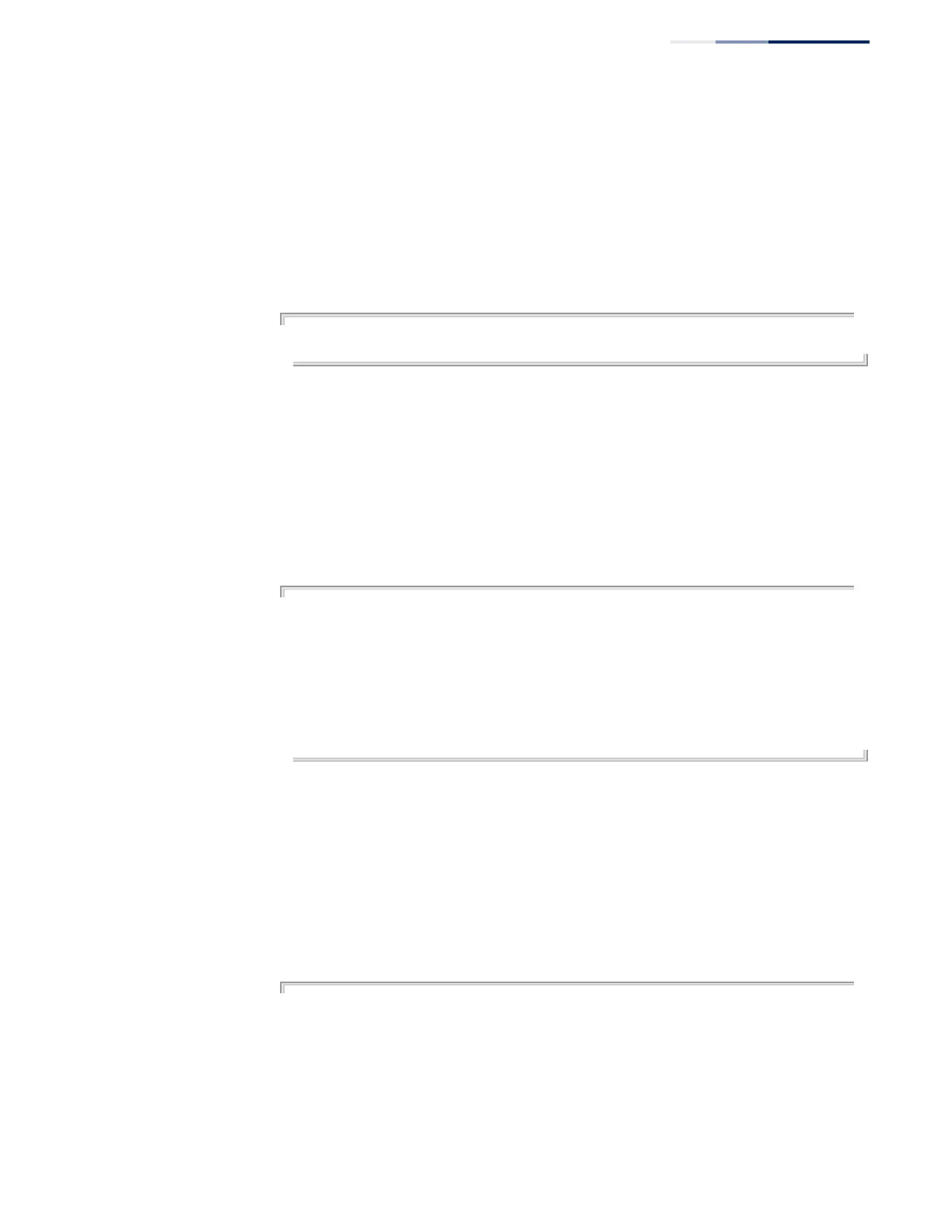Chapter 11
| Interface Commands
Interface Configuration
– 423 –
Command Usage
Statistics are only initialized for a power reset. This command sets the base value for
displayed statistics to zero for the current management session. However, if you log
out and back into the management interface, the statistics displayed will show the
absolute value accumulated since the last power reset.
Example
The following example clears statistics on port 5.
Console#clear counters ethernet 1/5
Console#
show discard This command displays whether or not CDP and PVST packets are being discarded.
Command Mode
Privileged Exec
Example
In this example, “Default” means that the packets are not discarded.
Console#show discard
Port CDP PVST
-------- ------- -------
Eth 1/ 1 Default Default
Eth 1/ 2 Default Default
Eth 1/ 3 Default Default
Eth 1/ 4 Default Default
Eth 1/ 5 Default Default
Eth 1/ 6 Default Default
.
.
.
show interfaces brief This command displays a summary of key information, including operational
status, native VLAN ID, default priority, speed/duplex mode, and port type for all
ports.
Command Mode
Privileged Exec
Example
Console#show interfaces brief
Interface Name Status PVID Pri Speed/Duplex Type Trunk
--------- ----------------- --------- ---- --- ------------- ------------ -----
Eth 1/ 1 Down 1 0 Auto 1000BASE-T None
Eth 1/ 2 Down 1 0 Auto 1000BASE-T None
Eth 1/ 3 Down 1 0 Auto 1000BASE-T None
Eth 1/ 4 Down 1 0 Auto 1000BASE-T None
Eth 1/ 5 Down 1 0 Auto 1000BASE-T None
Eth 1/ 6 Down 1 0 Auto 1000BASE-T None
.
