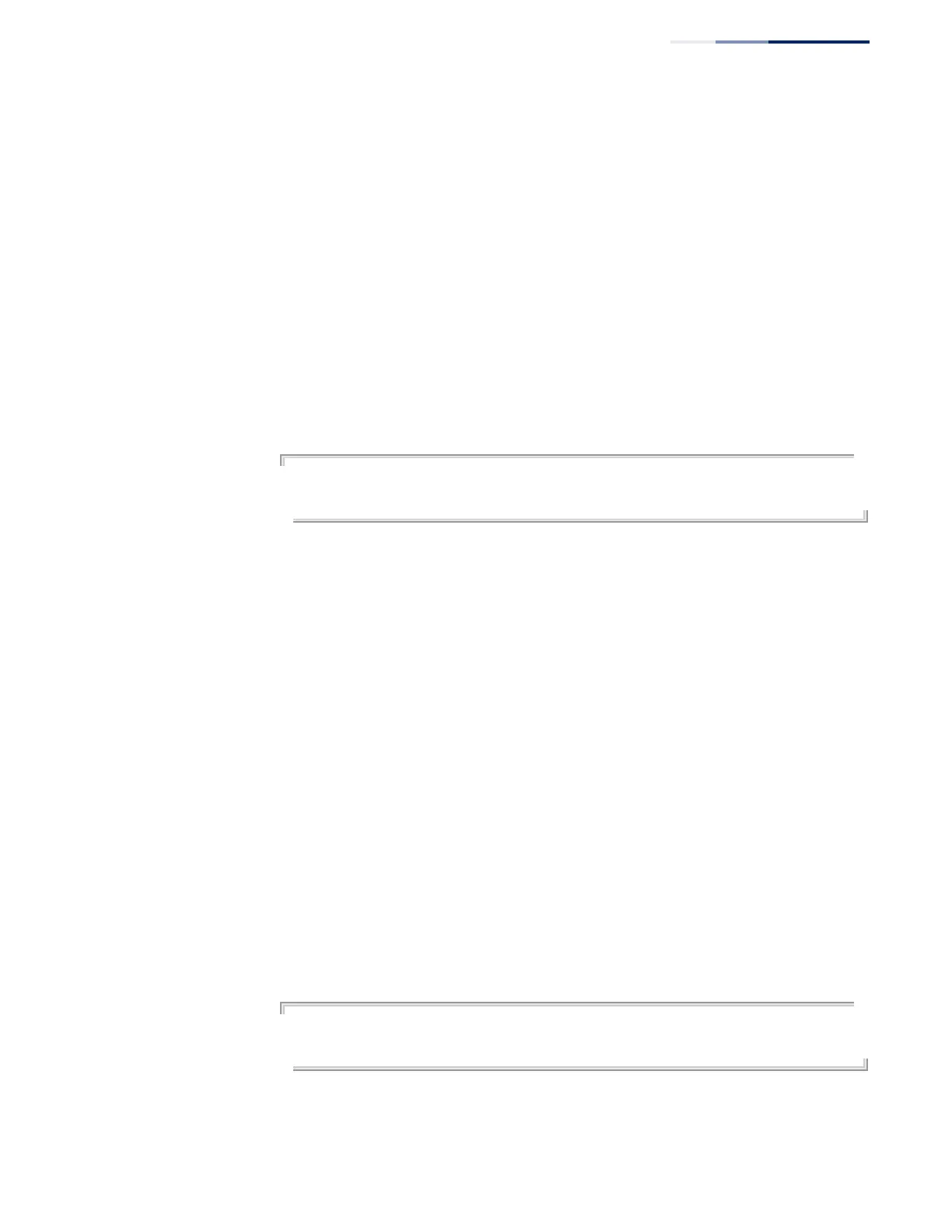Chapter 19
| Spanning Tree Commands
– 537 –
spanning-tree
spanning-disabled
This command disables the spanning tree algorithm for the specified interface. Use
the no form to re-enable the spanning tree algorithm for the specified interface.
Syntax
[no] spanning-tree spanning-disabled
Default Setting
Enabled
Command Mode
Interface Configuration (Ethernet, Port Channel)
Example
This example disables the spanning tree algorithm for port 5.
Console(config)#interface ethernet 1/5
Console(config-if)#spanning-tree spanning-disabled
Console(config-if)#
spanning-tree
tc-prop-stop
This command stops the propagation of topology change notifications (TCN). Use
the no form to allow propagation of TCN messages.
Syntax
[no] spanning-tree tc-prop-stop
Default Setting
Disabled
Command Mode
Interface Configuration (Ethernet, Port Channel)
Command Usage
When this command is enabled on an interface, topology change information
originating from the interface will still be propagated.
This command should not be used on an interface which is purposely configured in
a ring topology.
Example
Console(config)#interface ethernet 1/1
Console(config-if)#spanning-tree tc-prop-stop
Console(config-if)#
