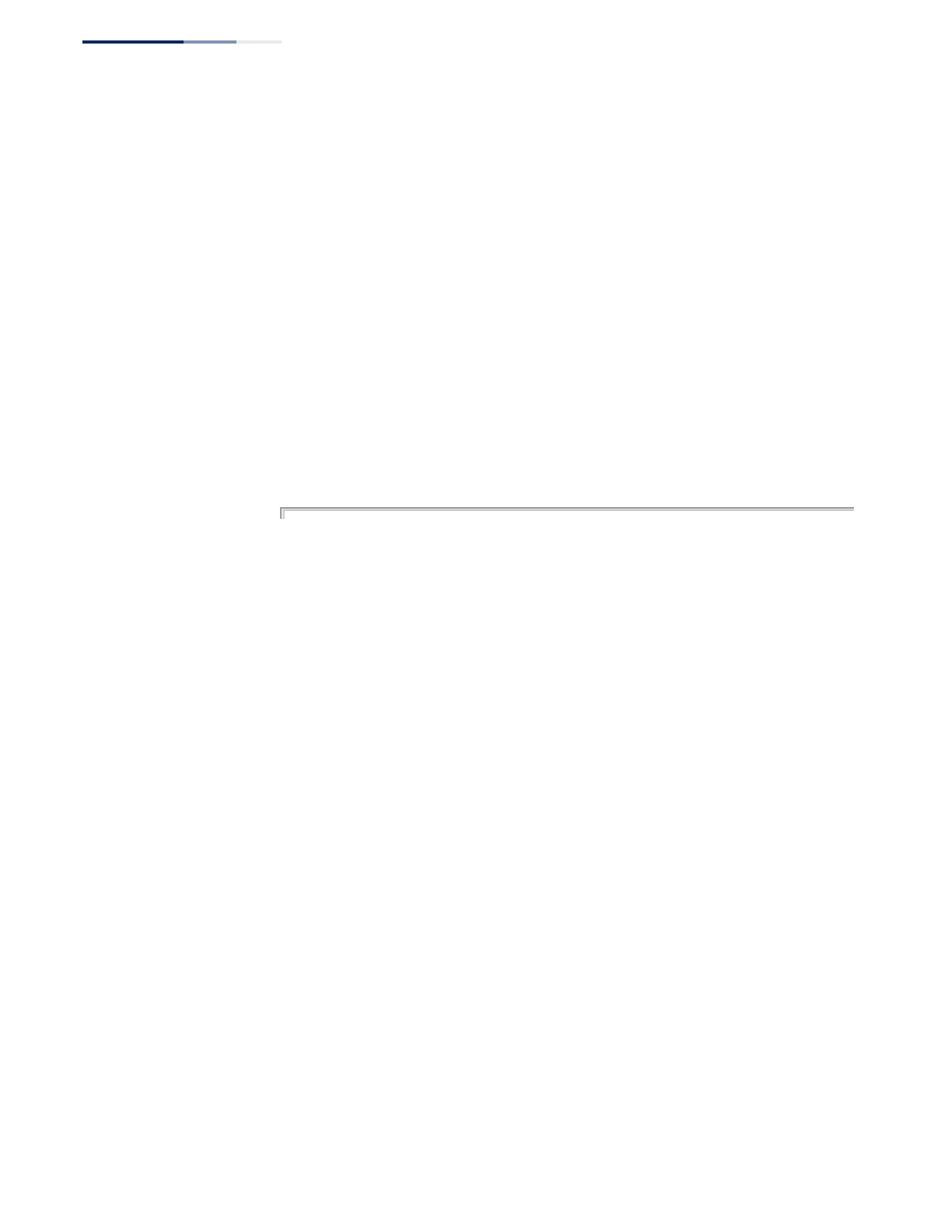Chapter 25
| LLDP Commands
– 796 –
show lldp config This command shows LLDP configuration settings for all ports.
Syntax
show lldp config [detail interface]
detail - Shows configuration summary.
interface
ethernet unit/port
unit - Unit identifier. (Range: 1-8)
port - Port number. (Range: 1-28/52)
port-channel channel-id (Range: 1-16)
Command Mode
Privileged Exec
Example
Console#show lldp config
LLDP Global Configuation
LLDP Enabled : Yes
LLDP Transmit Interval : 30 seconds
LLDP Hold Time Multiplier : 4
LLDP Delay Interval : 2 seconds
LLDP Re-initialization Delay : 2 seconds
LLDP Notification Interval : 5 seconds
LLDP MED Fast Start Count : 4
LLDP Port Configuration
Port Admin Status Notification Enabled
-------- ------------ --------------------
Eth 1/1 Tx-Rx True
Eth 1/2 Tx-Rx True
Eth 1/3 Tx-Rx True
Eth 1/4 Tx-Rx True
Eth 1/5 Tx-Rx True
.
.
.
Console#show lldp config detail ethernet 1/1
LLDP Port Configuration Detail
Port : Eth 1/1
Admin Status : Tx-Rx
Notification Enabled : True
Basic TLVs Advertised : port-description
system-name
system-description
system-capabilities
management-ip-address
802.1 specific TLVs Advertised : port-vid
vlan-name
proto-vlan
proto-ident
802.3 specific TLVs Advertised : mac-phy
link-agg
max-frame
MED Notification Status : Enabled
