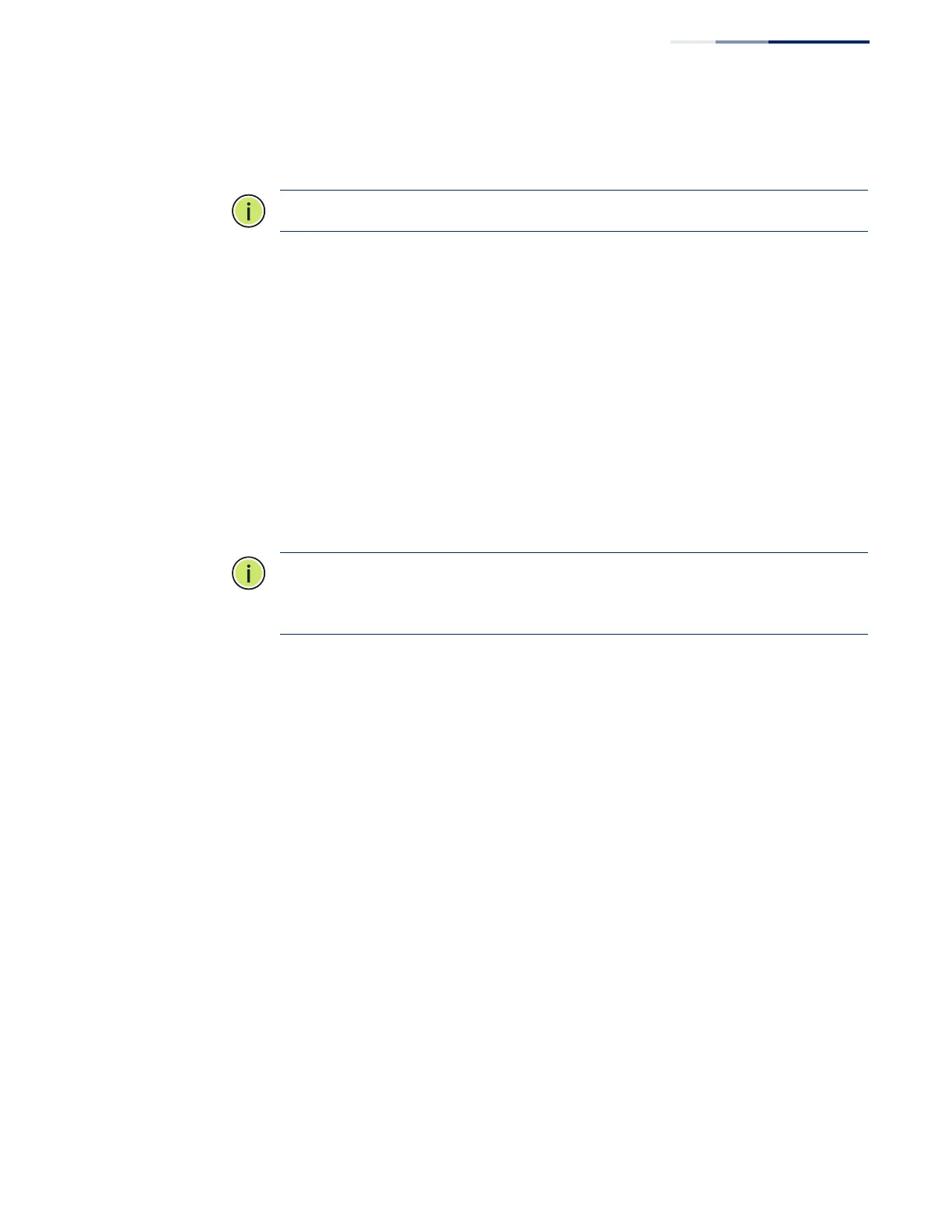Chapter 5
| VLAN Configuration
IEEE 802.1Q VLANs
– 171 –
■
None: Interface is not a member of the VLAN. Packets associated with this
VLAN will not be transmitted by the interface.
Note:
VLAN 1 is the default untagged VLAN containing all ports on the switch.
Edit Member by Interface
All parameters are the same as those described under the preceding section for
Edit Member by VLAN.
Edit Member by Interface Range
All parameters are the same as those described under the earlier section for Edit
Member by VLAN, except for the items shown below.
◆ Port Range – Displays a list of ports. (Range: 1-28/52)
◆ Trunk Range – Displays a list of ports. (Range: 1-16)
Note:
The PVID, acceptable frame type, and ingress filtering parameters for each
interface within the specified range must be configured on either the Edit Member
by VLAN or Edit Member by Interface page.
Web Interface
To configure static members by the VLAN index:
1. Click VLAN, Static.
2. Select a VLAN from the scroll-down list.
3. Select Edit Member by VLAN from the Action list.
4. Set the Interface type to display as Port or Trunk.
5. Modify the settings for any interface as required.
6. Click Apply.
