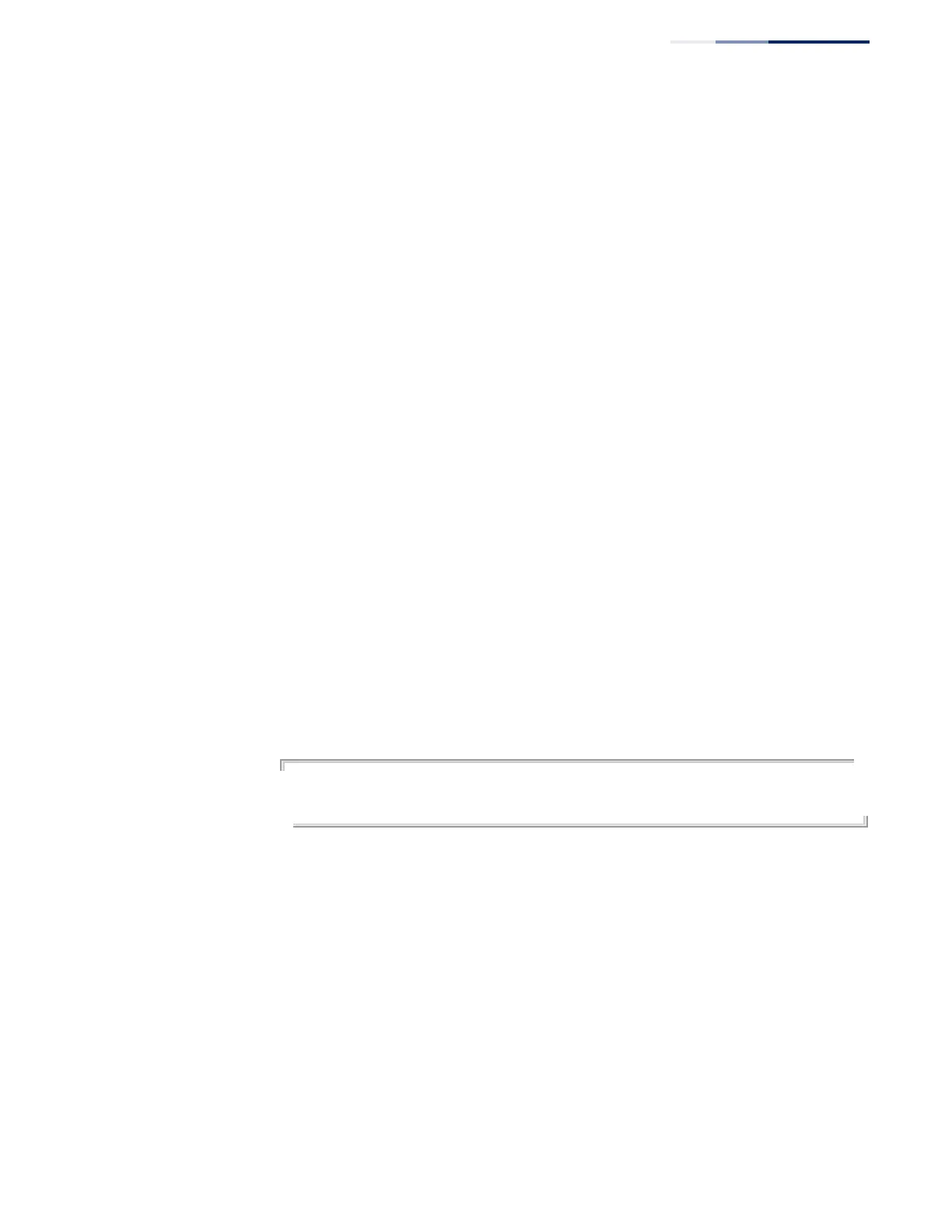Chapter 50
| IP Routing Commands
Routing Information Protocol (RIP)
– 981 –
ip rip split-horizon This command enables split-horizon or poison-reverse (a variation) on an interface.
Use the no form to disable this function.
Syntax
ip rip split-horizon [poisoned]
no rip ip split-horizon
poisoned - Enables poison-reverse on the current interface.
Command Mode
Interface Configuration (VLAN)
Default Setting
split-horizon poisoned
Command Usage
◆ Split horizon never propagates routes back to an interface from which they
have been acquired.
◆ Poison reverse propagates routes back to an interface port from which they
have been acquired, but sets the distance-vector metrics to infinity. (This
provides faster convergence.)
◆ If split-horizon is disabled with the no rip ip split-horizon command, and a
loop occurs, the hop count for a route may be gradually incremented to infinity
(that is, 16) before the route is deemed unreachable.
Example
This example propagates routes back to the source using poison-reverse.
Console(config)#interface vlan 1
Console(config-if)#ip split-horizon poison-reverse
Console(config-if)#
clear ip rip route This command clears specified data from the RIP routing table.
Syntax
clear ip rip route {ip-address netmask | all | connected | ospf | rip | static}
ip-address - IP address of a route entry.
netmask - Network mask for the route. This mask identifies the network
address bits used for the associated routing entries.
all - Deletes all entries from the routing table.
connected - Deletes all currently connected entries.
